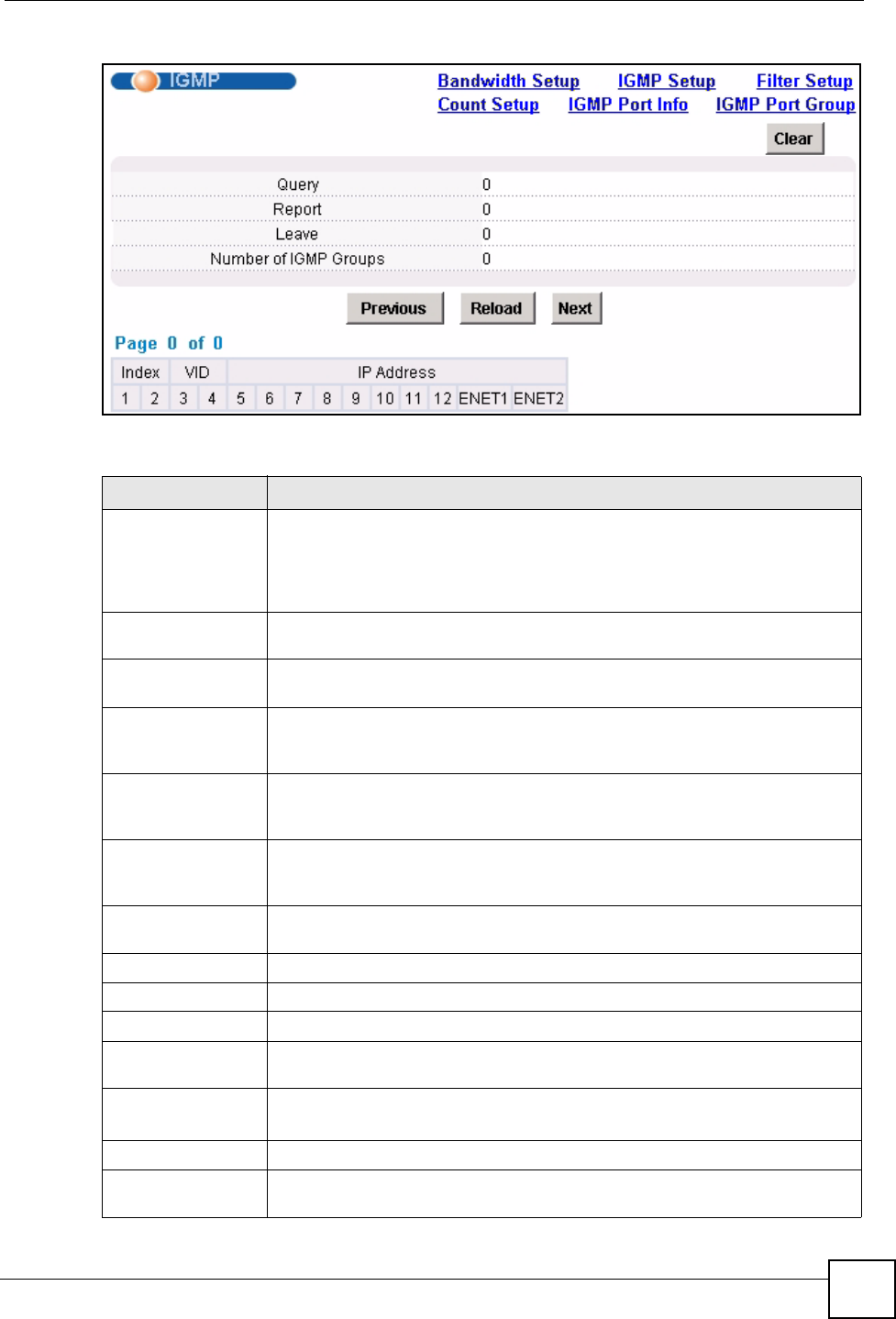
Chapter 17 IGMP
IES-612-51A User’s Guide
155
Figure 69 IGMP (Status)
The following table describes the labels in this screen.
Table 35 IGMP (Status)
LABEL DESCRIPTION
Bandwidth Setup Click Bandwidth Setup to open the IGMP Bandwidth screen where you can
set up bandwidth requirements for multicast channels (see Section 17.4 on
page 156). You can also open the Bandwidth Port Setup screen to set up
multicast bandwidth requirements for selected ports (see Section 17.4.1 on
page 157).
IGMP Setup Click IGMP Setup to open the IGMP Setup screen where you can configure
IGMP settings (see Section 17.5 on page 158).
Filter Setup Click Filter Setup to open the IGMP Filter Profile screen where you can
configure IGMP multicast filter profiles (see Section 17.6 on page 159).
Count Setup Click Count Setup to open the IGMP Count screen where you can limit the
number of IGMP groups a subscriber on a port can join (see Section 17.7 on
page 159).
IGMP Port Info Click IGMP Port Info to open the IGMP Port Info screen where you can look at
the current number of IGMP-related packets received on each port (see Section
17.8 on page 160).
IGMP Port Group Click IGMP Port Group to open the IGMP Port Group screen where you can
look at the current list of multicast groups each port has joined (see Section 17.9
on page 160).
Clear Click Clear to delete the information the IES-612-51A has learned about
multicast groups. This resets every counter in this screen.
Query This is the total number of Query packets received.
Report This is the total number of Report packets received.
Leave This is the total number of Leave packets received.
Number of IGMP
Groups
This is how many IGMP groups the IES-612-51A has identified on the local
network.
Previous
Next
Click one of these buttons to show the previous/next screen if all of the
information cannot be seen in one screen.
Reload Click this button to refresh the screen.
Page X of X This identifies which page of information is displayed and the total number of
pages of information.


















