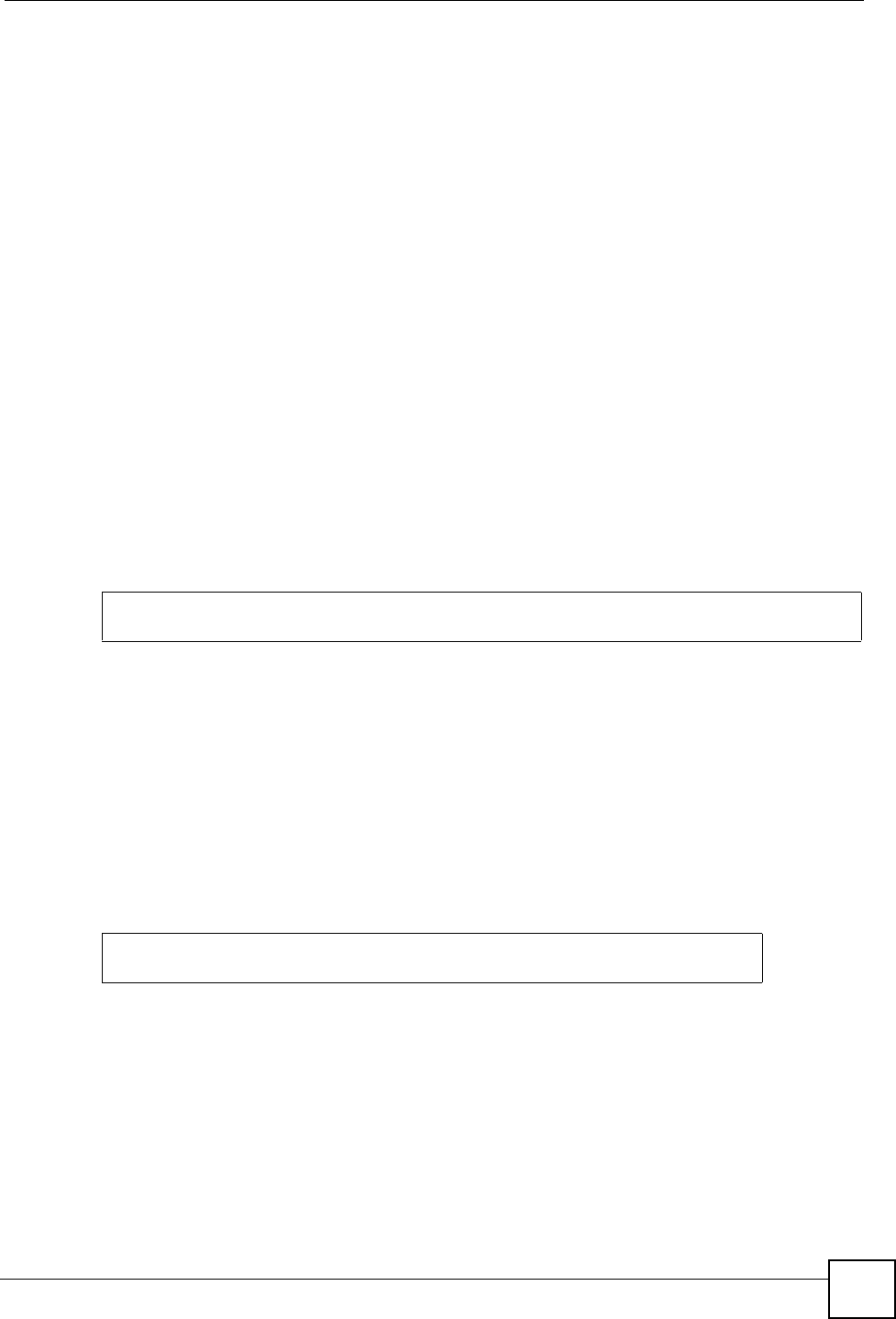
Chapter 52 ADSL Commands
IES-612-51A User’s Guide
355
52.1.17 Impulse Noise Protection Command
Syntax:
ras> adsl inp <portlist> [<usINP> [,<dsINP>] ]
where
This command sets the upstream (us) and downstream (ds) impulse noise protection minimum
setting on the specified DSL port(s). Sudden spikes in the line’s noise level (impulse noise)
can cause errors and result in lost packets. Set the impulse noise protection minimum to have a
buffer to protect the DSL physical layer connection against impulse noise. This buffering
causes a delay that reduces transfer speeds. It is recommended that you use a non-zero setting
for real time traffic that has no error correction (like videoconferencing).
The following example sets the impulse noise protection minimum to 1 DMT symbols for
upstream and 0.5 DMT symbols for downstream for DSL port 5.
52.1.18 Annex L Enable Command
This command turns on the Annex L reach extended feature on the specified ADSL2 port(s).
Annex L can be used with Annex A (ADSL over POTS), not Annex B (ADSL over ISDN).
Syntax:
ras> adsl annexl enable <portlist>
The following example turns on the Annex L feature for port 5.
Figure 235 Annex L Enable Command Example
52.1.19 Annex L Disable Command
This command turns off the Annex L reach extended feature on the specified ADSL2 port(s).
Syntax:
ras> adsl annexl disable <portlist>
The following example turns off the Annex L feature for port 5.
<usINP> = Sets the minimum upstream (us) impulse noise protection setting.
Use 0~3 to define a number of DMT symbols. 0 = 0 DMT symbols,
1 = 0.5 DMT symbols, 2 = 1 DMT symbols, 3 = 2 DMT symbols.
<dsINP> = Sets the minimum downstream (ds) impulse noise protection
setting. Use 0~3 to define a number of DMT symbols. 0 = 0 DMT
symbols, 1 = 0.5 DMT symbols, 2 = 1 DMT symbols, 3 = 2 DMT
symbols.
Figure 234 Impulse Noise Protection Command Example
ras> adsl inp 5 2 1
ras> adsl annexl enable 5


















