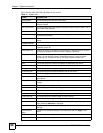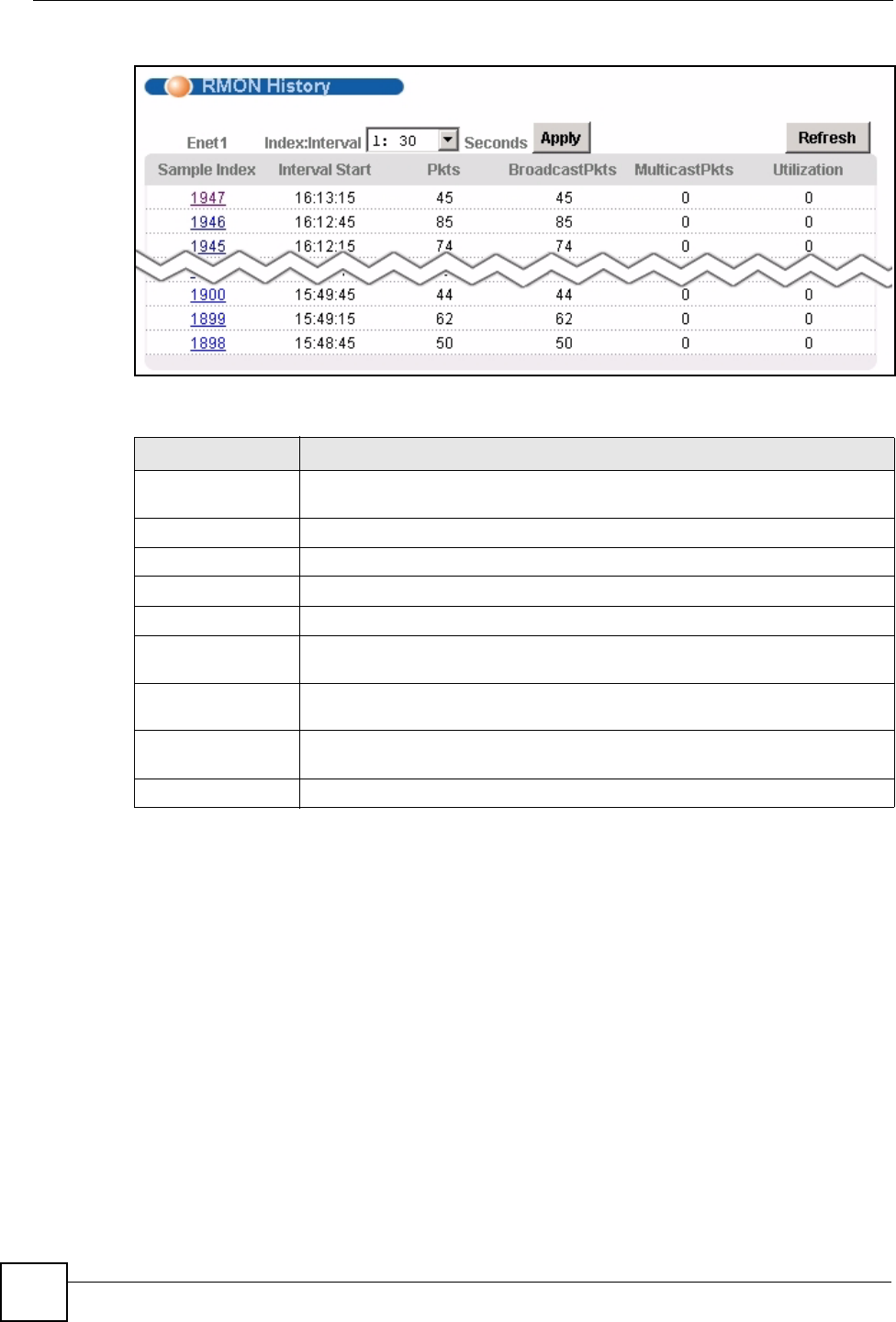
Chapter 6 Home and Port Statistics Screens
IES-612-51A User’s Guide
84
Figure 35 Port Statistics (RMON History))
The following table describes the labels in this screen.
6.1.5 RMON History Detail Screen
Use this screen to display detailed RMON history. To open this screen, click any index number
in the RMON History screen.
Table 9 Port Statistics (RMON History)
LABEL DESCRIPTION
Index:Interval Select the index of the sample interval and the desired data sampling time (in
seconds).
Apply Click this to use the selected data sampling time.
Refresh Click this to update this screen.
Sample Index This field display the sample number.
Interval Start This field displays the data sampling time.
Pkts This field displays the number of packets received or transmitted since the last
sample time.
BroadcastPkts This field displays the number of broadcast packets received or transmitted
since the last sample time.
MulticastPkts This field displays the number of multicast packets received/transmitted since
the last sample time.
Utilization This field displays the port utilization status.