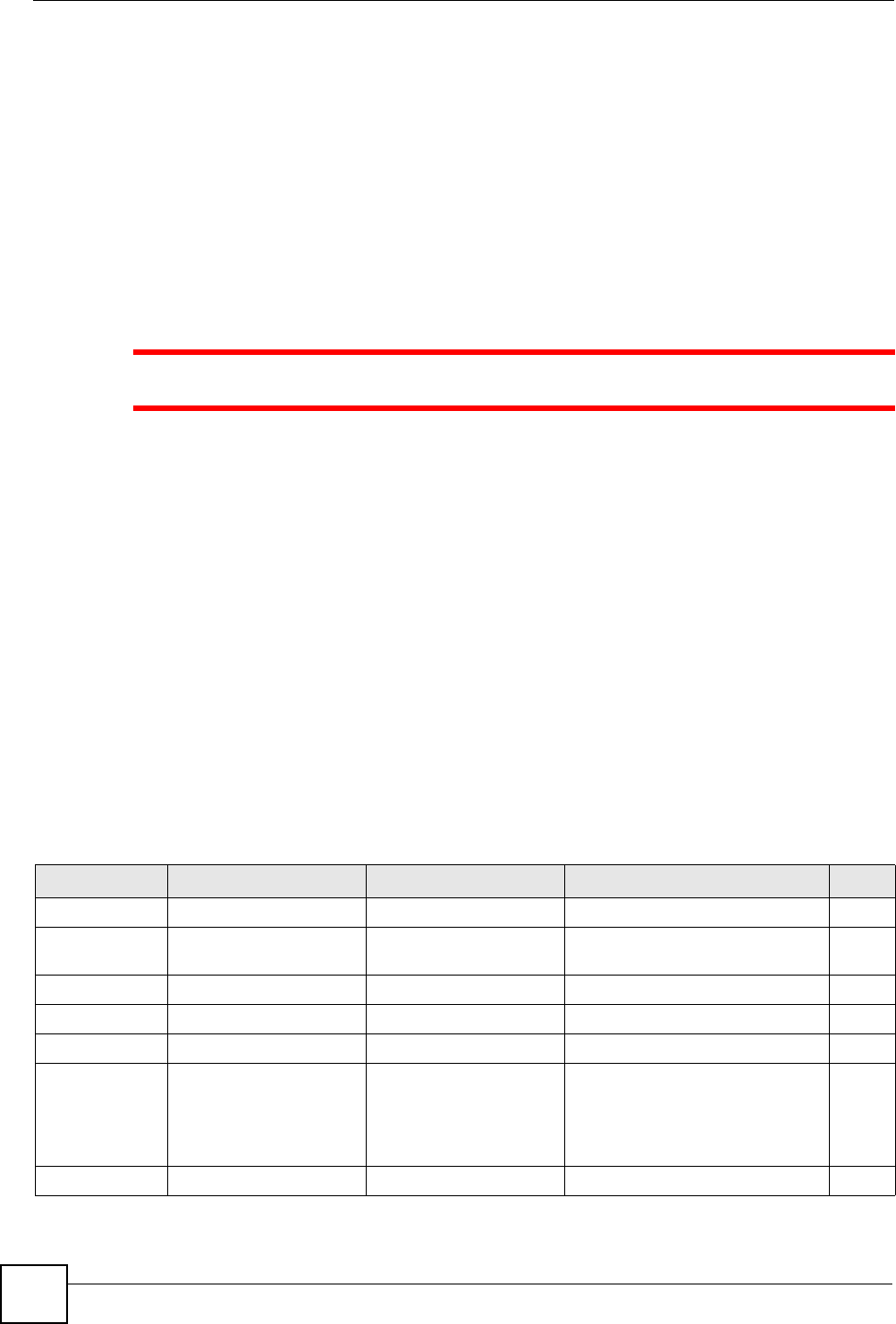
Chapter 41 Commands Summary
IES-612-51A User’s Guide
258
Administrators with middle privilege access can use middle or low privilege commands.
Administrators with the low privilege level are restricted to using only low privilege
commands. Low privilege commands are read only.
41.3 Saving Your Configuration
Use the following command to save your configuration when you are done with a
configuration session.
ras> config save
1 Do not turn off your IES-612-51A while saving your configuration.
This command saves all system configurations to nonvolatile memory. You must use this
command to save any configuration changes that you make, otherwise the IES-612-51A
returns to its default settings when it is restarted. Save your changes after each configuration
session.
Nonvolatile memory refers to the IES-612-51A’s storage that remains even if the IES-612-
51A’s power is turned off. Run-time (memory) is lost when the IES-612-51A’s power is
turned off.
41.4 Commands
The following table lists commands that you can use with the IES-612-51A.
The P column on the right indicates the administrator privilege level needed to use the
command (H for high, M for middle or L for low) and the equivalent in the web configurator
(H for high or L for low).
Table 88 Commands
CLASS COMMAND PARAMETERS DESCRIPTION P
sys
info show Displays general system
information.
L/L
info hostname <hostname> Sets the system name. M/L
info location <location> Sets location information. M/L
info contact <contact> Sets contact person information. M/L
reboot [show|sec|cancel] Sets the reboot timer or displays
the timer and remaining time for
reboot. If a reboot has been
scheduled, use this command to
prevent a reboot.
H/H
snmp show Displays SNMP settings. M/L


















