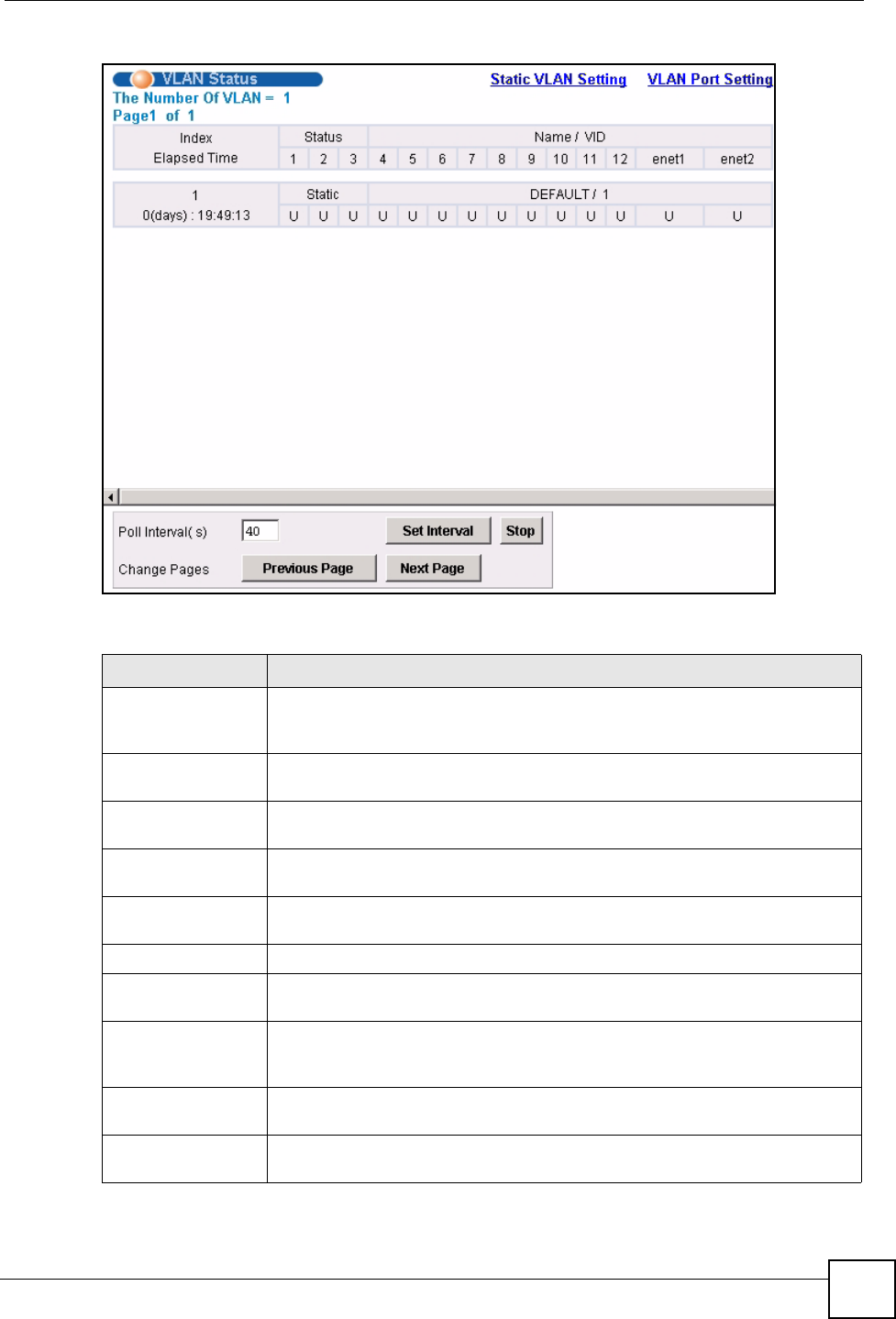
Chapter 16 VLAN
IES-612-51A User’s Guide
147
Figure 64 VLAN Status
The following table describes the labels in this screen.
Table 32 VLAN Status
LABEL DESCRIPTION
Static VLAN Setting Click Static VLAN Setting to configure ports to dynamically join a VLAN group
or permanently assign ports to a VLAN group or prohibit ports from joining a
VLAN group (see Section 16.4 on page 148).
VLAN Port Setting Click VLAN Port Setting to specify Port VLAN IDs (PVIDs). See Section 16.5
on page 149.
The Number of
VLAN
This is the number of VLANs configured on the IES-612-51A.
Page X of X This identifies which page of VLAN status information is displayed and how
many total pages of VLAN status information there are.
The first table displays the names of the fields. The subsequent tables show the
settings of the VLANs.
Index This is the VLAN index number.
Name / VID The name identifies an individual VLAN. The vid is the PVID, the Port VLAN ID
assigned to untagged frames or priority-tagged frames received on this port.
1~12, enet1, enet2 These columns display the VLAN’s settings for each port. A tagged port is
marked as T, an untagged port is marked as U and ports not participating in a
VLAN are marked as “–“.
Elapsed Time This field shows how long it has been since a normal VLAN was registered or a
static VLAN was set up.
Status This field shows that this VLAN was added to the IES-612-51A statically, that is,
added as a permanent entry.


















