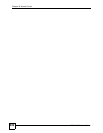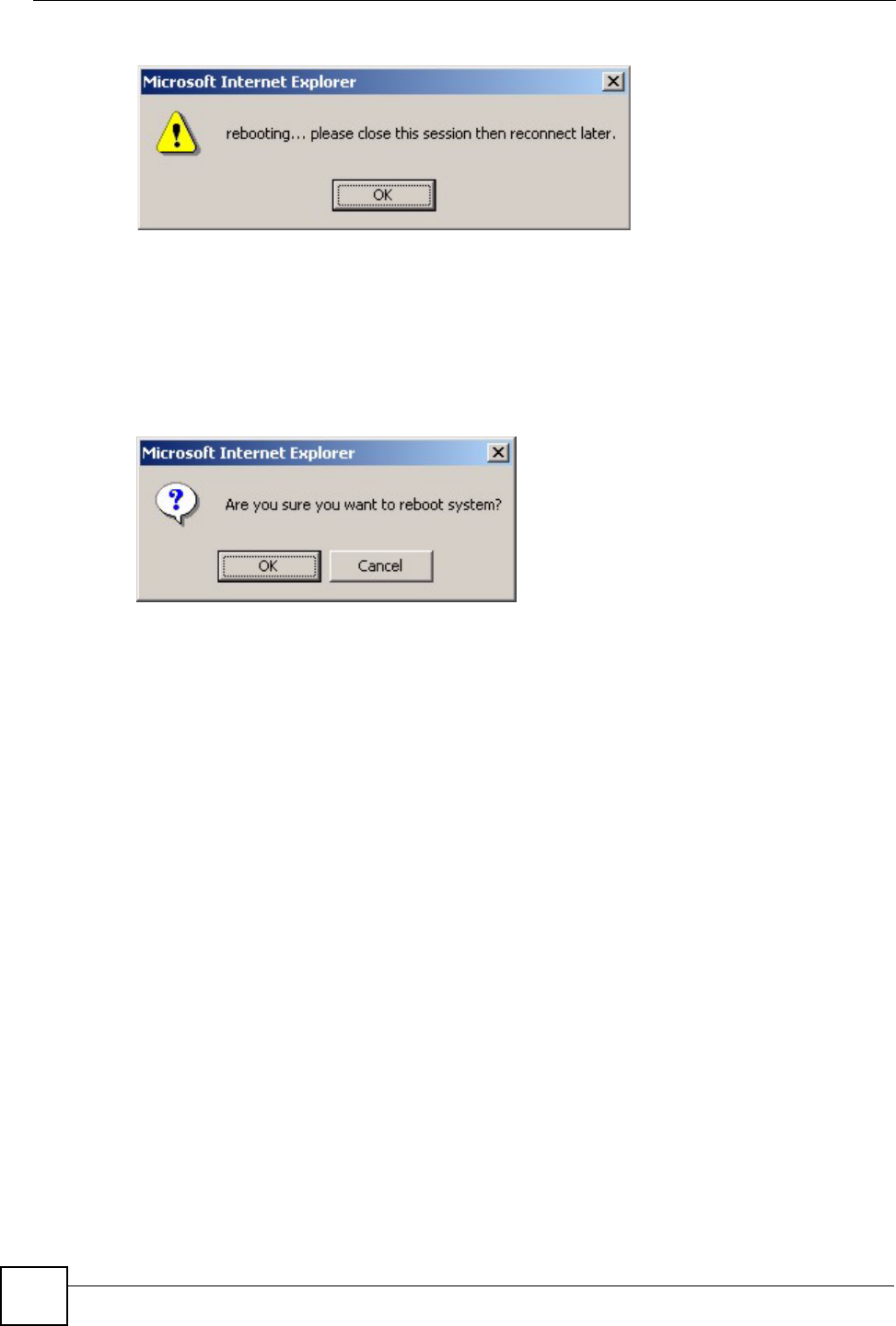
Chapter 36 Maintenance
IES-612-51A User’s Guide
240
Figure 123 Restore Factory Default Settings, Reboot
36.6 Reboot System
Use this function to restart the device without physically turning the power off.
To open this screen, click Management, Maintenance, Click here (Reboot System).
Figure 124 Reboot System
Click OK. You then see the screen as shown in Figure 123 on page 240. Click OK again and
wait for the device to restart. This takes up to two minutes. This does not affect the device’s
configuration.
36.7 Command Line FTP
See Chapter 50 on page 335 for how to upload or download files to or from the device using
FTP commands.