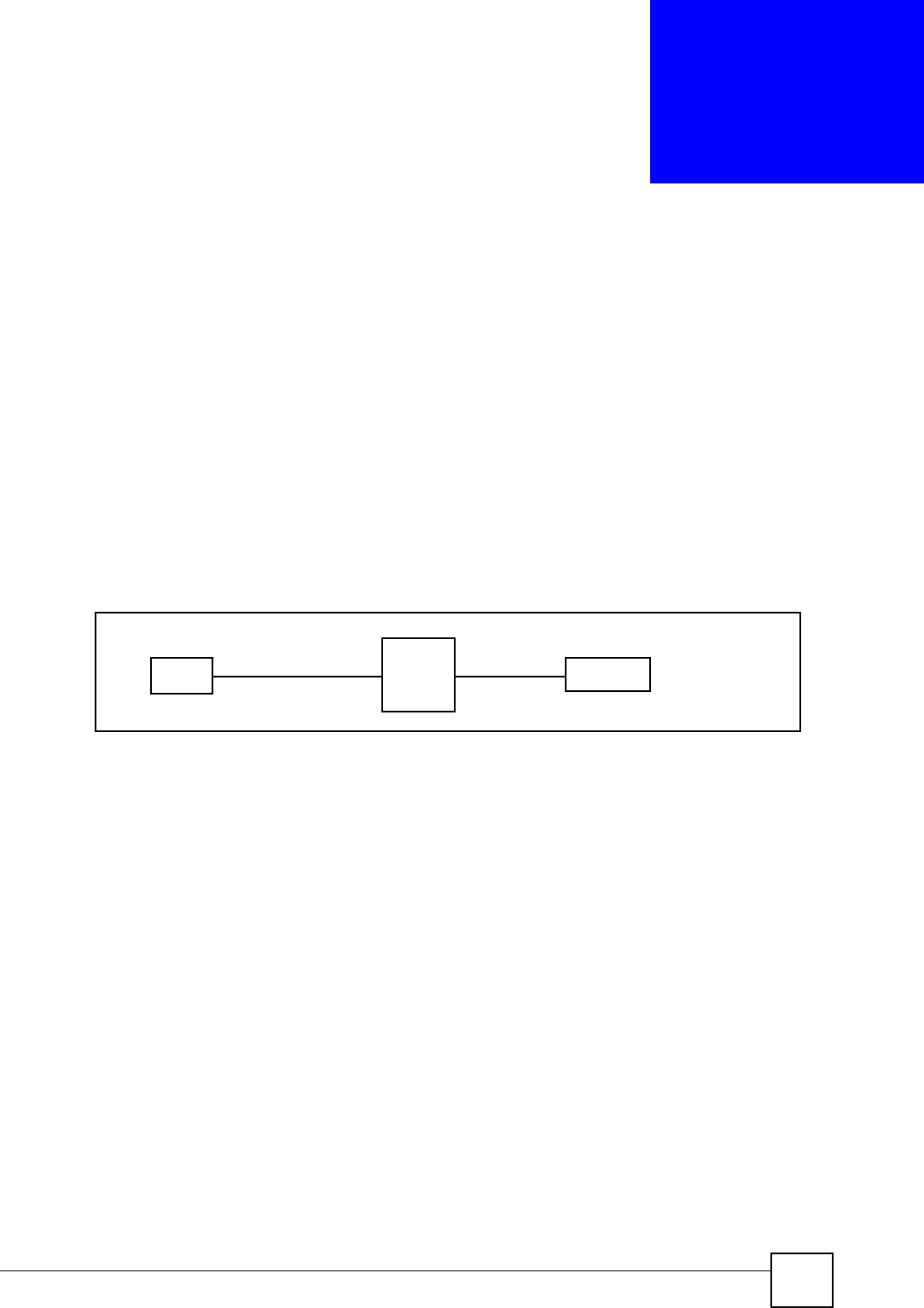
IES-612-51A User’s Guide
203
CHAPTER 28
PPPoA to PPPoE
This chapter shows you how to set up the IES-612-51A to convert PPPoA frames to PPPoE
traffic and vice versa.
28.1 PPPoA to PPPoE Overview
Before migrating to an Ethernet infrastructure, a broadband network might consist of PPPoA
connections between the CPE devices and the DSLAM and PPPoE connections from the
DSLAM to the Broadband Remote Access Server (BRAS). The following figure shows a
network example.
Figure 101 Mixed PPPoA-to-PPPoE Broadband Network Example
In order to allow communication between the end points (the CPE devices and the BRAS),
you need to configure the DSLAM (the IES-612-51A) to translate PPPoA frames to PPPoE
packets and vise versa.
When PPPoA packets are received from the CPE, the ATM headers are removed and the IES-
612-51A adds PPPoE and Ethernet headers before sending the packets to the BRAS. When the
IES-612-51A receives PPPoE packets from the BRAS, PPPoE and Ethernet headers are
stripped and necessary PVC information (such as encapsulation type) is added before
forwarding to the designated CPE.
28.2 PPPoA to PPPoE Screen
Use this screen to set up PPPoA to PPPoE conversions on each port. This conversion is set up
by creating a PAE PVC. See Chapter 13 on page 107 for background information about
creating PVCs. To open this screen, click Advanced Application, PPPoA to PPPoE.
PPPoA
PPPoE
DSLAM
Client
BRAS


















