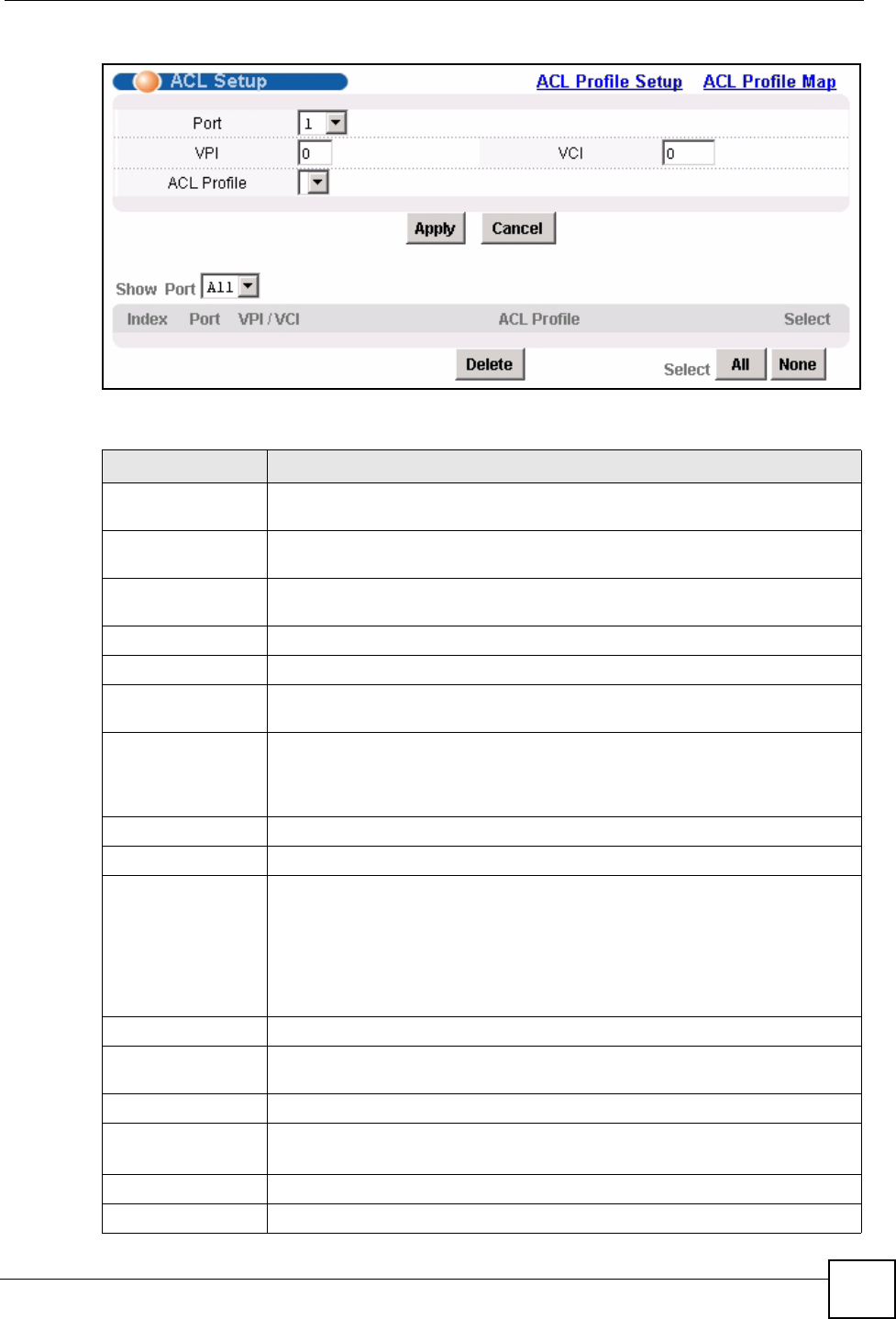
Chapter 31 ACL
IES-612-51A User’s Guide
217
Figure 108 ACL Setup
The following table describes the labels in this screen.
Table 68 ACL Setup
LABEL DESCRIPTION
ACL Profile Setup Click ACL Profile Setup to open the screen where you can set up ACL profiles
(see Section 31.3 on page 218).
ACL Profile Map Click ACL Profile Map to open the screen where you can look at which ACL
profiles are assigned to which PVCs (see Section 31.4 on page 219).
Port Use this drop-down list box to select a port to which you wish to assign an ACL
profile. This field is read-only once you click on a port number below.
VPI Type the Virtual Path Identifier for a channel on this port.
VCI Type the Virtual Circuit Identifier for a channel on this port.
ACL Profile Use the drop-down list box to select the ACL profile you want to assign to this
PVC.
Apply Click this to save your changes to the IES-612-51A’s volatile memory. The IES-
612-51A loses these changes if it is turned off or loses power, so use the Config
Save link on the navigation panel to save your changes to the non-volatile
memory when you are done configuring.
Cancel Click Cancel to start configuring the screen again.
Show Port Select which DSL port(s) for which to display ACL profile settings.
Index This field displays the number of the PVC. Click a PVC’s index number to use
the top of the screen to edit the PVC.
Note: At the time of writing, you cannot edit the VPI and VCI. If
you want to change them, add a new PVC with the desired
settings. Then you can delete any unwanted PVCs.
Port This field displays the number of the DSL port on which the PVC is configured.
VPI/VCI This field displays the Virtual Path Identifier (VPI) and Virtual Circuit Identifier
(VCI). The VPI and VCI identify a channel on this port.
ACL Profile This field shows the ACL profile assigned to this PVC.
Select
Delete
Select the check box in the Select column for an entry, and click Delete to
remove the entry.
Select All Click this to select all entries in the table.
Select None Click this to un-select all entries in the table.


















