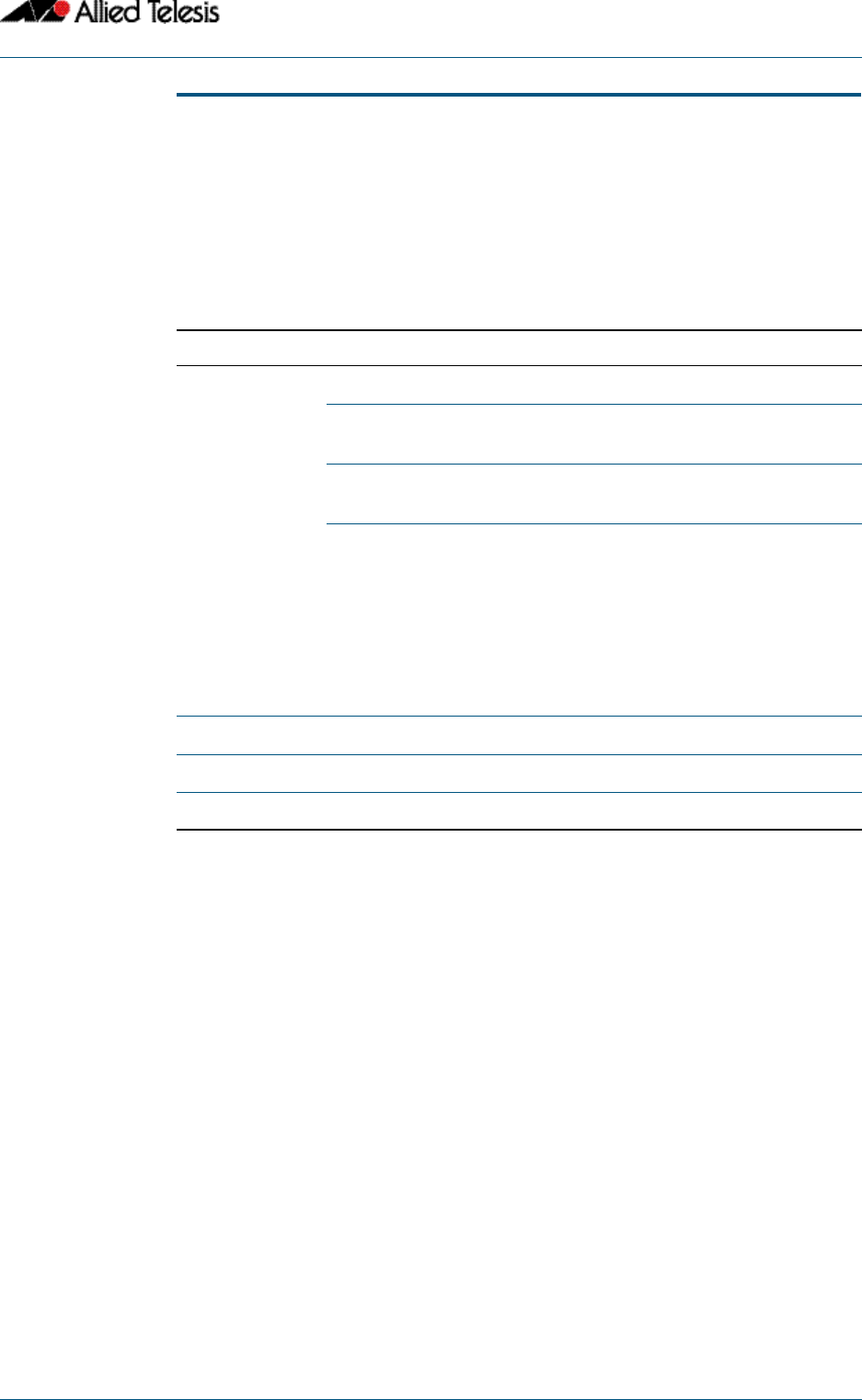
BGP and BGP4+ Commands
Software Reference Supplement for SwitchBlade® x8112, x908, x900 and x610 Series Switches
C613-50032-01 REV D AlliedWare Plus
TM
Operating System - Software Version 5.4.3-2.6 3.93
neighbor attribute-unchanged (BGP and BGP4+)
Use this command to advertise unchanged BGP or BGP4+ attributes to the specified BGP
or BGP4+ neighbor.
Use the no variant of this command to disable this function.
Syntax [BGP/BGP4+] neighbor <neighborid> attribute-unchanged {as-path|next-hop|med}
no neighbor <neighborid> attribute-unchanged {as-path|next-hop|med}
Mode [BGP]
Router Configuration or IPv4 Address Family Configuration
Mode [BGP4+] IPv6 Address Family Configuration
Usage [BGP/BGP4+] Note that specifying this command with the optional as-path parameter has the same
effect as invoking the neighbor transparent-as (BGP and BGP4+) command.
Note this specifying this command with the optional next-hop parameter has the same
effect as invoking the neighbor transparent-nexthop (BGP and BGP4+) command.
Examples [BGP]
Parameter Description
<neighborid>{<ip-address>|ipv6-addr>|<peer-group>}
<ip-address> Specify the address of an IPv4 BGP neighbor, in
dotted decimal notation A.B.C.D.
<ipv6-addr> Specify the address of an IPv6 BGP4+ neighbor,
entered in hexadecimal in the format X:X::X:X.
<peer-group> Enter the name of an existing peer-group. For
information on how to create peer groups, refer
to the neighbor peer-group (add a neighbor)
(BGP and BGP+) command on page 3.144, and
neighbor route-map (BGP and BGP4+)
command on page 3.159. When this parameter
is used with this command, the command
applies on all peers in the specified group.
as-path AS path attribute.
next-hop Next hop attribute.
med Multi Exit Discriminator.
awplus#
configure terminal
awplus(config)#
router bgp 10
awplus(config-router)#
neighbor 10.10.0.75 attribute-unchanged
as-path med


















