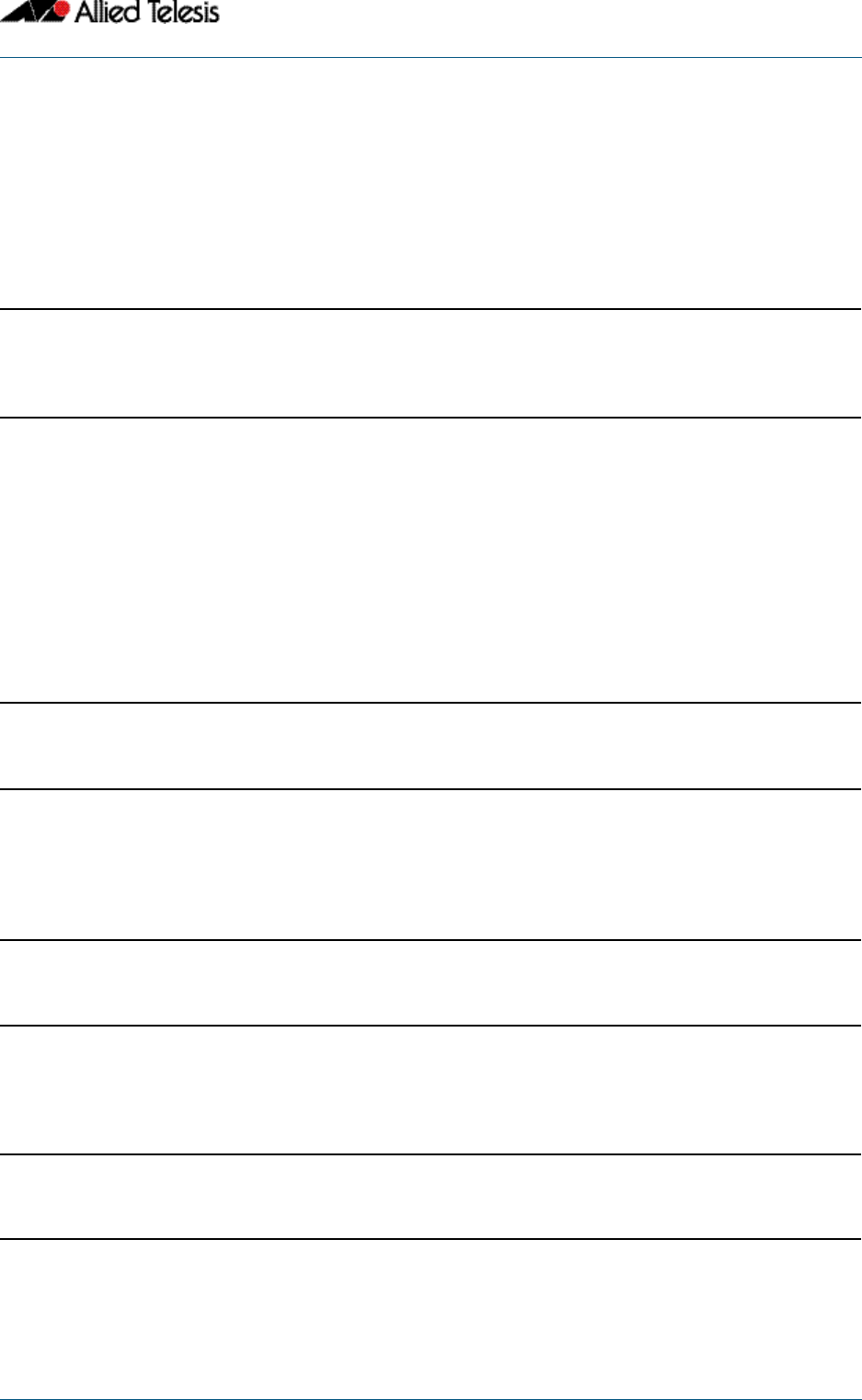
BGP and BGP4+ Introduction
Software Reference Supplement for SwitchBlade® x8112, x908, x900 and x610 Series Switches
C613-50032-01 REV D AlliedWare Plus
TM
Operating System - Software Version 5.4.3-2.6 1.19
How to configure authentication for BGP Peering Sessions
You can configure authentication between two BGP peers, meaning that each segment
sent on the TCP connection between the peers is verified. Authentication must be
configured with the same password on both BGP peers; otherwise, the connection
between them will not be made. Configuring authentication causes the software to
generate and check the MD5 digest of every segment sent on the TCP connection. If
authentication is invoked and a segment fails authentication, then an error message will
be displayed in the console.
When configuring authentication, you can enter a case-sensitive password of up to 25
characters.The string can contain any alphanumeric characters, including spaces. A
password cannot be configured in the number-space-anything format. The space after the
number can cause authentication to fail.
How to make neighbors members of a Peer Group
To configure a BGP neighbor to be a member of a BGP peer group, use the following
command in Router Configuration mode, using the same peer group name:
How to disable a Peer or Peer Group
To disable an existing BGP neighbor or neighbor peer group, use the following command
in Router Configuration mode:
To enable a previously existing neighbor or neighbor peer group that had been disabled
using the neighbor shutdown (BGP and BGP4+) command in Router Configuration
mode, use the following command in Router Configuration mode:
awplus(config-router)#
neighbor {<ip-address>|
<peer-group-name>} password
<password>
This command starts MD5 authentication on a TCP connection
to a BGP peer. You can enter a case-sensitive password of up to
25 characters.
awplus(config-router)#
neighbor <ipv6-addr> peer-group
<peer-group>
This command makes a BGP neighbor a member of the peer
group.
awplus(config-router)#
neighbor <neighborid> shutdown
This command shuts down or disables a BGP neighbor or peer
group.
awplus(config-router)#
no neighbor <neighborid>
shutdown
This command enables a BGP neighbor or peer group.


















