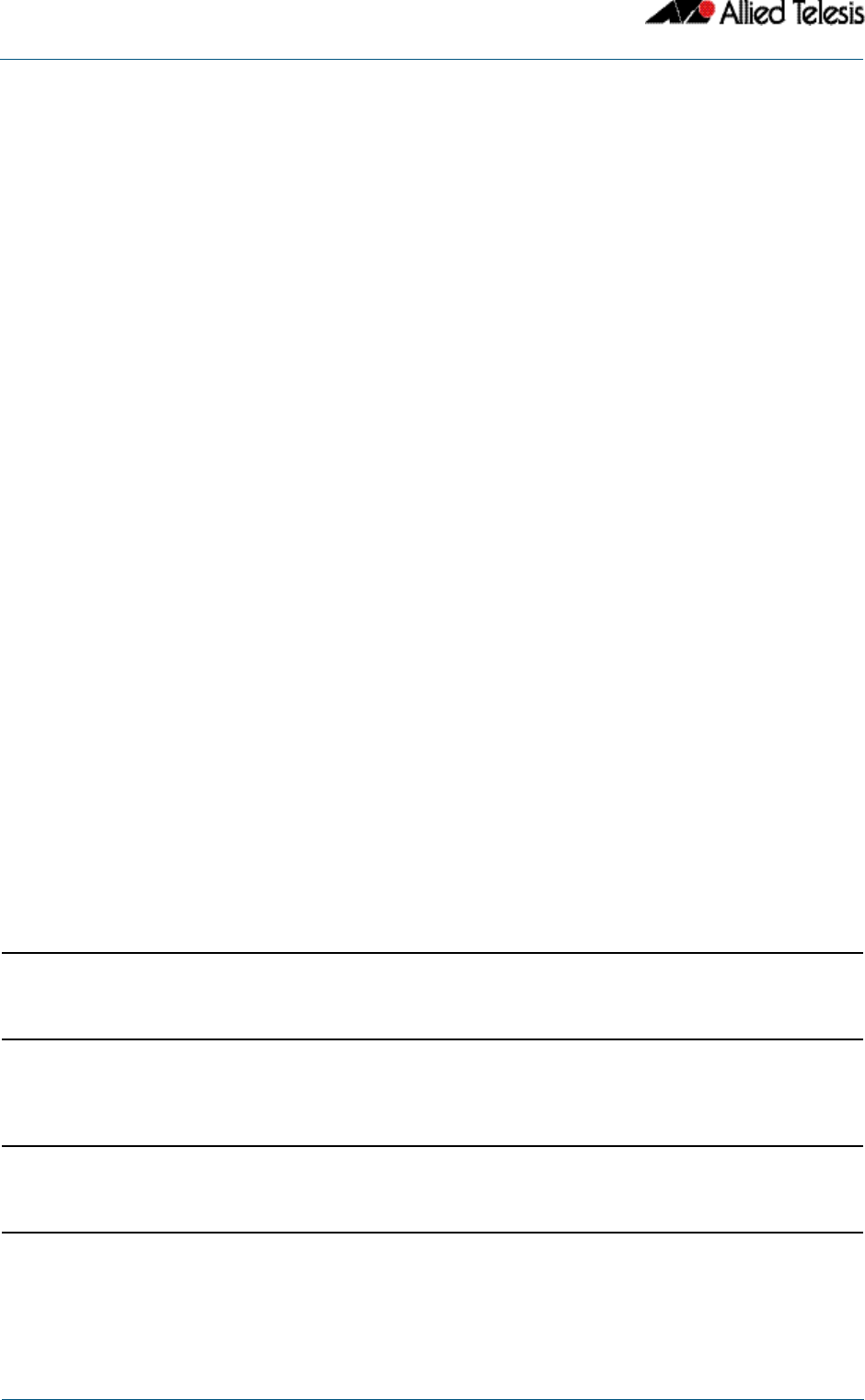
BGP and BGP4+ Introduction
Software Reference Supplement for SwitchBlade® x8112, x908, x900 and x610 Series Switches
1.26 AlliedWare Plus
TM
Operating System - Software Version 5.4.3-2.6 C613-50032-01 REV D
BGP and BGP4+ Synchronization
IGP synchronisation is a feature that is specifically required in the case where routing
information is ‘transiting’ through an AS. That is, when:
■ A BGP router on one side of the AS learns routes from external ASs by eBGP.
■ This router passes the routes across the AS by iBGP to a BGP router on the other side
of the network (passing through several IGP routers on the way, which simply pass on
the iBGP updates).
■ The BGP router on the other side of the network then sends the routes by eBGP to
other external ASs.
The problem that can arise in this situation comes about because the iBGP session
effectively tunnels route information across the AS, but packets destined to any of those
routes have to cross the AS hop by hop.
If iBGP tunnels route information across the AS faster than the AS's IGP can pass the route
information to all routers in between, then we end up with a situation where the BGP
routers (and other ASs) know about routes that some of the IGP routers in the middle of
the transit AS have not learnt yet. So, packets that are routed from an external AS into the
transit AS may end up being dropped or misdirected somewhere in the middle of the AS
when they arrive at an IGP router that has not yet learnt all the transiting routes.
To avoid this problem, we need to tell iBGP routers that even if they receive routes via the
iBGP ‘express tunnel’, they must wait until the routes have also been received via the more
pedestrian iBGP hop-by-hop method before the routes can be passed on to eBGP
neighbors in other ASs.
This process of forcing a router to wait until a route has been learnt by IGP as well as iBGP
is call IGP synchronisation. In other words, the routes that the router has learnt by iBGP
must match up with the routes that it has learnt by IGP. Once a route has achieved this
sync-up, it is then OK to advertise it on to eBGP neighbors.
IGP synchronization is disabled by default. It does not need to be enabled in an AS where
there are no iBGP connections, or in an AS where all the internal route advertising is done
by iBGP (i.e., when there is no other IGP in use in the AS).
To enable BGP synchronization for IPv4 routes, use the command below in the
Router Configuration mode:
To enable BGP4+ synchronization for IPv6 routes, use the command below in the
Address Family Configuration mode:
awplus(config-router)#
synchronization
This command enables synchronization between BGP and an
IGP for IPv4 routes in Router Configuration mode.
awplus(config-router-af)#
synchronization
This command enables synchronization between BGP4+ and
an IGP for IPv6 routes in Address Family Configuration mode.


















