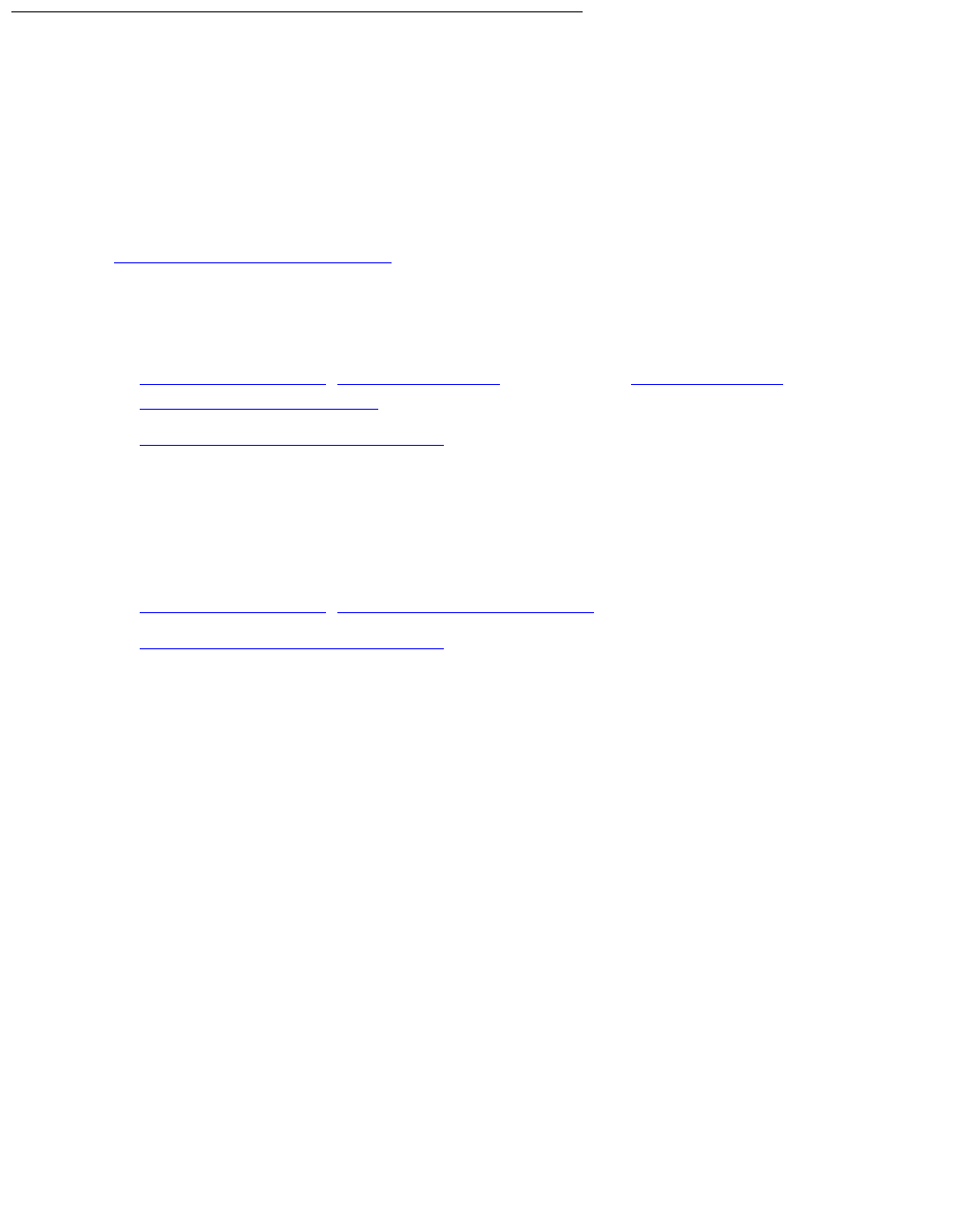
Maintaining disk drives
Issue 3.3 February 2003 111
Partitioning disk drives
Requirements for partitioning data disk drives differs for the releases of CMS.
R3V9 and later
If you are adding new disk drives to a system where CMS is operational, partitioning is
done automatically using CMS commands. Skip manual partitioning and continue with
Administering data disk drives
on page 121.
If you are replacing a defective disk drive in a system and CMS is not operational or if you
are replacing a defective boot disk, you must manually partition the disk drive. Use the
following information:
● Disk partition values, R3V11 boot disks on page 112, R3V9 boot disks on page 112, or
R3V9 and later data disks
on page 113
● Partitioning and formatting a disk on page 117
R3V8 and earlier
For R3V8 and earlier systems, you must partition and format the new or replacement disk
drives. Use the following information:
● Disk partition values, R3V8 and earlier data disks on page 115
● Partitioning and formatting a disk on page 117
Disk partition values
During the disk partitioning procedure, you must enter the size of each partition. Since disk
models change often, see the software installation, maintenance, and troubleshooting
document for your current CMS release to verify the correct disk partitioning values.


















