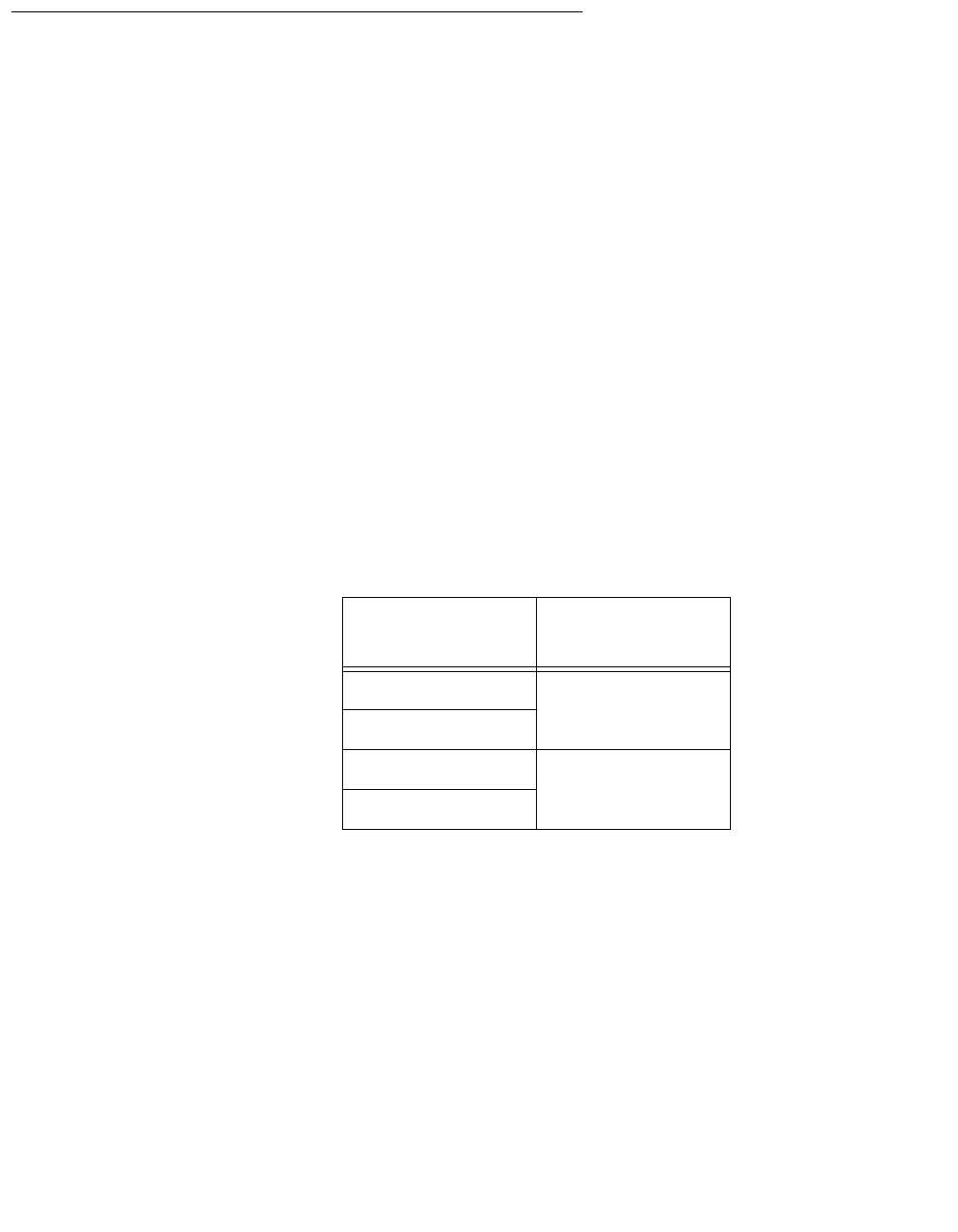
Troubleshooting
172 Avaya CMS Sun Ultra 5 Computer Hardware Installation, Maintenance, and Troubleshooting
POST diagnostic messages
To use the Power On Self Test (POST) messages (during a reboot) to diagnose remote
hardware problems:
1. At the ok prompt, enter:
boot
2. Scan the displayed messages on the screen. Watch for error messages.
You can identify problems more accurately if you are familiar with the system power-on
initialization messages. These messages show you the types of functions the system
performs at various stages of system start-up. These messages can also show the transfer
of control from OpenBoot firmware to POST.
Memory failure
The operating system, diagnostic program, or POST may not display a DIMM location (U
number) as part of a memory error message. In this situation, the only available
information is a physical memory address and failing byte. The following table lists physical
memory addresses to locate a defective DIMM.
DIMM slot DIMM pair
(non-interleave)
DIMM(0) 00000000 - 0fffffff
DIMM1
DIMM2 10000000 - 1fffffff
DIMM3


















