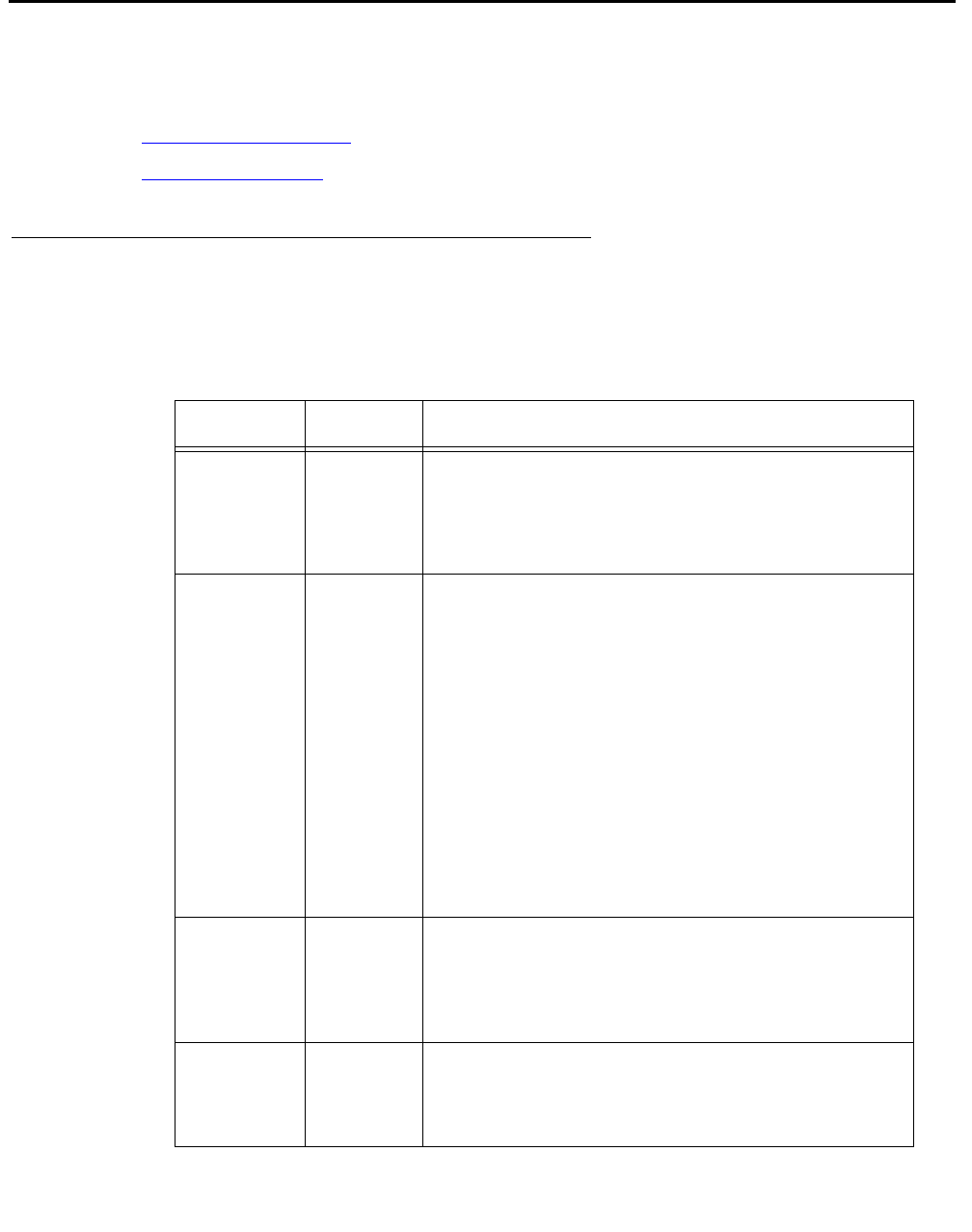
Installing PCI cards
Issue 3.3 February 2003 205
Installing PCI cards
This section consists of the following:
● PCI card configuration
● Installing PCI cards on page 206
PCI card configuration
Depending on your configuration, the PCI cards will be installed in the slots shown below.
Card PCI Slot Comments
SunSwift
or
UltraSCSI
PCI 2, 1,
or 3
Required. A SunSwift card is installed in every
computer to provide a dedicated ethernet
connection to the switch, and a SCSI interface to
external tape and disk drives. Additional SunSwift
cards can be installed in the other slots.
HSI/P PCI 1 or
PCI 3
Optional. HSI/P cards are not required when
using ethernet for switch link connectivity. Use
PCI 1 for the first card, which supports four ACDs.
Use PCI 1 and 3 for two cards, which support
eight ACDs.
Note:
Note: Some CMS loads do not support
the X.25 protocol. Contact the
National Customer Care Center or
consult with your product
distributor or representative to
verify if the X.25 protocol is
supported on your CMS system.
SAI/P PCI 1 or
PCI 3
Optional. SAI/P cards provide serial port
connectivity for printers and terminals. Use PCI 1
for the first card, which supports eight serial
devices. Use PCI 1 and 3 for two cards, which
supports 16 serial ports.
Token Ring PCI 3 Optional. Installation and setup of this card is
done by Professional Services in the United
States, or by special arrangement outside of the
United States.


















