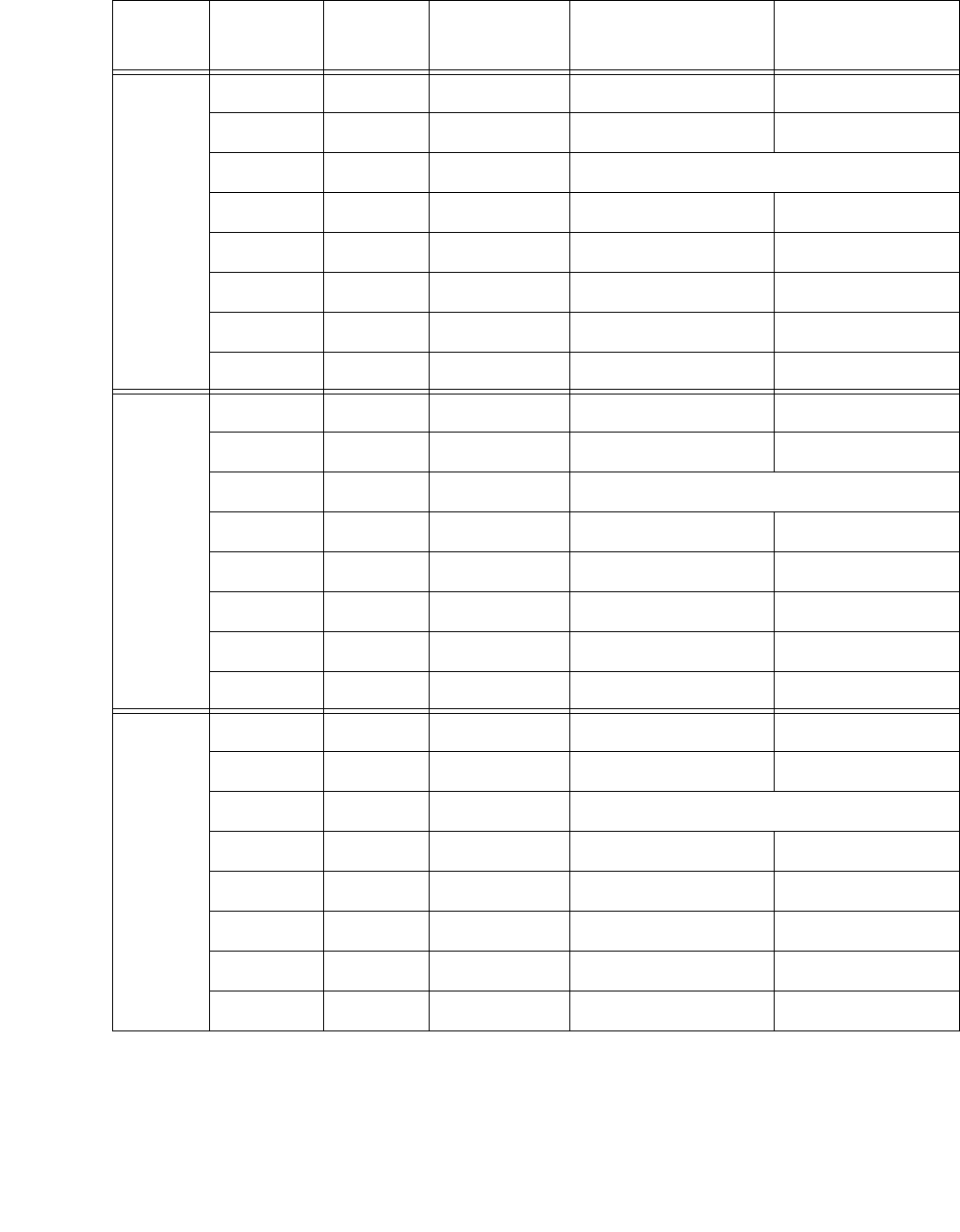
Maintenance
114 Avaya CMS Sun Ultra 5 Computer Hardware Installation, Maintenance, and Troubleshooting
9.1-GB
IDE
0 un wm 0 2gb
1 un wm 4162 2gb
2
1
backup wm Do not enter a value for partition 2.
3 un wm 8324 2gb
4 un wm 12486 2gb
5 un wm 16648 1012c
6unwm 0 0c
7unwm 0 0c
9.1-GB
SCSI
0 un wm 0 2gb
1 un wm 1169 2gb
2
1
backup wm Do not enter a value for partition 2.
3 un wm 2338 2gb
4 un wm 3507 2gb
5 un wm 4676 248c
6unwm 0 0c
7unwm 0 0c
4.2-GB
SCSI
0 un wm 0 2gb
1 un wm 1942 2gb
2
1
backup wm Do not enter a value for partition 2.
3unwm 0 0c
4unwm 0 0c
5unwm 0 0c
6unwm 0 0c
7unwm 0 0c
1. The backup value indicates the size of the data disk drive models used with the workstation. If the
disk drive you are partitioning does not closely match the size of the disk you are partitioning, you
have a nonstandard disk. Escalate the issue to Avaya technical support.
Disk Partition ID tag Permission
flag
Starting cylinder Value


















