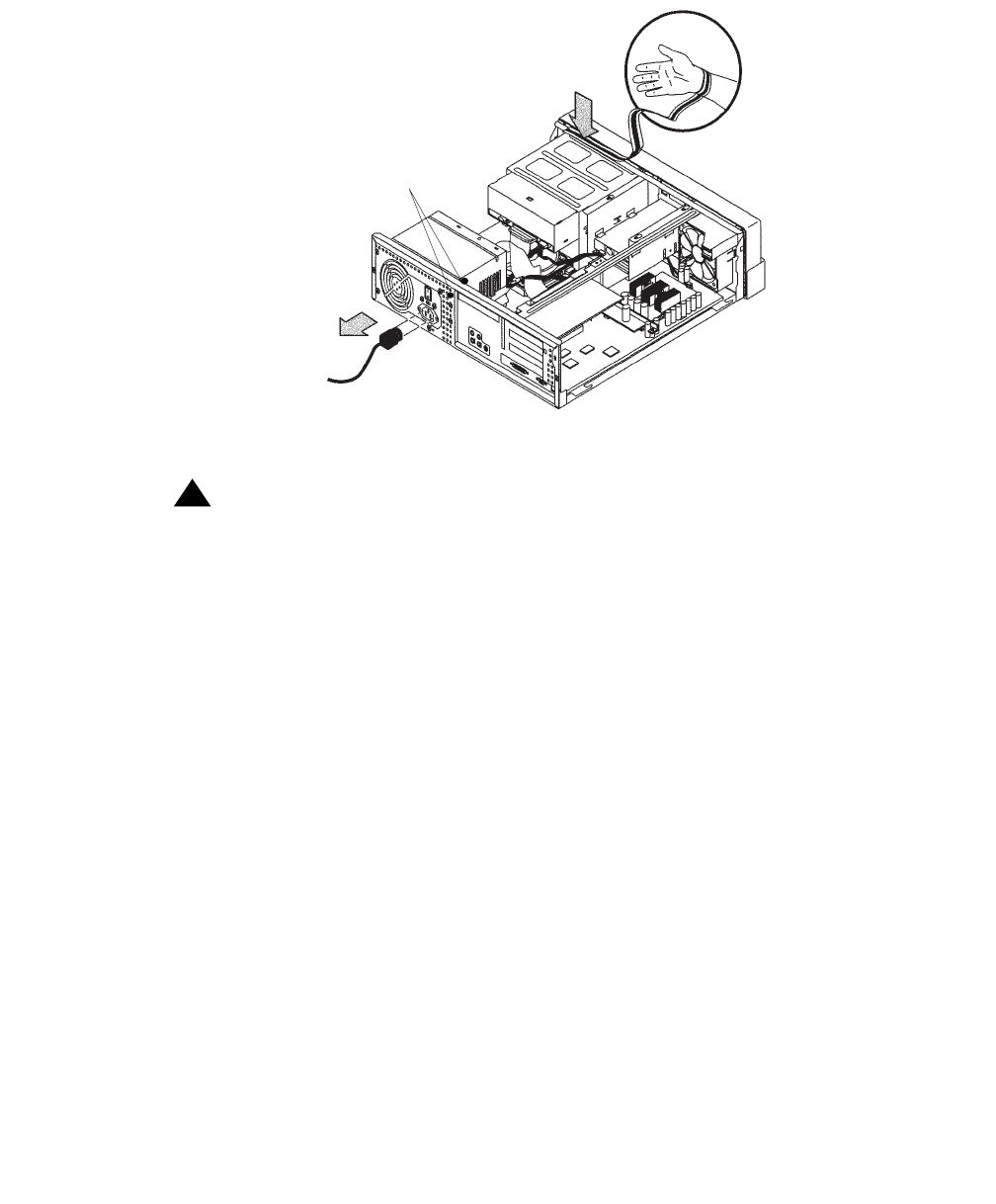
Maintenance
86 Avaya CMS Sun Ultra 5 Computer Hardware Installation, Maintenance, and Troubleshooting
6. Attach an antistatic wrist strap to the metal chassis of the computer and to your wrist.
See the following figure.
7. Disconnect the AC power cord.
!
Important:
!
Important:
Important: If the computer has a PCI card in slot position 2, you must remove that card
during this procedure to make it easier to reach the components. To remove
PCI card 2, you must first remove the PCI card 2 screw. On the Series 1
computers, this screw is on the back of the computer. On Series 2 and later
computers, this screw is on the top of the frame above the PCI card.
u5_wriststrap.cdr
PCI slot 2
screws


















