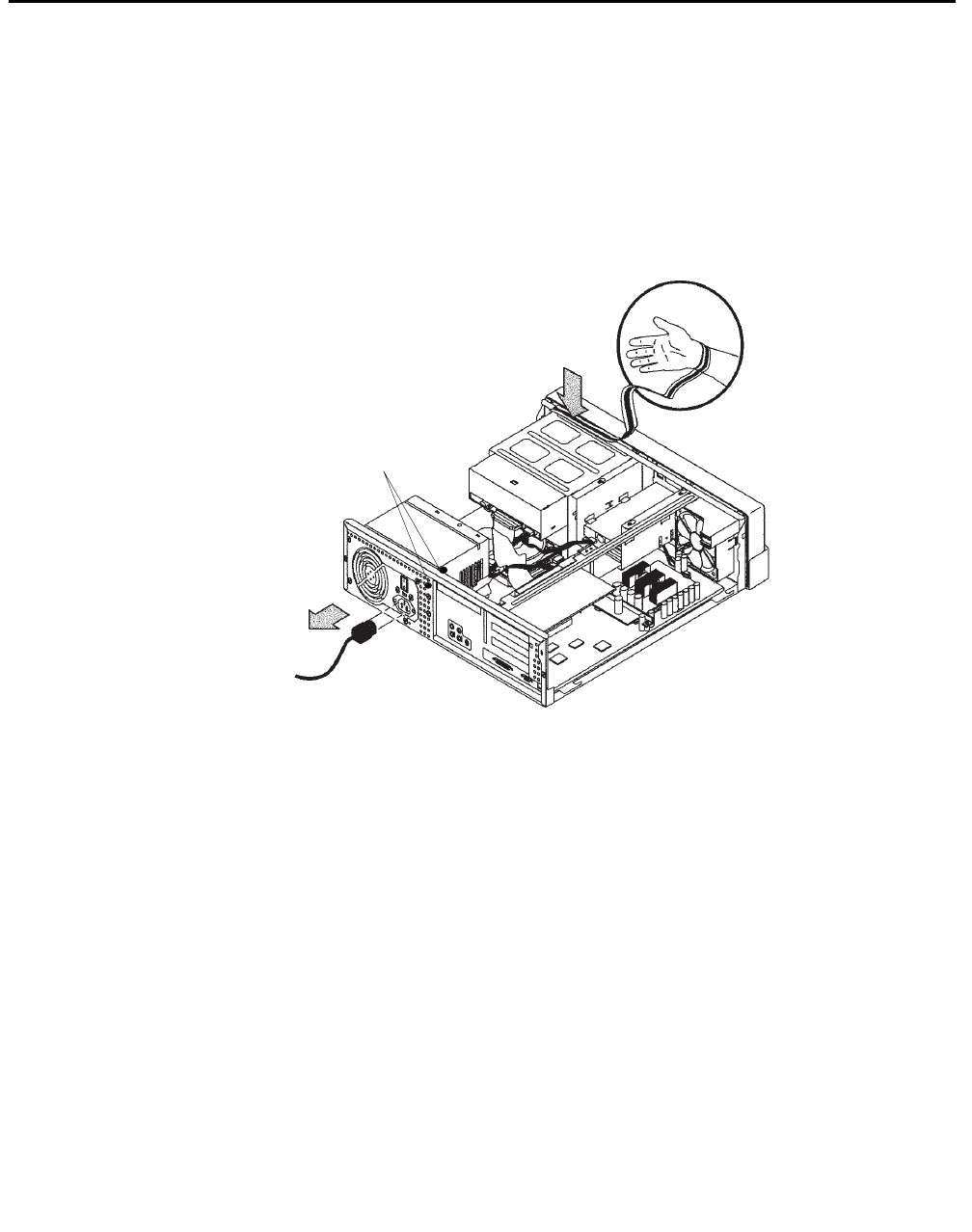
ESD precautions
Issue 3.3 February 2003 63
ESD precautions
Before you work on components inside the Ultra 5 computer:
1. Make sure that the computer is plugged in to AC power.
2. Make sure that the power is off.
3. Attach the Electro-Static Discharge (ESD) wrist strap to the chassis frame and to your
wrist. See the following figure.
4. Unplug the AC power cord.
u5_wriststrap.cdr
PCI slot 2
screws


















