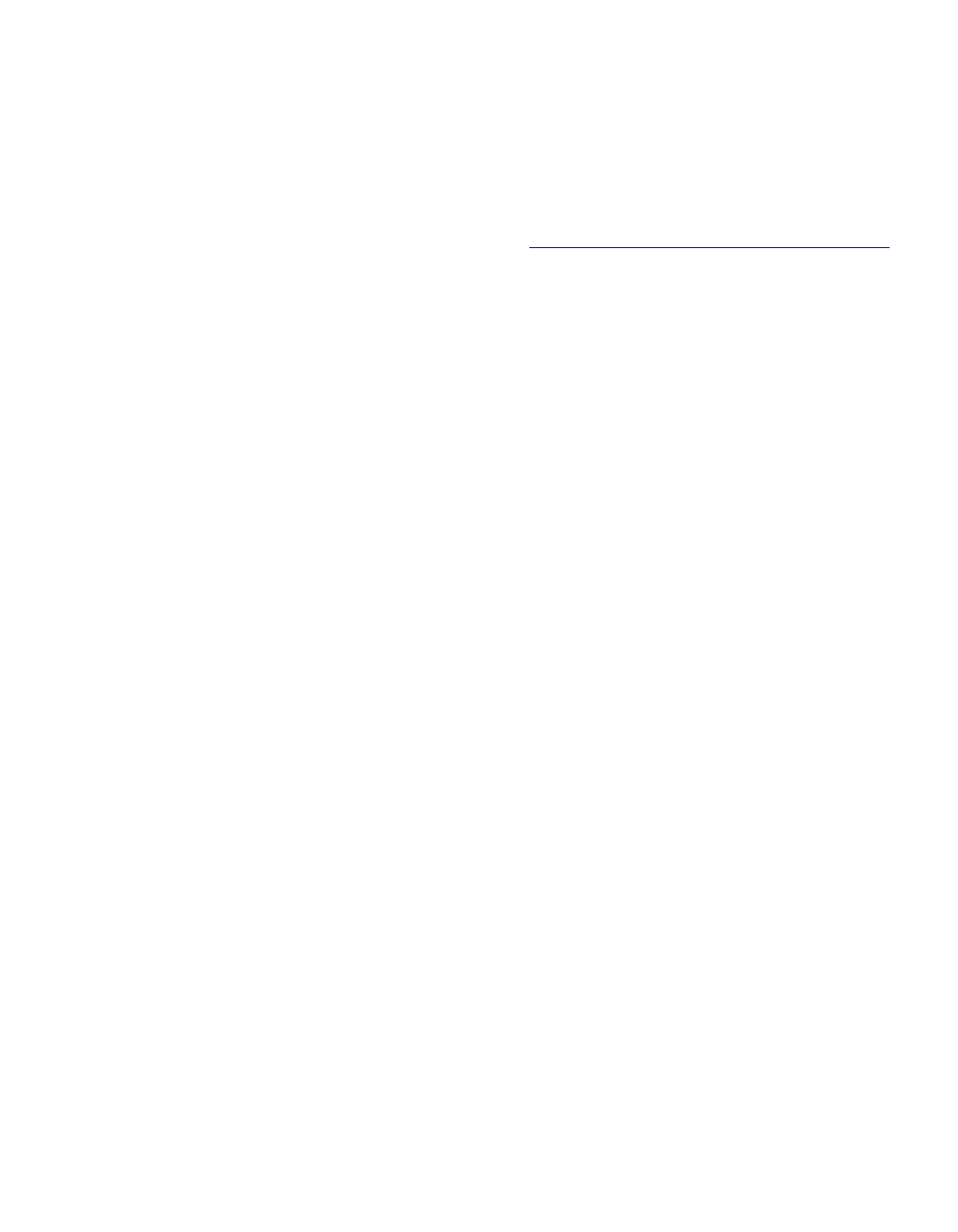
Maintenance
82 Avaya CMS Sun Ultra 5 Computer Hardware Installation, Maintenance, and Troubleshooting
Note:
Note: Sometimes the system fails to recognize a newly installed HSI card. If this
happens, the command show-devs does not show the HSI card and
/var/adm/messages fails to recognize the card upon bootup. See the
troubleshooting chapter of Avaya CMS Switch Connections, Administration,
and Troubleshooting, 585-215-876, for information about troubleshooting
HSI/P cards.
14. When the system comes back up, log in as root.
15. Administer the switch links as shown in S
etting up the switch link for each ACD on
page 80.


















