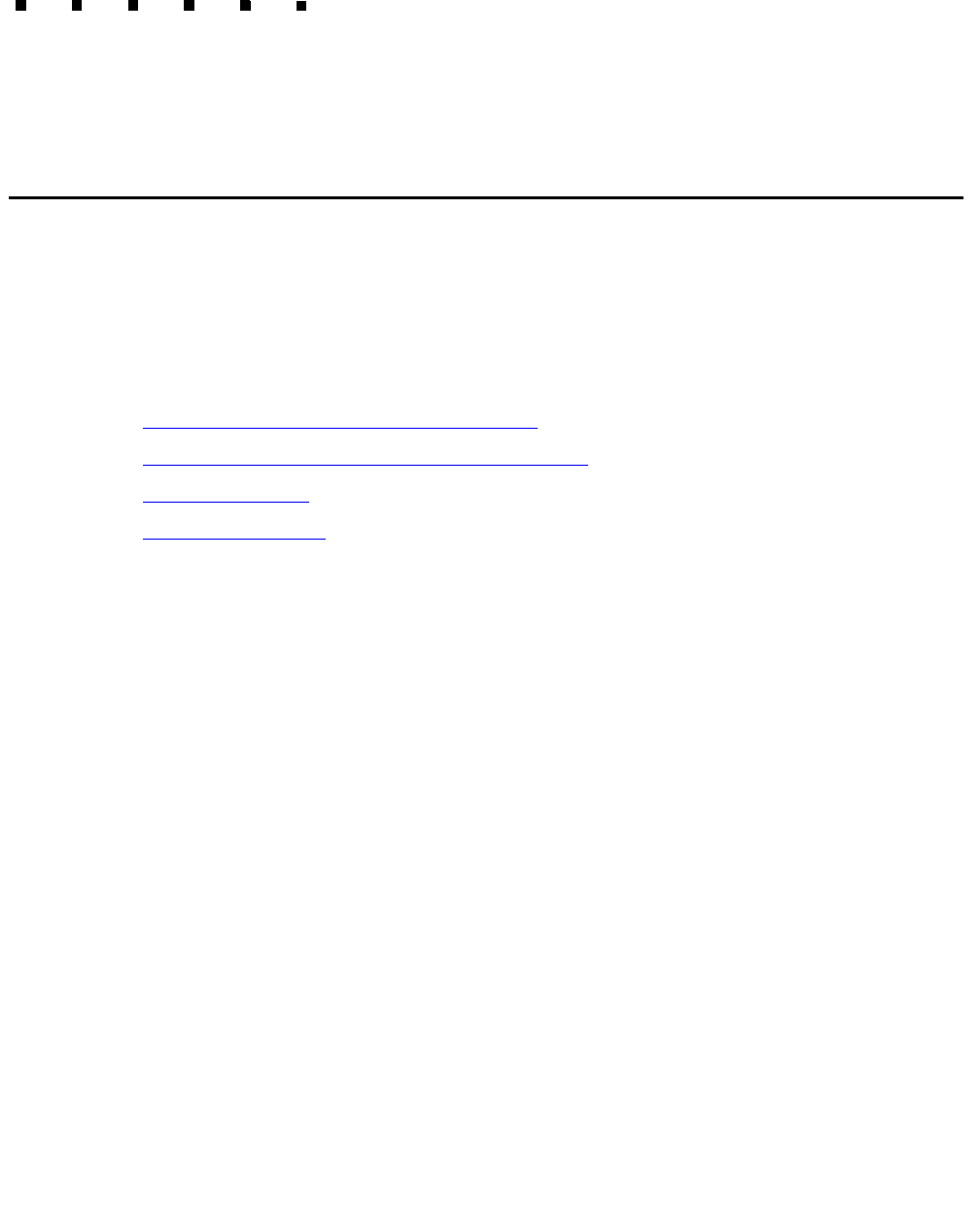
Issue 3.3 February 2003 189
Appendix A: Factory hardware installation
Overview
This appendix describes the hardware installation procedures that are done at the factory
for an Ultra 5 computer. You can use these procedures to configure an Ultra 5 computer to
factory specifications.
Factory hardware installation procedures you may perform include:
● Preparing for factory hardware installation on page 190
● Installing an optional second internal hard drive on page 193
● Installing memory on page 201
● Installing PCI cards on page 205
After you have completed these factory hardware installation procedures, you must
continue with Chapter 2 to finish assembling the Ultra 5 computer. After you have
assembled all of the parts on the computer, you must install the software using the
appropriate software installation, maintenance, and troubleshooting document.


















