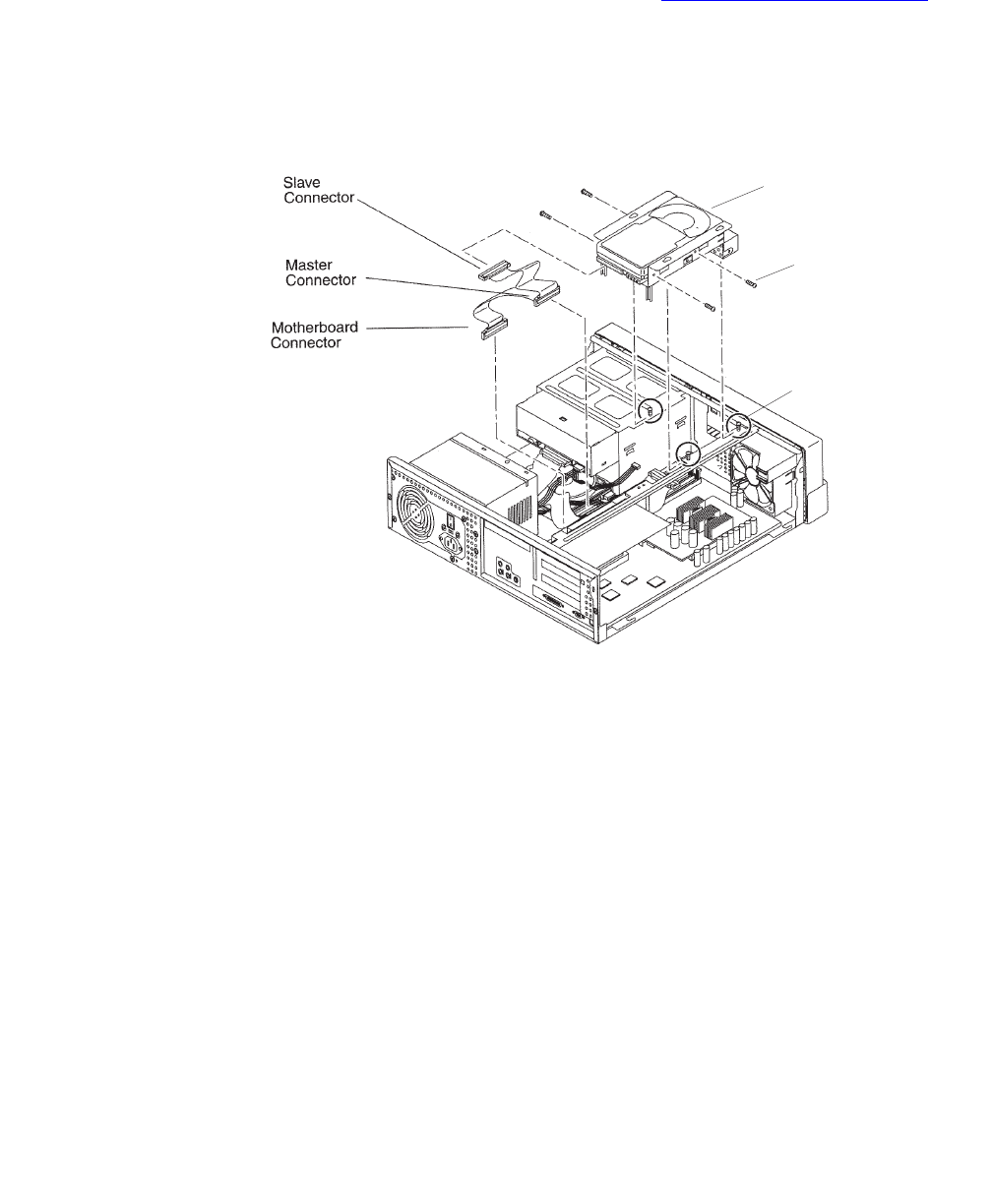
Factory hardware installation
196 Avaya CMS Sun Ultra 5 Computer Hardware Installation, Maintenance, and Troubleshooting
Removing the secondary internal disk drive
If there is no secondary internal disk drive, continue with Removing the diskette drive on
page 197.
To remove the secondary internal data disk drive:
1. Loosen but do not remove the three screws that secure the mounting bracket for the
secondary internal disk drive to the top of the chassis frame. See the following figure.
2. Remove the disk drive bracket from the chassis by sliding it back and lifting it free of
the three screws.
3. Disconnect the power cable from the secondary disk drive.
4. Lift out the mounting bracket and the attached disk drive.
5. Remove the four screws that hold the secondary internal disk drive to the mounting
bracket. Save the screws and mounting bracket for the new secondary internal disk
drive. Label the disk drive as the “Slave Disk,” and save it in case you have to reinstall
the original configuration.
Screw (4)
Secondary
disk drive
Screw (3)
u5_second_disk.cdr


















