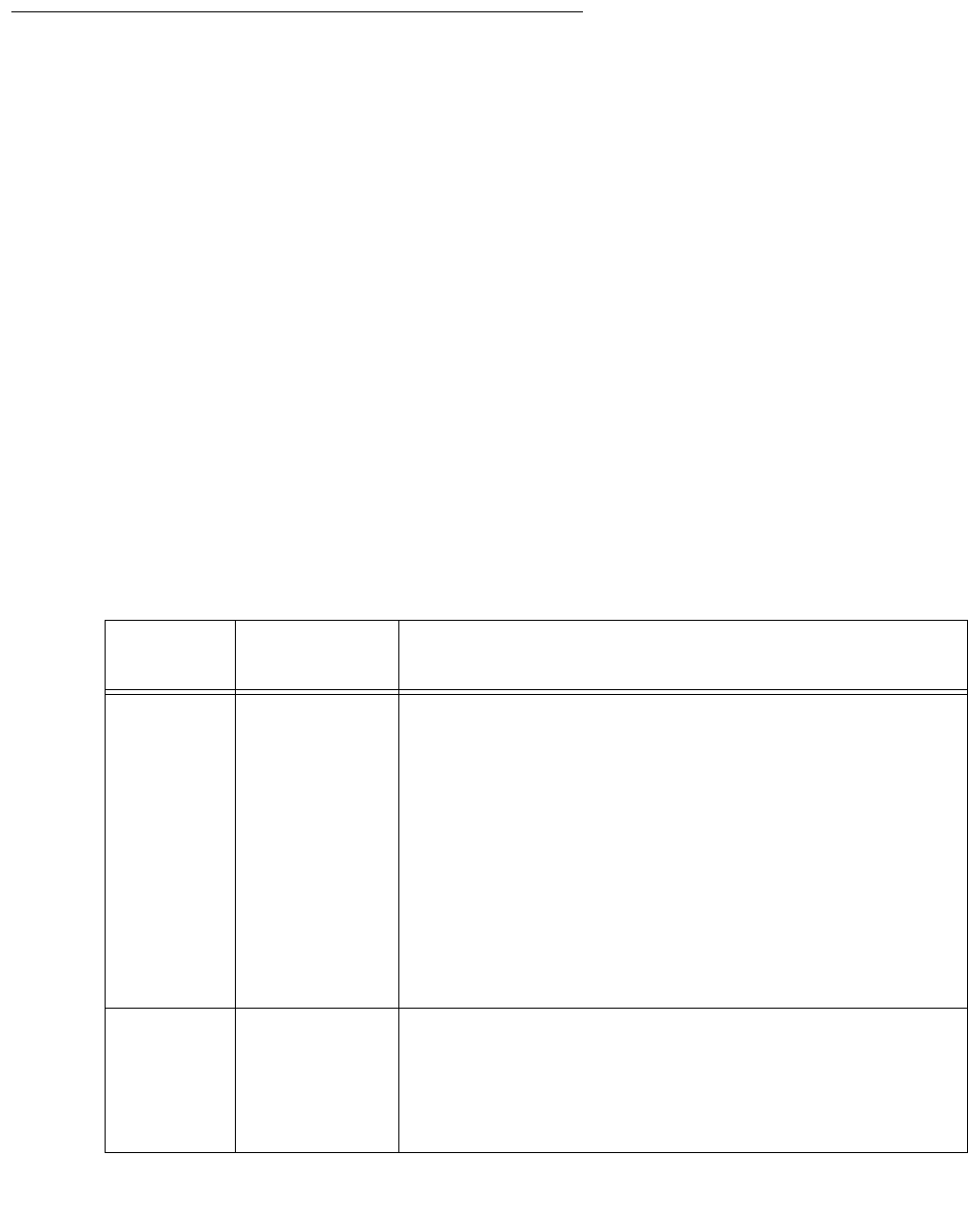
Tools
Issue 3.3 February 2003 169
OpenBoot diagnostic tests
OpenBoot Diagnostics (OBDiag) is a menu-driven tool that diagnoses system hardware.
OBDiag performs root-cause failure analysis on the referenced devices by testing internal
registers, confirming subsystem integrity, and verifying device functionality.
To use the OpenBoot diagnostic tests:
1. From the root login, turn off CMS.
2. Enter:
/usr/sbin/shutdown -y -i0 -g0
The system shuts down.
3. Enter:
obdiag
This loads the test program.
4. Enter:
obtest <command number>
See the following table for a summary of OpenBoot Diagnostic test commands.
Command
number
Command
name
Description
0 PCI/PCIO This command:
● Verifies the PCIO ASIC vender ID and the PCIO ASIC
device ID
● Verifies that the PCI configuration space is accessible
as half-word bytes
● Verifies the address class code
● Performs a walking ones bit test on the status register,
latency timer, and interrupt line
● Verifies that the interrupt pin is logic-level high (1) after
reset
1 EBUS
DMA/TCR
Registers
This command:
● Performs a walking ones bit test
● Verifies that the status register is properly set
● Validates the DMA capabilities and FIFOs


















