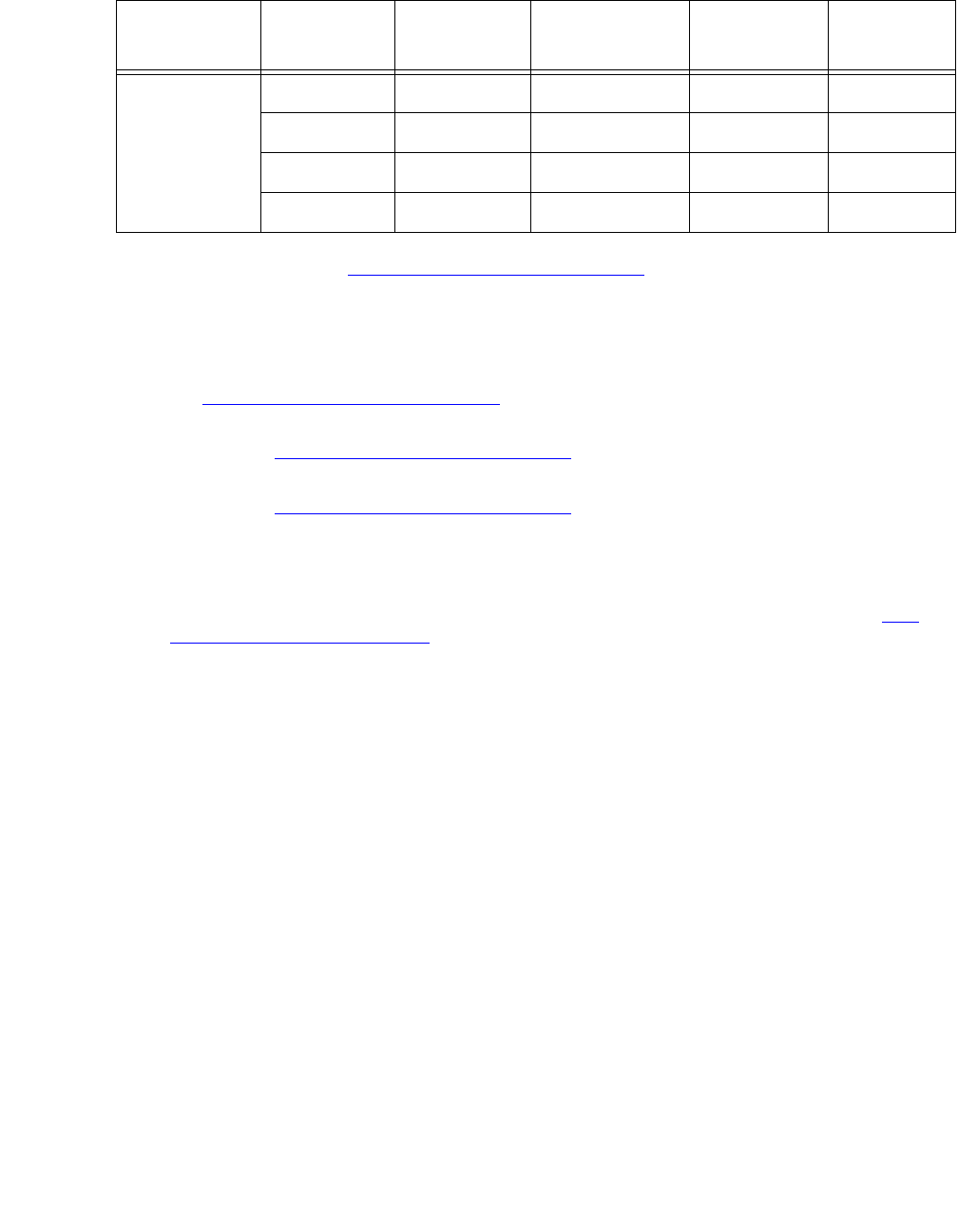
Maintenance
116 Avaya CMS Sun Ultra 5 Computer Hardware Installation, Maintenance, and Troubleshooting
4.2-GB
SCSI
0unwm 02c
1 un wm 2 3878c
2
2
backup wm 0 3880c
3-7 un wm 0 0c
1. The 20-GB disk is compatible with loads r3v6be.h or later, and r3v8ak.g (with CMS patch 5) or later.
For older systems, see D
isk drive compatibility with CMS loads on page 83 for more information.
2. The backup value indicates the size of the data disk drives. If the disk drive you are partitioning does
not closely match the size of the disk you are partitioning, you have a nonstandard disk. Escalate the
issue to Avaya technical support.
3. The 18-GB disk is compatible with loads r3v6be.f or later, and r3v8ai.g or later. For older systems,
see D
isk drive compatibility with CMS loads on page 83 for more information.
4. The 9.1-GB EIDE disk is compatible with loads r3v6at.i or later, and all R3V8 loads. For older
systems, see D
isk drive compatibility with CMS loads on page 83 for more information.
5. The 9.1-GB SCSI disk is compatible with loads r3v6ac.e or later, and r3v8aa.i or later. For older
systems, see D
isk drive compatibility with CMS loads on page 83 for more information.
6. This is the original 4.01 EIDE disk drive. It is identified by model number ST34321A and has 8894
cylinders.
7. This is the new 4.01 EIDE disk drive. It is identified by model number ST34312A and has 8354
cylinders. A new version of the disk.conf and olds-funcs files must be downloaded. See D
isk
drive compatibility with CMS loads on page 83 for more information.
Disk Partition ID tag Permission
flag
Starting
cylinder
Value


















