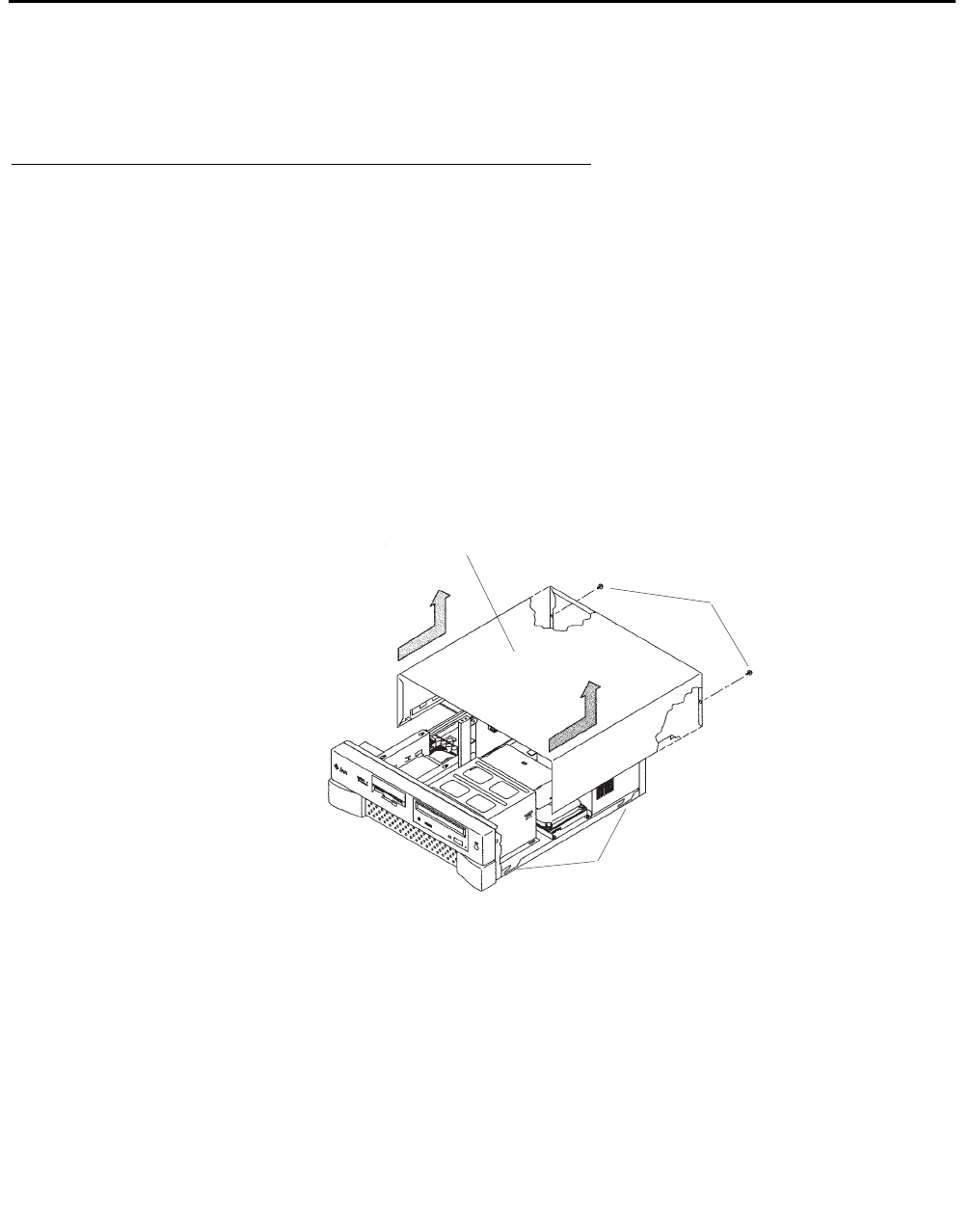
Maintenance
130 Avaya CMS Sun Ultra 5 Computer Hardware Installation, Maintenance, and Troubleshooting
Replacing the CD-ROM drive
This section describes how to replace the internal CD-ROM drive.
Opening the computer
To open the computer:
1. Remove any CD-ROM disk from the drive.
2. If you have not already done so, use the following command to shut down the
computer:
/usr/sbin/shutdown -y -i0 -g0
3. Turn off the power to the computer.
4. Remove the two screws on the back of the unit that secure the cover to the chassis.
See the following figure.
5. Slide the cover back 1 or 2 inches and lift it up away from the chassis.
6. Place the cover in a convenient location so that it does not interfere with your work.
Cover Tabs
Cover
Screws
u5_remove_cover.cdr


















