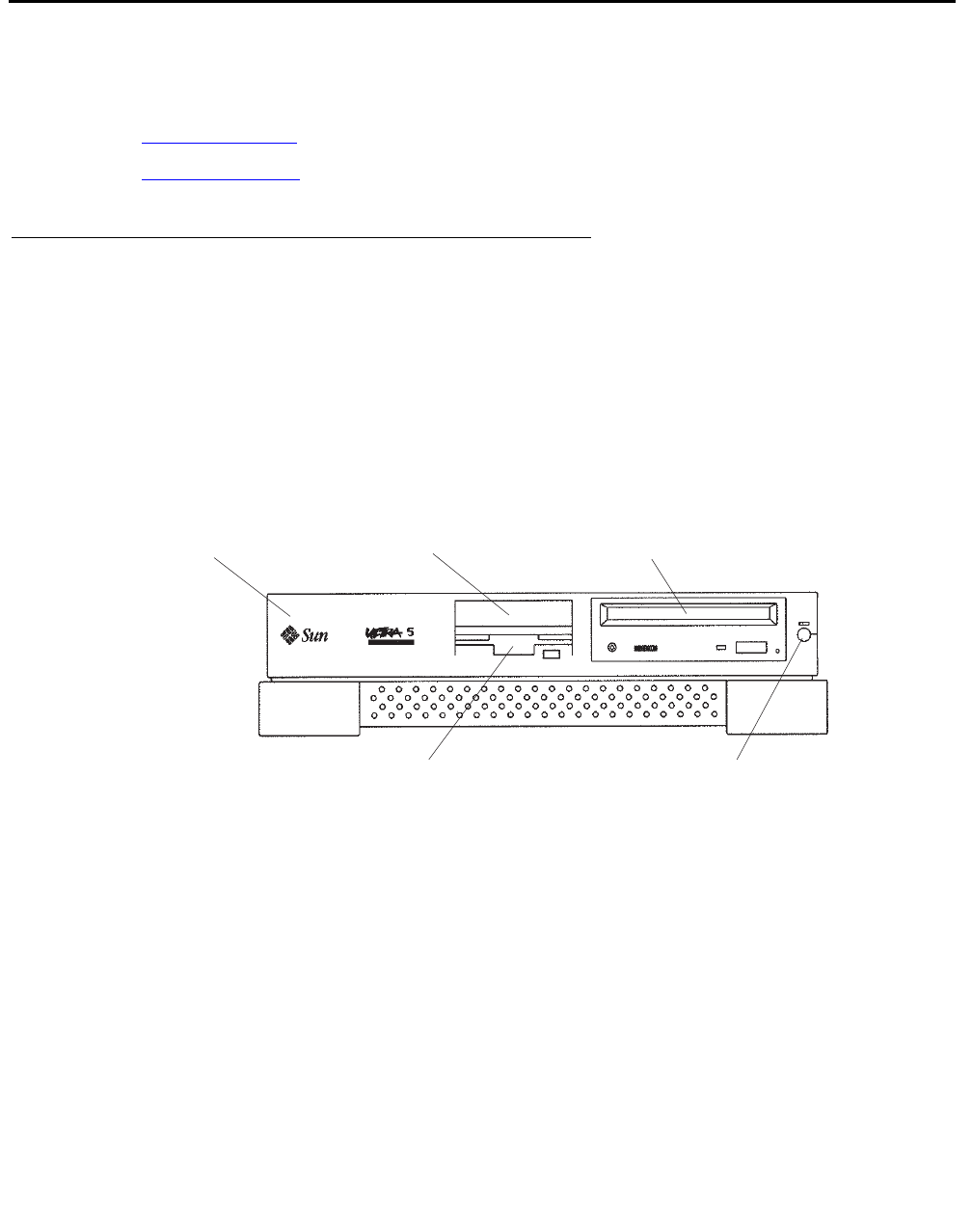
Factory hardware installation
190 Avaya CMS Sun Ultra 5 Computer Hardware Installation, Maintenance, and Troubleshooting
Preparing for factory hardware installation
This section includes the following:
● Computer layout on page 190
● ESD precautions on page 192
Computer layout
Familiarize yourself with the layout of the Ultra 5.
Front Panel
This figure shows the front panel of the Ultra 5. The diskette drive is not available if the
optional second internal hard drive has been installed.
System
unit
Diskette drive or second
internal hard drive
Standby
switch
CD-ROM
drive
3.5-inch bracket
(spare)
u5_front.cdr


















