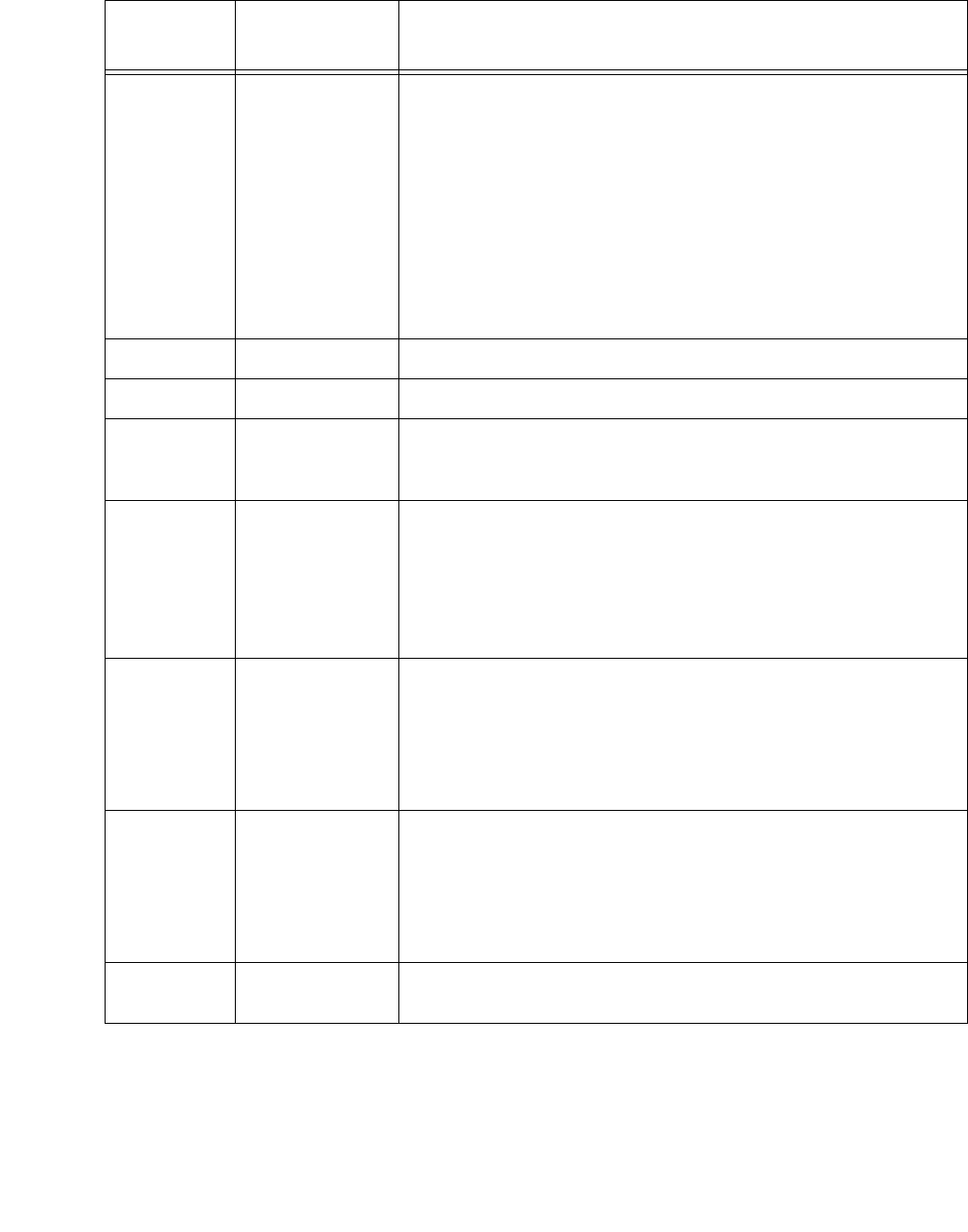
Troubleshooting
170 Avaya CMS Sun Ultra 5 Computer Hardware Installation, Maintenance, and Troubleshooting
2 Ethernet This command:
● Resets the ethernet channel
● Performs ethernet channel engine internal loopback
● Enables the LAN data to be routed back to the receive
MII data outputs
● Enables MII transmit data to be routed to the MII
receive data path
● Forces the twisted-pair transceiver into loopback mode
3 Keyboard This command performs an external and internal loopback.
4 Mouse This command performs a keyboard-to-mouse loopback.
5 Floppy This command verifies the diskette drive controller
initialization. You must have a formatted floppy in the
diskette drive.
6 Parallel Port This command:
● Sets up the SuperIO configuration register to enable
extended/compatible parallel port select
● Enables ECP mode and ECP DMA configuration, and
FIFO test mode.
7 Serial Port A This command invokes the uart_loopback test for serial
port A.
Note:
Note: The serial port A diagnostic will stall if the
TIP line is installed on serial port A.
8 Serial Port B This command invokes the uart_loopback test for serial
port B.
Note:
Note: The serial port B diagnostic will stall if the
TIP line is installed on serial port B.
9 NVRAM This command verifies the NVRAM operation by
performing a write and read to the NVRAM.
Command
number
Command
name
Description


















