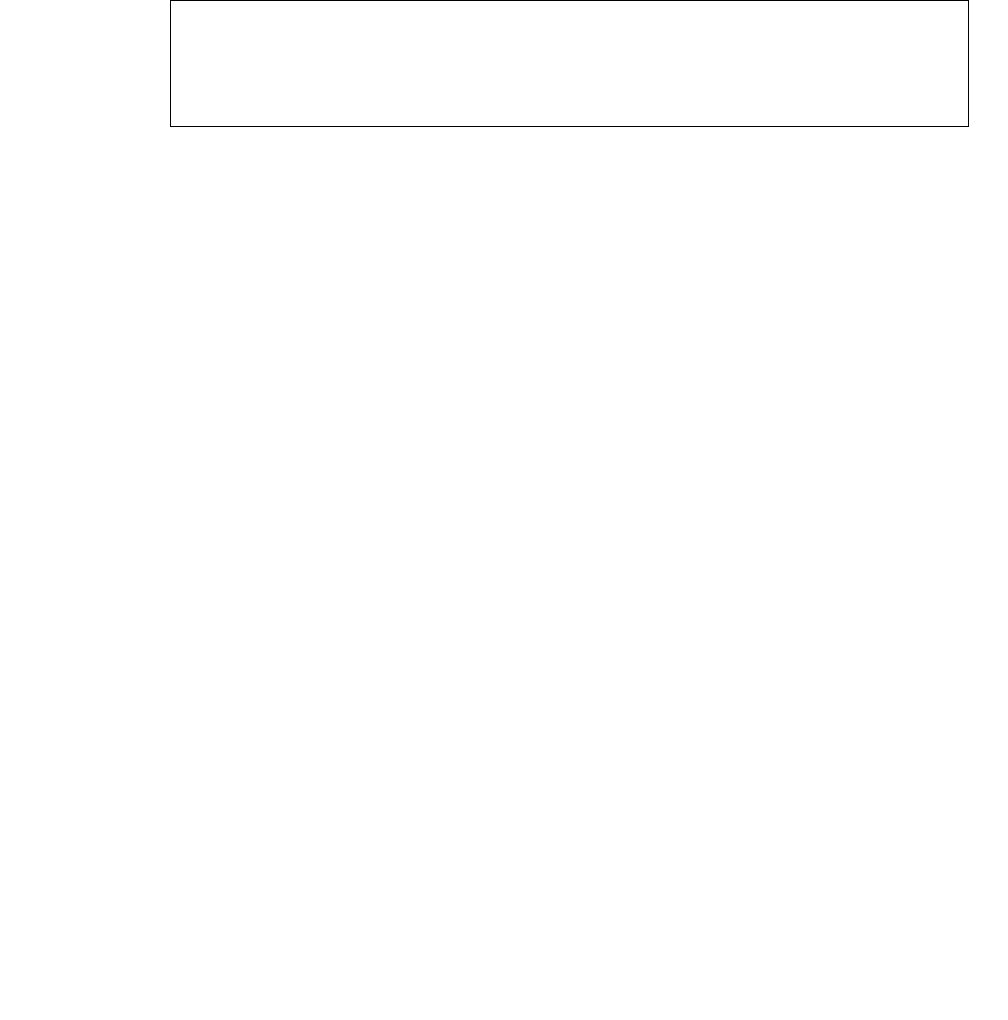
Maintaining disk drives
Issue 3.3 February 2003 123
7. Enter:
olds -mk_files cxtydz
8. Enter:
pg /olds/md.tab.new
This verifies that all the disk drives on your system have been recognized.
A message similar to the following example is displayed, which shows three disk drives
on the system:
9. Depending on what is displayed, perform one of the following actions:
● If the file shows the correct number of drives that are installed on the system,
continue with Step 10.
● If the file does not show the correct number of drives that are installed on the
system, complete the following steps:
i. Enter:
/usr/sbin/shutdown -y -i0 -g0
The system shuts down and displays the ok prompt.
ii. Turn off the system.
iii. Turn off the system monitor.
iv. Turn off all external SCSI devices starting with the device that is closest to the
system and working toward the farthest device.
v. Check all disk drive connections to make sure that they are secure.
vi. Turn on all external SCSI devices starting with the device that is farthest from the
system and working toward the system.
vii. Turn on the system monitor.
viii. Turn on the system.
ix. The system begins to boot. Interrupt the boot by pressing Stop+A.
The ok prompt displays
.
.
.
.
#/cms
d19 3 1 /dev/dsk/c0t1d0s1 1 /dev/dsk/c0t3d0s3 1 /dev/dsk/c0t2d0s2


















