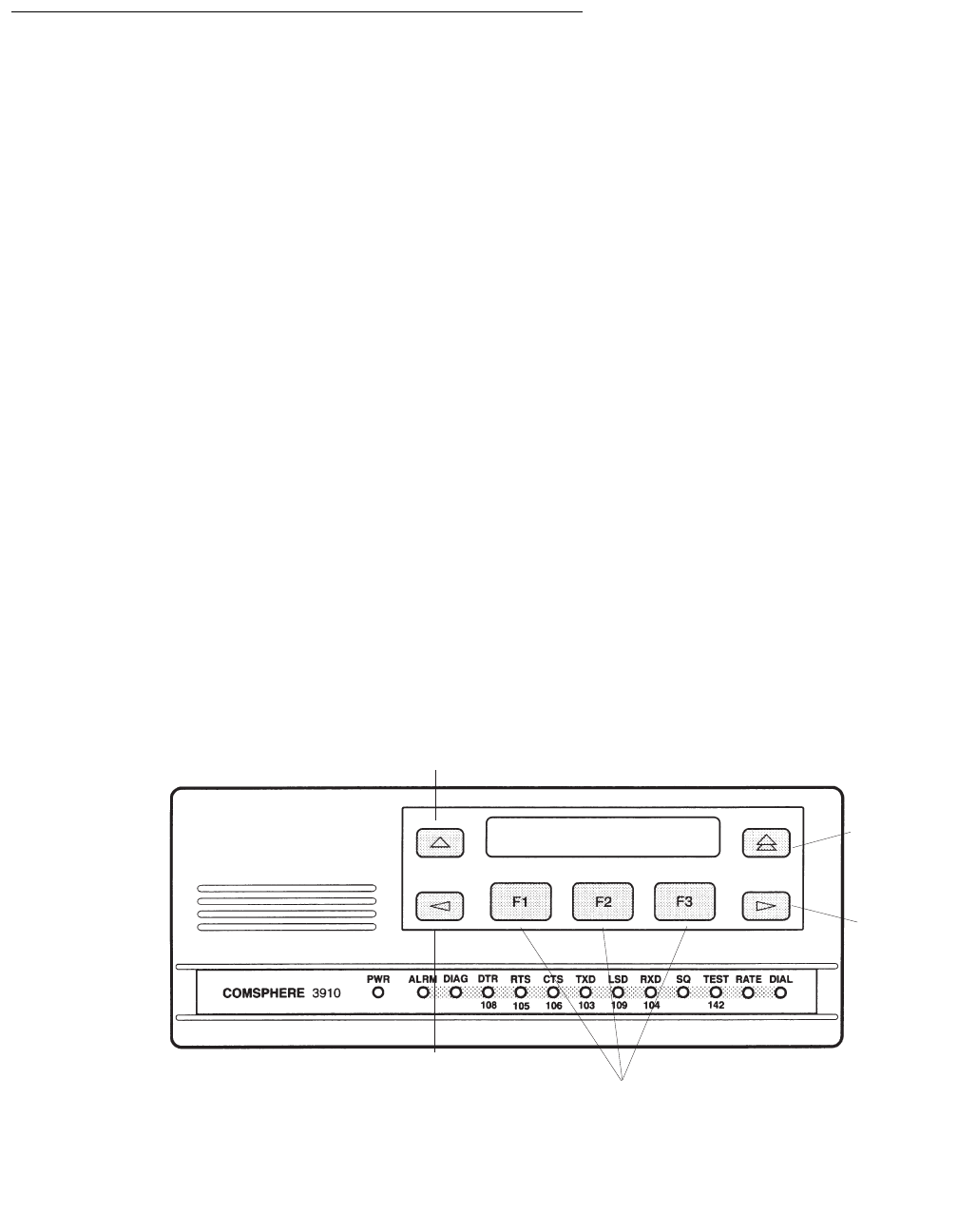
Installation
52 Avaya CMS Sun Ultra 5 Computer Hardware Installation, Maintenance, and Troubleshooting
Paradyne Comsphere 3910 modem
The Paradyne Comsphere 3910 modem is used for many locations outside of the United
States. These modems are not optioned at the factory.
Recommended options
The recommended options for the Comsphere 3910 modem include selecting the
factory-preset defaults for “UNIX_Dial” with the following two changes:
● Asynchronous DTE Rate is changed to 9600
● Dial Line Rate is changed to 9600 (V32b)
Option buttons
The seven buttons that are used to set the modem options include:
● Single Up Arrow. Move up one level in the menu tree
● Double Up Arrow. Move to the top-level menu
● Left Arrow. Move to the previous choice for the current level in the menu tree
● Right Arrow. Move to subsequent choice for the current level in the menu tree
● Function 1 (F1). Select the choice, if any, that is currently displayed above F1
● Function 2 (F2). Select the choice, if any, that is currently displayed above F2
● Function 3 (F3). Select the choice, if any, that is currently displayed above F3
Right
Arrow
Function keys
Double Up
Arrow
S
ingle Up
Arrow
Left
Arrow
3910.cdr


















