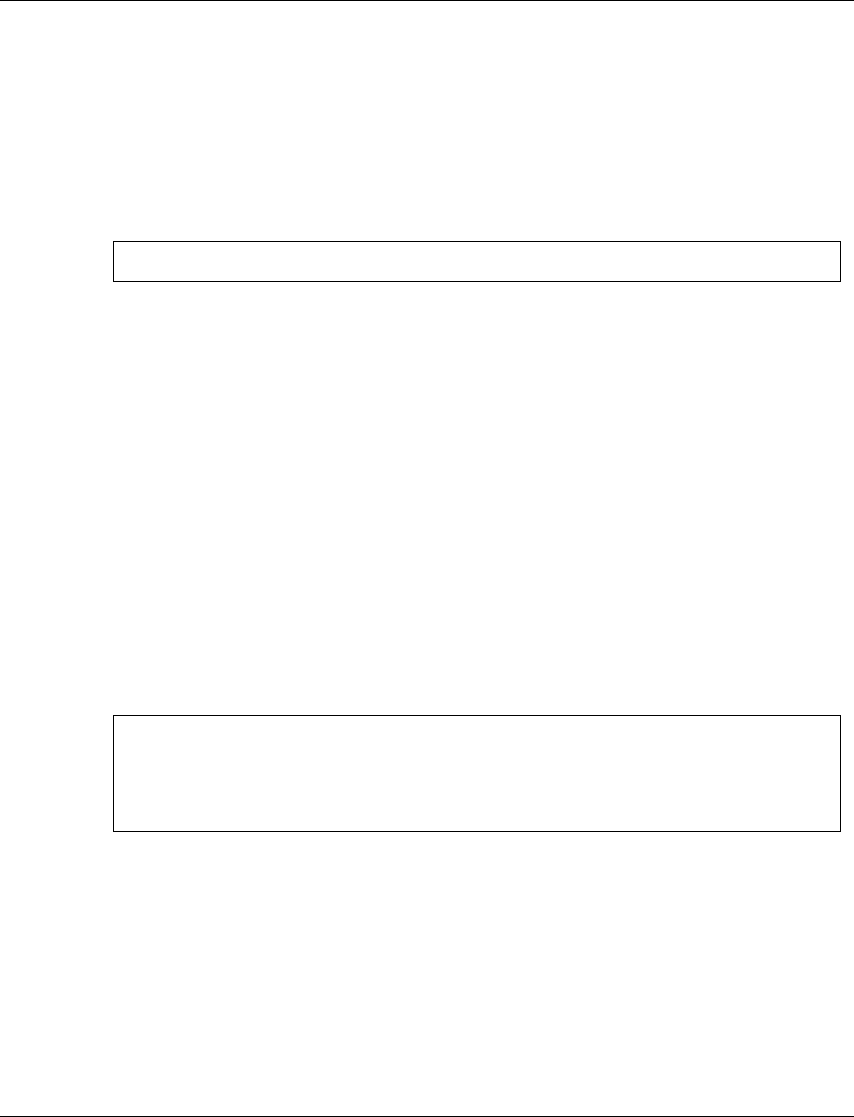
Chapter 2 Avaya P330-ML Layer 2 CLI Commands
Avaya P330-ML Reference Guide 87
The syntax for this command is:
set port dot1x max-req
<module/port> <count>
Example:
set port dot1x port-control
User level: supervisor
Use the set port dot1x port-control command to set the dot1x parameter
per port.
The syntax for this command is:
set port dot1x port-control <module/port> <mode>
Example:
set port dot1x quiet-period
User level: supervisor
Use the set port dot1x quiet-period command to set the 802.1x quiet period
per port.
module/
port
Module and port number (or range of ports)
count Number of attempts — 1-10
P330-N>set port dot1x max-req 1/2 5
module/
port
Module and port number (or range of ports)
mode force-unauthorize - the port is always is blocking state
auto - forwarding/blocking depends on authorization outcome
force-authorize - the port is always in forwarding state
P330-1(super)# set port dot1x port-control 2/3 force-
authorize
port 1/2 control was set to force-authorize


















