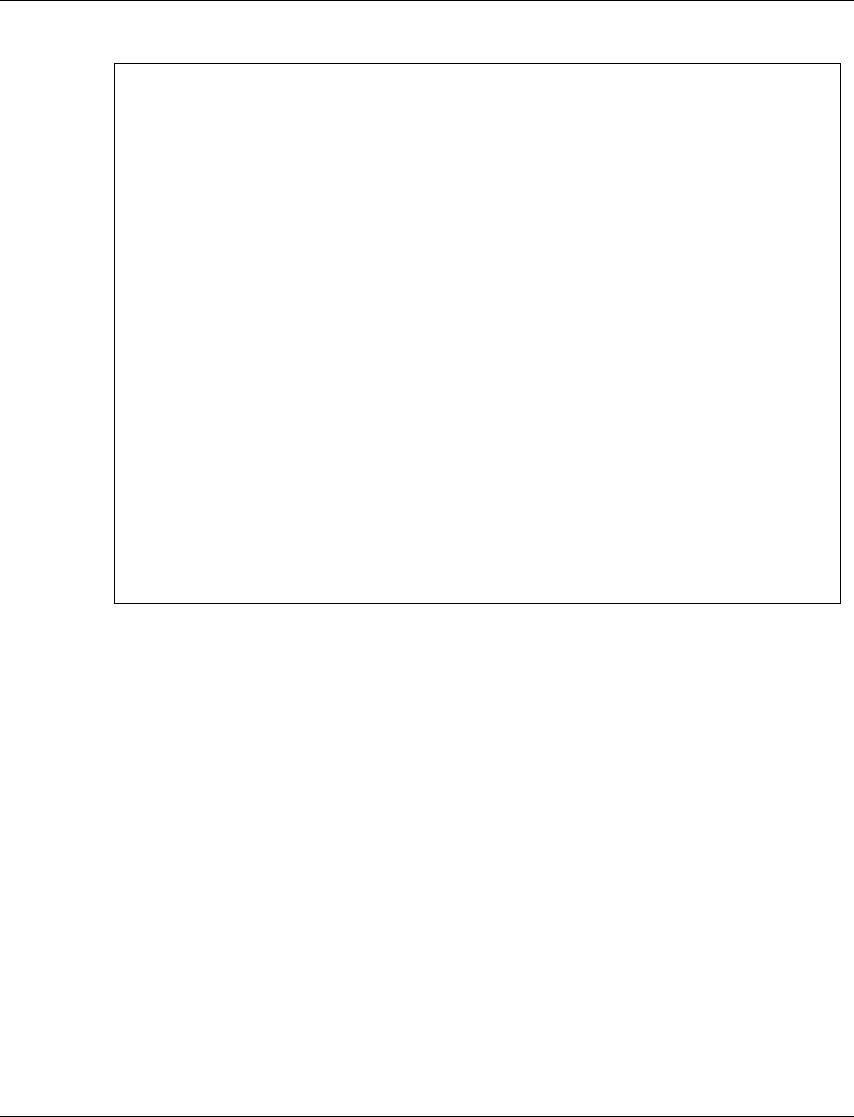
Chapter 2 Avaya P330-ML Layer 2 CLI Commands
196 Avaya P330-ML Reference Guide
Example:
Output Fields:
show upload status
User level: user, privileged, supervisor
Use the show upload status commands to display the status of the current
configuration file copy process from the device.
P330-N>show trunk 4/1-2
P330-ML-1(super)# show trunk 1/42-44
Port Mode Binding mode Native vlan Vlans allowed on trunk
------ ----- ------------------------- ----------- ----------------------
1/42 off bound to configured vlans 1 1-9,500
Port Mode Binding mode Native vlan Vlans allowed on trunk
------ ----- ------------------------- ----------- ----------------------
1/43 off statically bound 1 1,7-8
Port Mode Binding mode Native vlan Vlans allowed on trunk
------ ----- ------------------------- ----------- ----------------------
1/44 dot1q bound to all vlans 500 1-3071
Field Description
Port Switch and port number(s)
Mode Tag status of the port (dot1q - dot1Q tagging mode,
off - clear mode).
Binding mode Binding mode of the port
Native VLAN Number of the Port VLAN ID (the VLAN to which received
untagged traffic will be assigned).


















