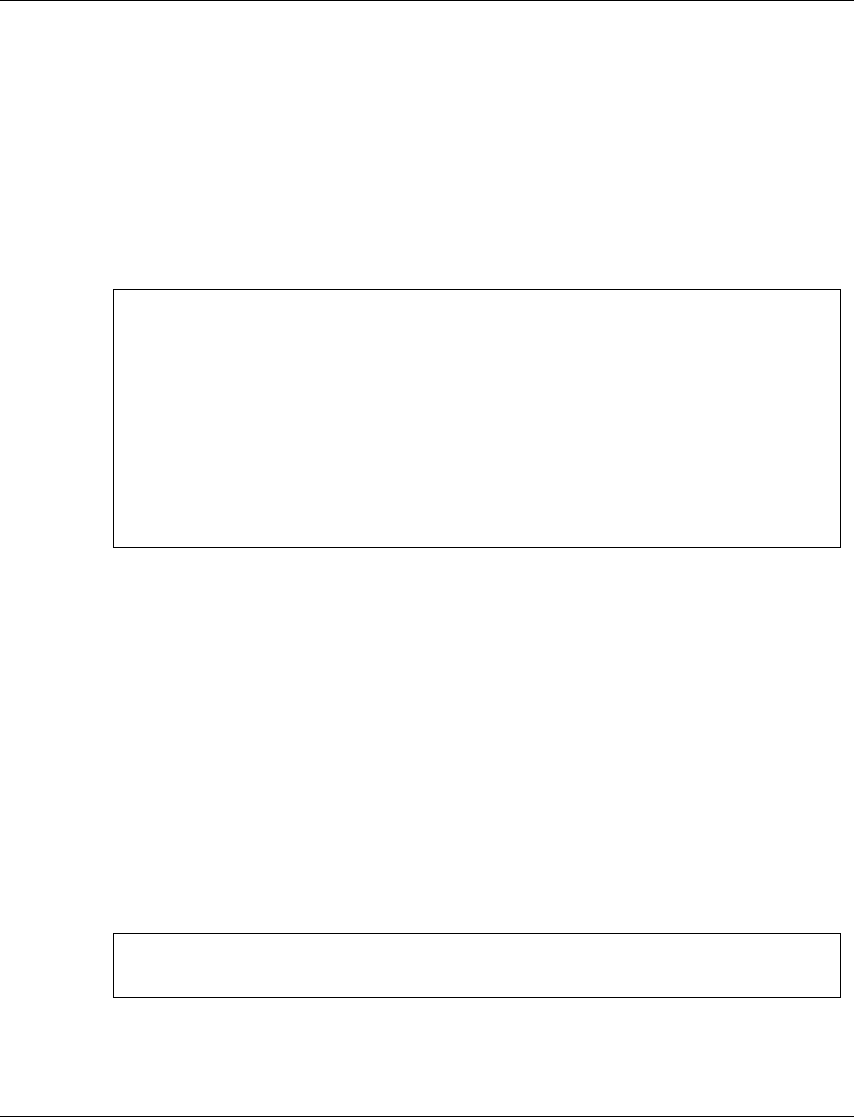
Chapter 2 Avaya P330-ML Layer 2 CLI Commands
Avaya P330-ML Reference Guide 53
The syntax for this command is:
ping [host[number]]
Example: to ping the IP address 149.49.48.1 three times:
prompt-length
User level: supervisor
Use the prompt-length command to specify the length of the default CLI
prompt.
The syntax for this command is:
prompt-length <full|<prompt-size>>
Example:
reset
host Host IP address/Internet address of route destination. If missing,
then the host IP address specified in the last ping command is used.
number Number of packets to send. If missing, then the number specified in
the last ping command is used. If the last number is not available, the
default is 4.
P330-N>ping 149.49.48.1 3
PING 149.49.48.1: 56 data bytes
64 bytes from 149.49.48.1: icmp_seq=0. time=0. ms
64 bytes from 149.49.48.1: icmp_seq=1. time=0. ms
64 bytes from 149.49.48.1: icmp_seq=2. time=0. ms
----149.49.48.1 PING Statistics----
3 packets transmitted, 3 packets received, 0% packet loss
round-trip (ms) min/avg/max = 0/0/0
full Display the full length of the prompt
prompt-
size
Set the length in characters of the prompt to display
P330-ML-1(super)# prompt-length 4
~r)#


















