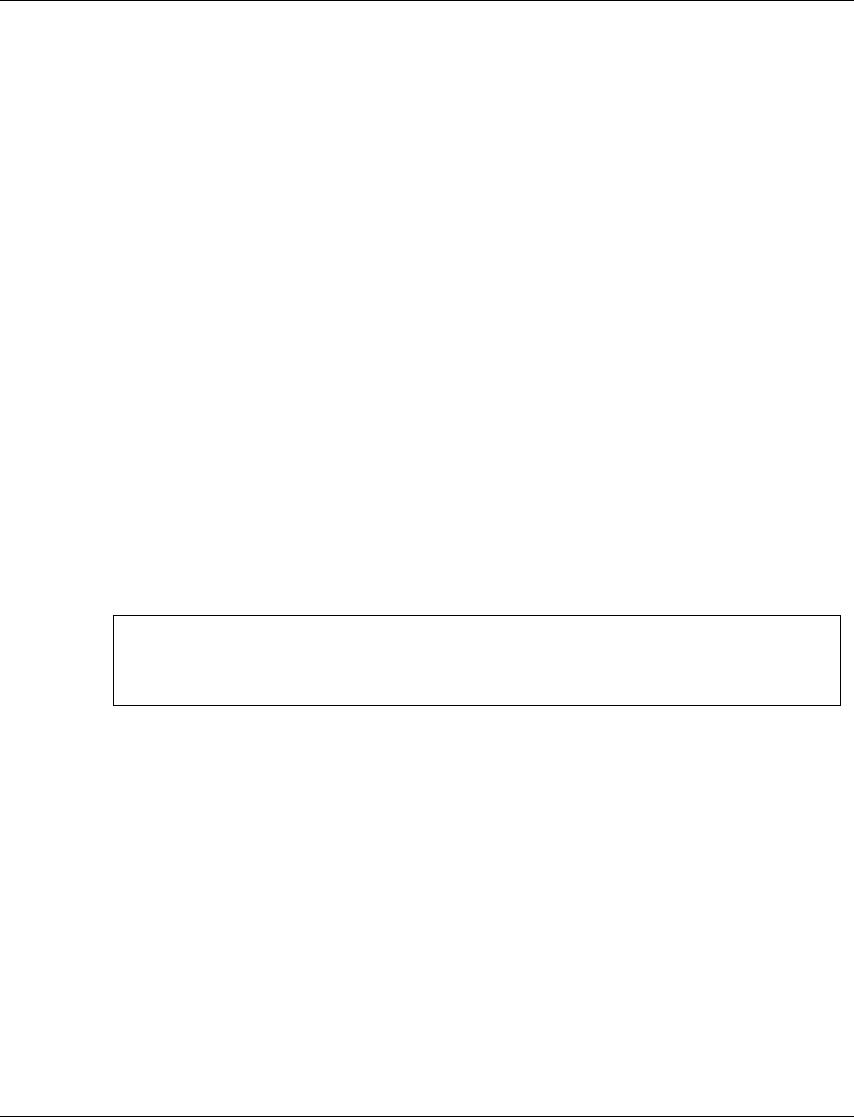
Chapter 2 Avaya P330-ML Layer 2 CLI Commands
Avaya P330-ML Reference Guide 91
The duplex status of a port in auto-negotiation mode is determined by auto-
negotiation. An error message is generated if you attempt to set the transmission
type of auto negotiation Fast Ethernet ports to half- or full-duplex mode.
L P332G-ML and P332GT-ML ports and P334T-ML ports 51, 52 (Gigabit SFP
ports) work in Full duplex mode only. An error message is generated if you
attempt to change these ports to half-duplex.
The syntax for this command is:
set port duplex <module>/<port> {full|half}
Example:
To set port 1 on module 4 to full duplex:
set port edge admin state
User level: privileged, supervisor.
Use the set port edge admin state command to set the port as an RSTP
edge-port or non-edge-port.
L You must manually configure uplink and backbone ports (including LAG
logical ports) to be “non-edge” ports, using the CLI command set port edge
admin state.
The syntax for this command is:
set port edge admin state <module/port> <admin state>
module Number of the switch in the stack. If you do not specify a
number, the ports on all the switches are shown.
port Number of the port on the module. If you do not specify a
number, all the ports on the module are shown.
You can also specify a range of ports separated by a dash, for
example, 4/5-13 for ports 5 to 13 on switch 4.
full Set full-duplex transmission
half Set half-duplex transmission
P330-N# set port duplex 4/1 full
Port 4/1 set to full-duplex.
module/
port
Port identifier


















