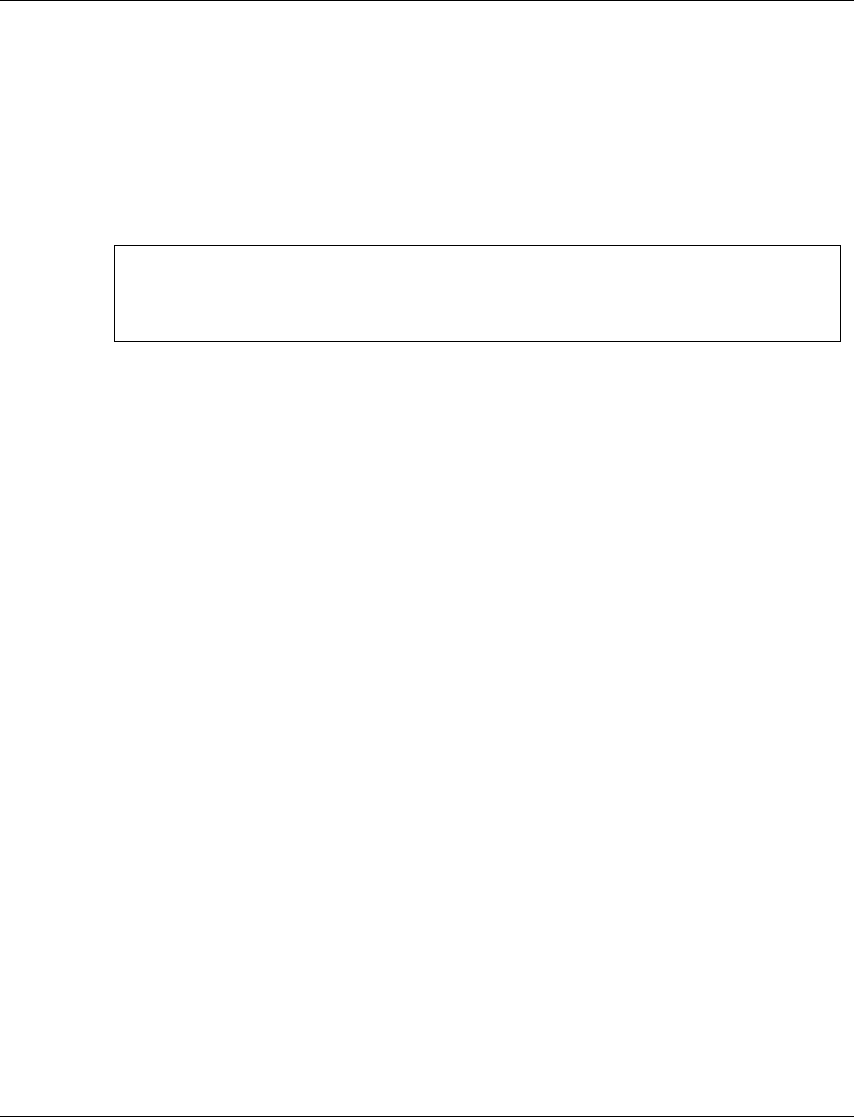
Chapter 2 Avaya P330-ML Layer 2 CLI Commands
202 Avaya P330-ML Reference Guide
The syntax for this command is:
snmp-server engineID <engineID>
Example:
snmp-server group
User level: supervisor
Use the snmp-server group command to configure SNMPv3 groups.
The syntax for this command is:
snmp-server group <groupname> [v1 | v2c | v3 { noauth | auth |
priv }][read readview][write writeview] [notify notifyview]
engineID A 5 - 32 byte string represented as hexadecimal numbers
separated by the colon character.
For example, 00:00:00:81:0a:fe:ff:12:97:33:45:12.
P330-N>snmp-server engineID 1a:e9:00:00:01:95:31:8a:9d
P330-N>EngineID changed
P330-N>Done!
groupname Variable that specifies the name of the SNMP group. The
maximum length is 32 bytes.
v1, v2c, v3 The security model assigned to the group.
noauth,
auth, priv
Keywords that specifies the type of authentication.
• noauth – No authentication required.
• auth – Requires authentication with no encryption.
• priv – Requires authentication with encryption.
read Keyword that specifies a view for SNMP get requests. If this
keyword is not included in the command, the group has no
associated read view.
readview The name of the view for SNMP get requests.
write Keyword that specifies a view for SNMP set requests. If this
keyword is not included in the command, the group has no
associated write view.
writeview The name of the view for SNMP set requests.


















