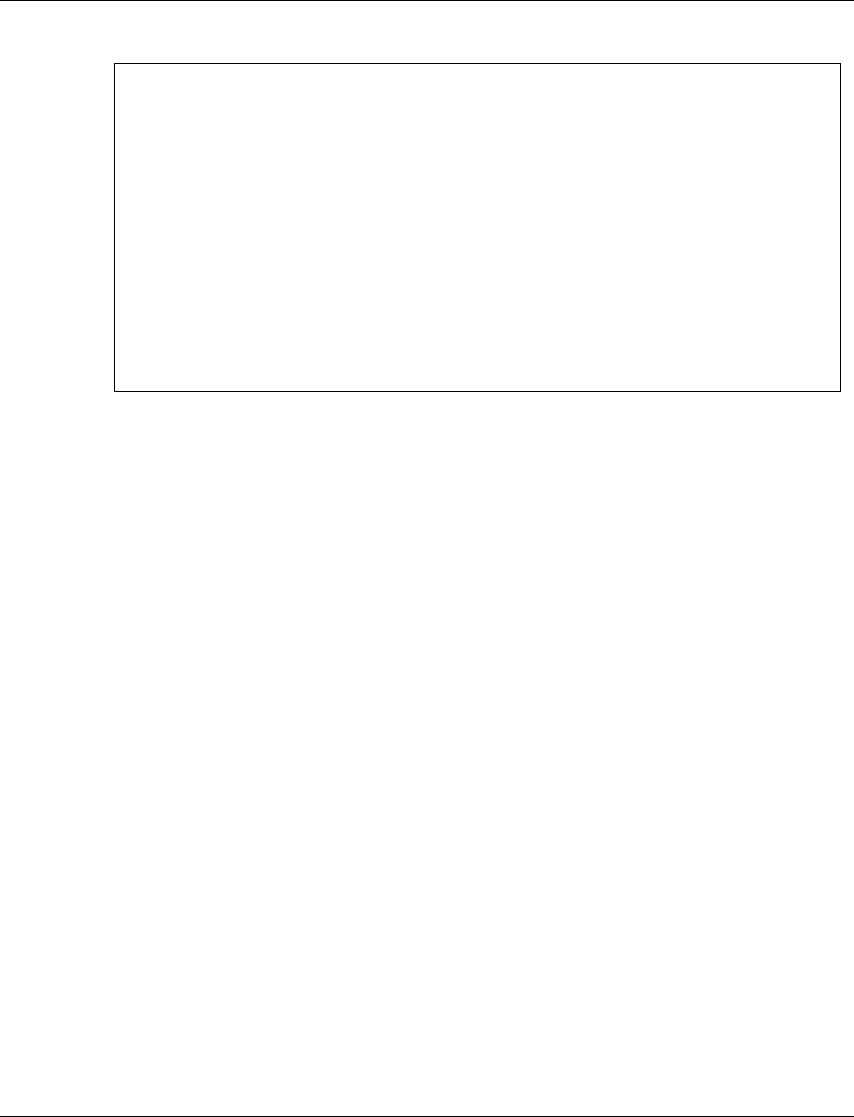
Chapter 2 Avaya P330-ML Layer 2 CLI Commands
210 Avaya P330-ML Reference Guide
Example:
L If you wish to define a name which includes spaces, you must enclose the entire
name in quotation marks, for example “new york”.
validate-group
User level: privileged, supervisor.
L This command applies to the P334T-ML only when it is in device mode
"Layer2".
Use the validate-group command to verify that all the rules in a policy list are
valid.
L If there is a configuration problem with a specific rule, or with a number of
rules, detailed error messages will be given.
The syntax for this command is:
validate-group <policy-list-number>[quiet]
P330-1(super)# username john password johnny access-type
read-write
User account added.
P330-1(super)# username root password secret access-type
read-write
ERROR: User account root has always an administrator access
type.
P330-1(super)# username root password secret access-type
admin
User account modified.
policy-list-number A valid id number for the policy list currently
defined for the switch
quiet does not display error messages


















