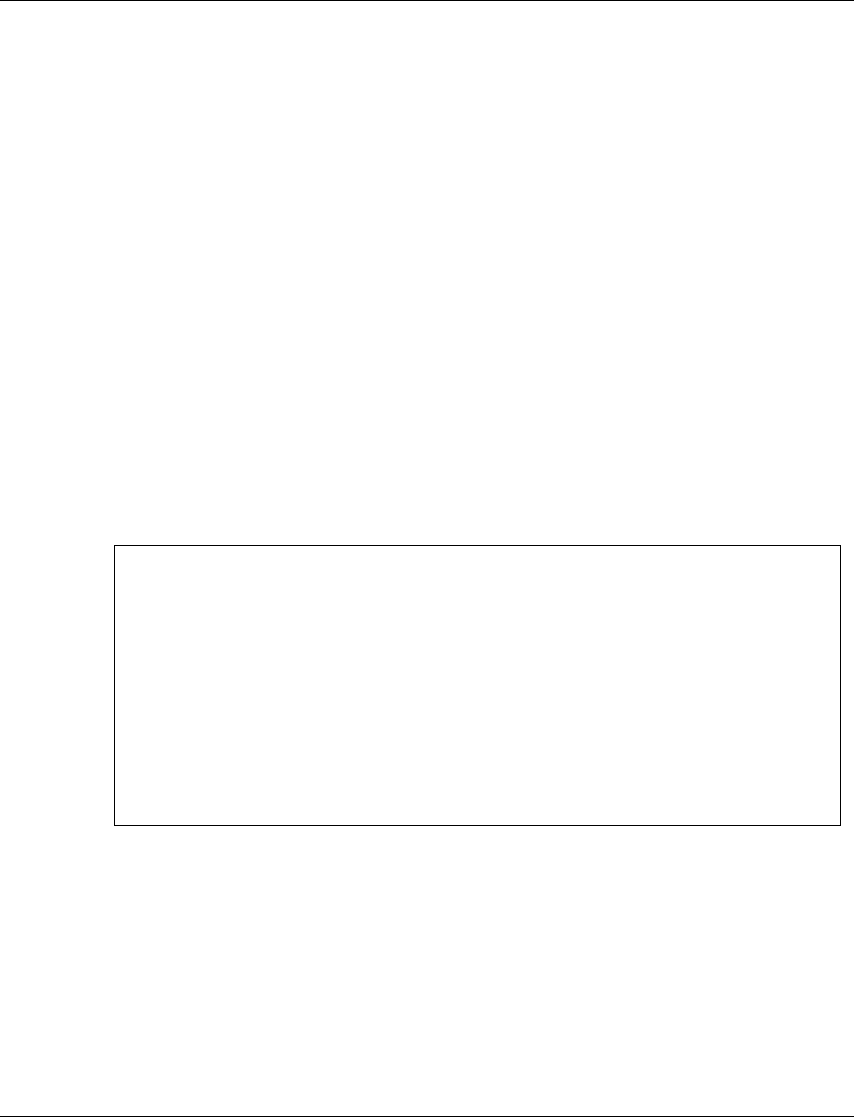
Chapter 2 Avaya P330-ML Layer 2 CLI Commands
32 Avaya P330-ML Reference Guide
copy tftp SW_powerinline_image
User level: supervisor
L This command applies to P333T-PWR switches only and is used by P330-
ML-ML switches to control P333T-PWR modules in the stack.
Use the copy tftp SW_powerinline_image command to update the inline
software application from a TFTP server to the memory of a designated module.
You need to be in privilege mode to execute this command.
The syntax for this command is:
copy tftp SW_powerinline_image <image-file> <ip-addr> <mod-
num>
Example:
L Before executing the download, the following checks will be performed by
embedded SW, on the TFTP server file:
— Ensure that the file size is within its allocated space.
— Check that the file contains embedded web SW for this application
— Verify file validity by calculating the checksum.
crypto key generate dsa
User level: supervisor
Use the crypto key generate command to create the host key.
image_file Common name for the file that contain the Power
over Ethernet (PoE) Software image and the
Embedded Web archive (full path)
ip_addr IP address of the TFTP host
mod_num Target module number
P330-ML-2# copy tftp SW_powerinline_image
c:\p333t\p333T_203 192.168.49.10 5
Module: 5
Source file: c:\p333t\p333t_203
Destination file: Powerinline
Host: 192.168.49.10
Running state: Downloading
Failure Display: Access Violation
Last warning:
Download completed


















