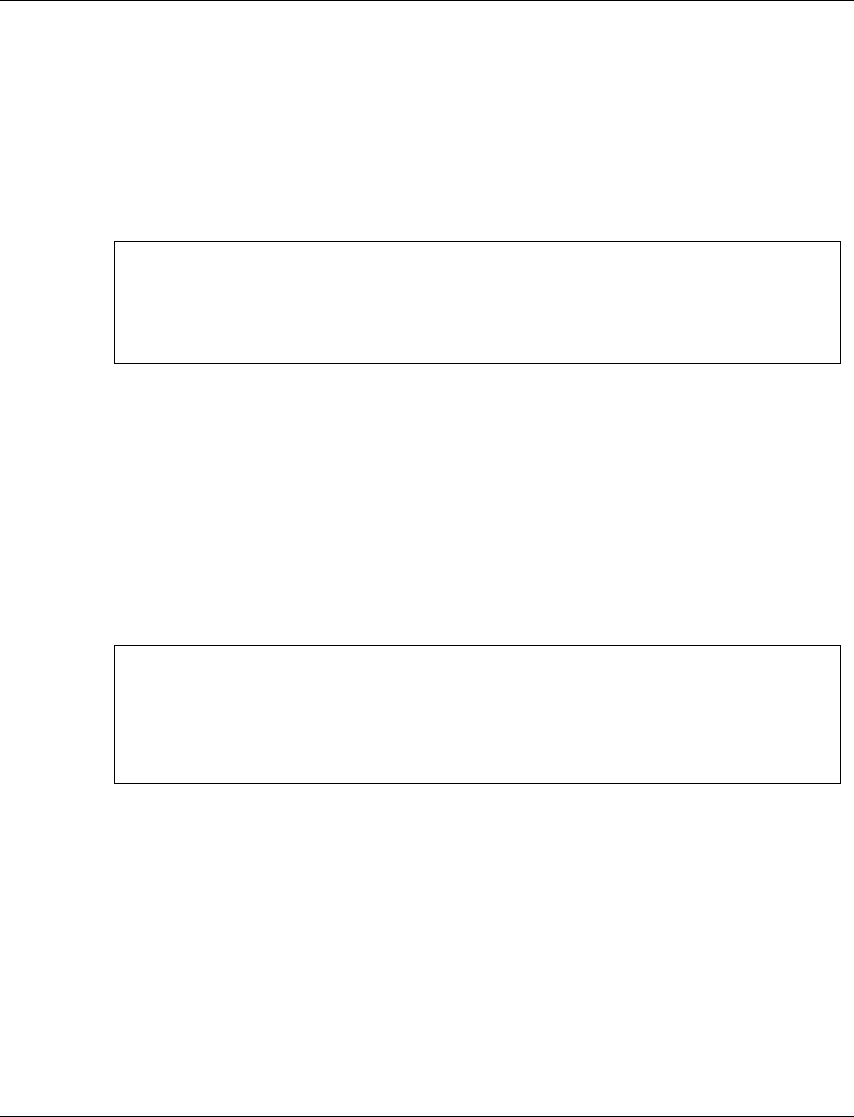
Chapter 2 Avaya P330-ML Layer 2 CLI Commands
138 Avaya P330-ML Reference Guide
show interface
User level: user, privileged, supervisor
Use the show interface command to display information on network interfaces.
The syntax for this command is:
show interface
Example:
show intermodule port redundancy
User level: user, privileged, supervisor
Use the show intermodule redundancy command to display the intermodule
rport edundancy entry defined for the stack.
The syntax for this command is:
show intermodule port redundancy
Example:
show internal buffering
User level: user, privileged, supervisor
Use the show internal buffering command to display the size options
(Maximum, Minimum, or Medium) of the Receive (Rx) buffer allocated to each port
of the specified switch.
L Internal buffering for the P330-ML-ML switches will always have the value
Not supported. This command is used to display the internal buffering
status for the other P330-ML switches in the stack
P330-N>show interface
Interface Name Status VLAN IP address Netmask
---------------- -------------- ---- --------------- ---------------
inband disabled 1 135.64.200.105 255.255.255.0
ppp disabled N/A 0.0.0.0 0.0.0.0
P330-N>show intermodule port redundancy
Primary-Port : 1/1
Primary-Port status : Disable
Secondary-Port : 1/2
Secondary-Port status : Disable


















