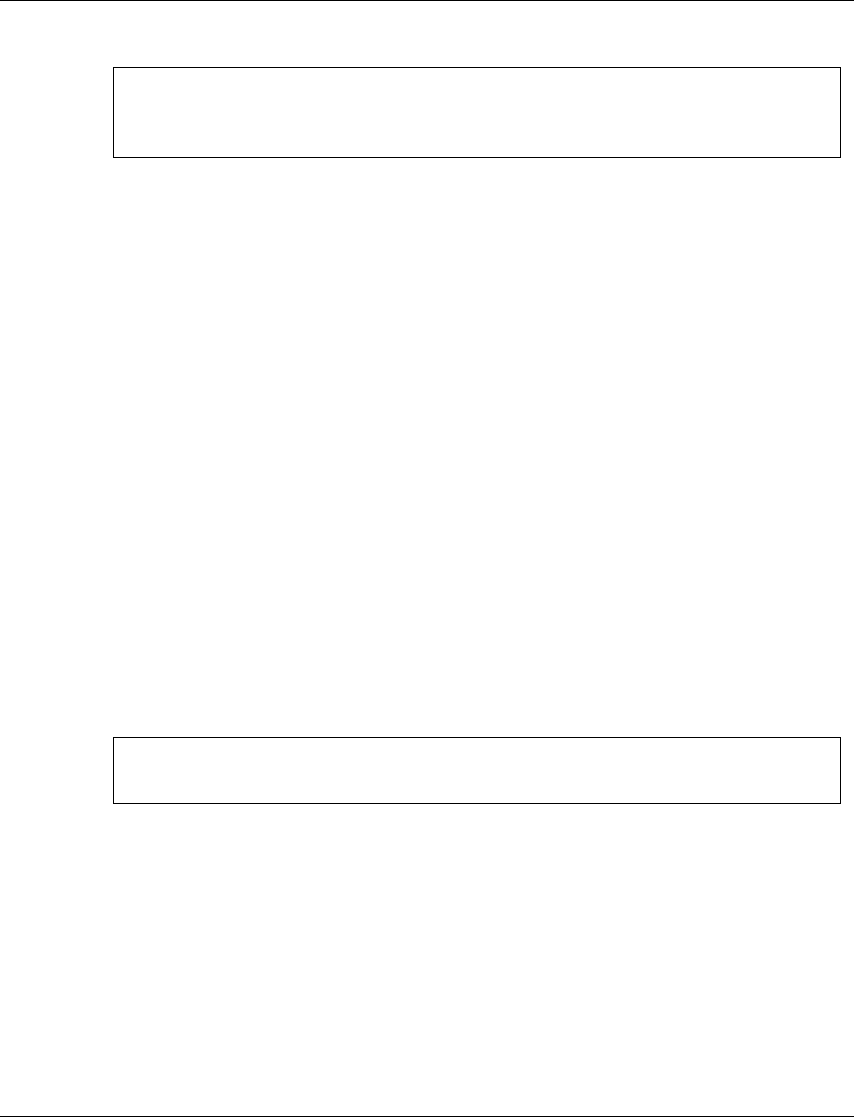
Chapter 3 Avaya P330-ML Layer 3 CLI Commands
Avaya P330-ML Reference Guide 283
Example:
ip rip poison-reverse
User level: privileged, supervisor.
L You can only access this command in interface mode.
Type interface [name] at the command prompt to enter interface mode if
necessary.
Use the ip rip poison-reverse command to enable split-horizon with
poison-reverse on an interface.
Use the no ip poison-reverse command to disable the poison-reverse
mechanism.
The split-horizon technique prevents information about routes from exiting the
router interface through which the information was received. This prevents routing
loops.
Poison reverse updates explicitly indicate that a network or subnet is unreachable
rather than implying they are not reachable. Poison reverse updates are sent to
defeat large routing loops.
The syntax for this command is:
[no] ip rip poison-reverse
Example:
ip rip rip-version
User level: privileged, supervisor.
Use the ip rip rip-version command to specify the RIP version running on
the interface basis.
The syntax for this command is:
ip rip rip-version <version>
Router-N(configure-if:marketing) # ip rip default-route-
mode talk listen
Done!
Router-N(configure-if:marketing) # ip rip poison-reverse
Done!


















