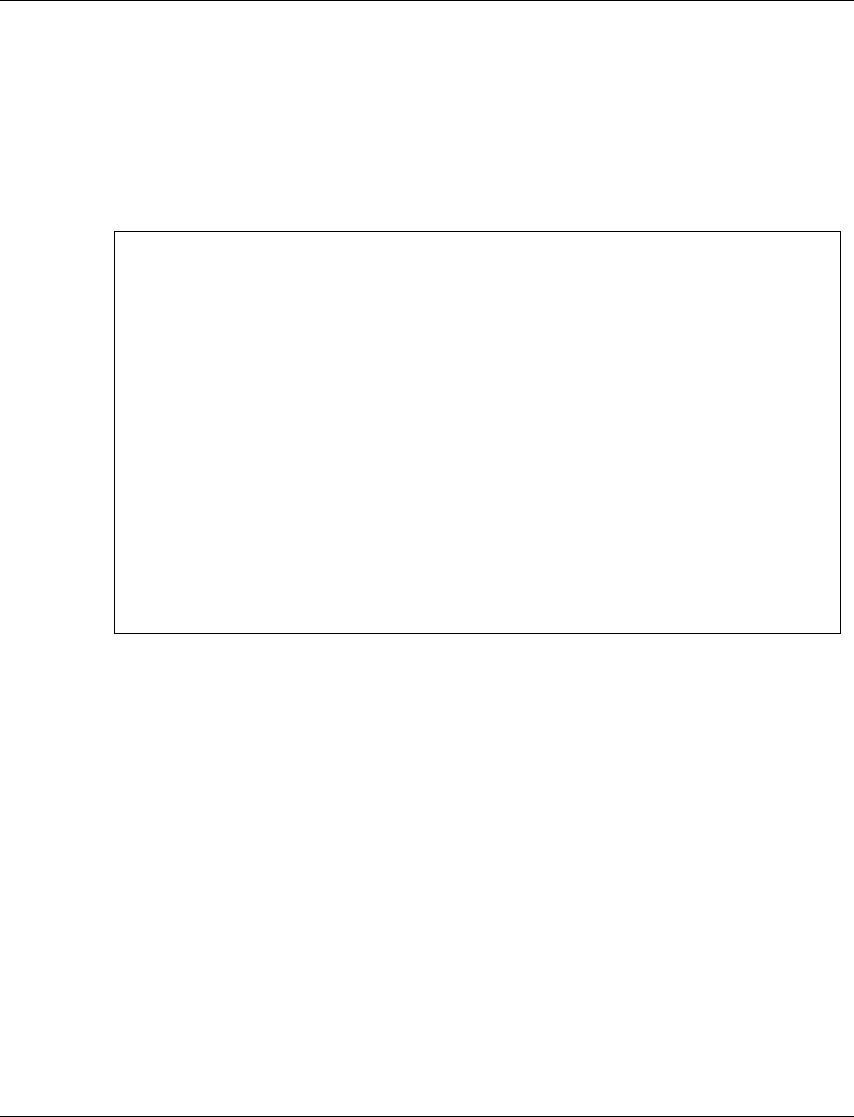
Chapter 2 Avaya P330-ML Layer 2 CLI Commands
140 Avaya P330-ML Reference Guide
The syntax for this command is:
show ip access-list-details <policy-list-number>
Example:
show ip access-list-dscp
User level: user, privileged, supervisor
L This command applies to the P334T-ML only when it is in device mode
"Layer2".
Use the show ip access-list-dscp command to display the DSCP to CoS map
of a policy-list.
The syntax for this command is:
show ip access-list-dscp <policy-list-number>
policy-
list-
number
A valid id number for a policy list currently defined for the module
(100 to 199, 0 is the default list)
P330-N>show ip access-list-details 101
Trust configuration is trust-cos
DSCP Action Precedence Name
---- -------------------- ---------- ------------
0 fwd0 mandatory DSCP#0
1 fwd0 mandatory DSCP#1
2 fwd0 mandatory DSCP#2
3 fwd0 mandatory DSCP#3
4 fwd0 mandatory DSCP#4
5 fwd0 mandatory DSCP#5
6 fwd0 mandatory DSCP#6
7 fwd0 mandatory DSCP#7
8 fwd1 mandatory DSCP#8
9 fwd1 mandatory DSCP#9
10 fwd1 mandatory DSCP#10
11 fwd1 mandatory DSCP#11
policy-
list-
number
A valid id number for a policy list currently defined for the module
(100..199, 0 - default list)
dscp dscp entry (0 - 63)


















