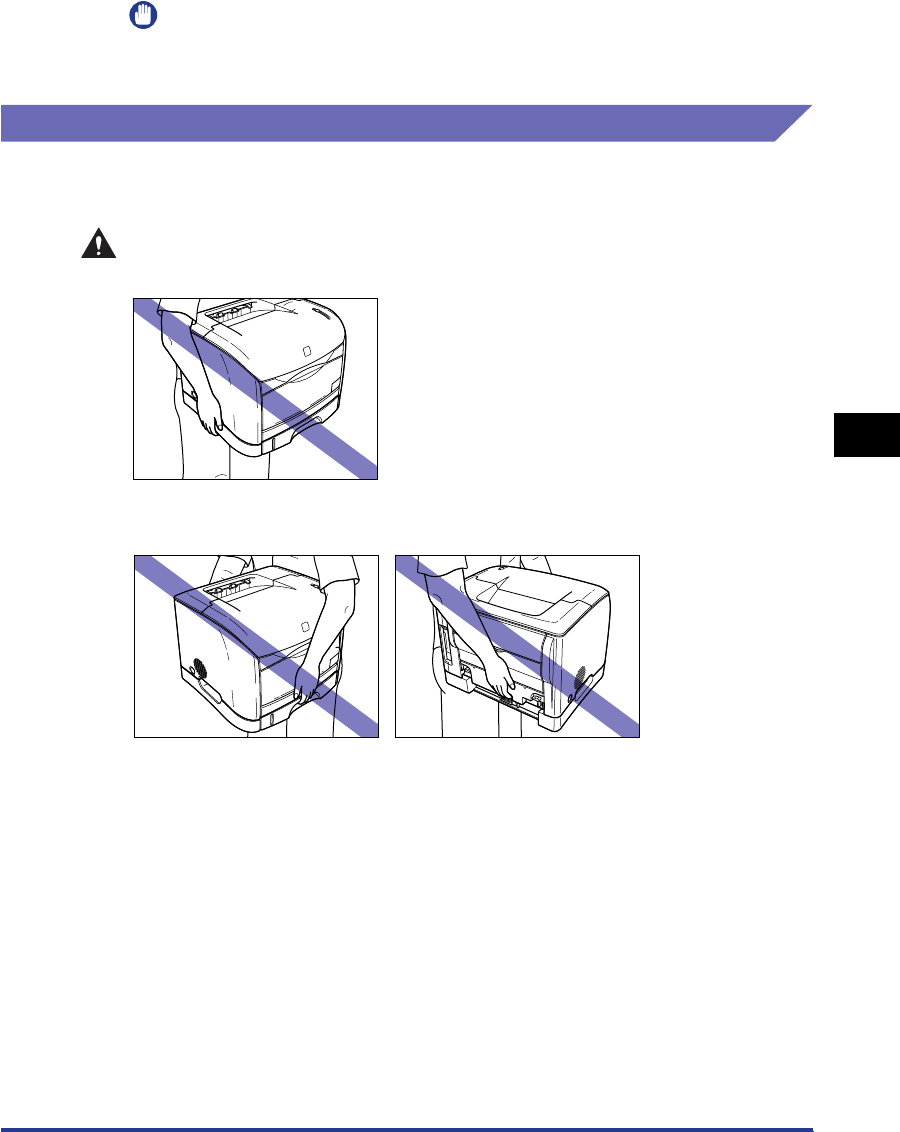
Moving the Printer
5-37
Routine Maintenance
5
IMPORTANT
Be sure that a space for installing optional equipments and connecting cables is
secured at the place of installation.
When the 250-sheet paper feeder is installed
If the optional 250-sheet paper feeder is installed, remove the paper feeder in the
following procedure before moving the printer.
CAUTION
• Do not move the printer with the optional 250-sheet feeder installed.
• Be sure not to hold the paper cassette or any portions other that the grips for
moving the printer. The printer may drop and result in personal injuries.


















