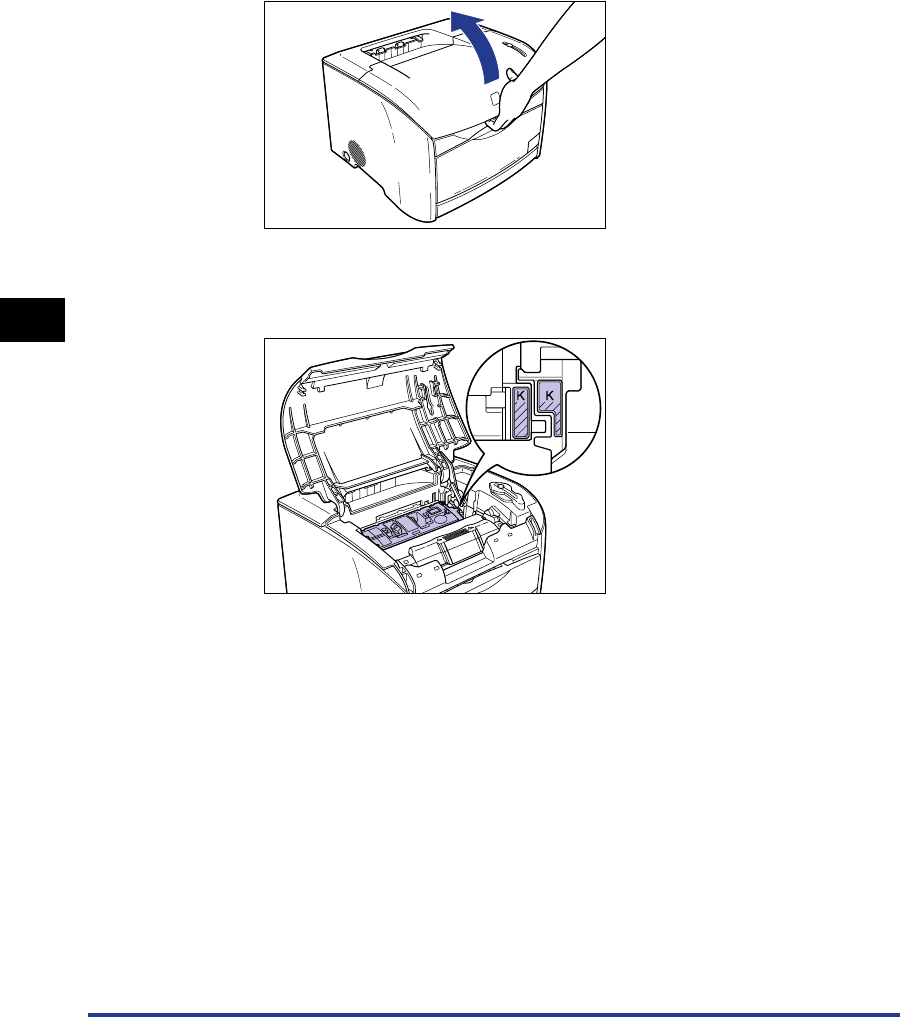
Replacing the Toner Cartridges
5-6
Routine Maintenance
5
2
Open the upper cover when the sound of printer operation
stops.
Hold the grip on the upper cover and open it until it stops.
3
Make sure that the desired toner cartridge is at the position
for replacing.
If the desired toner cartridge is not at the place for replacing, close the cover, then
open it again when the sound of printer operation stops. Repeat the opening and
closing of the upper cover until the replacing toner cartridge comes up to the
replacing position.


















