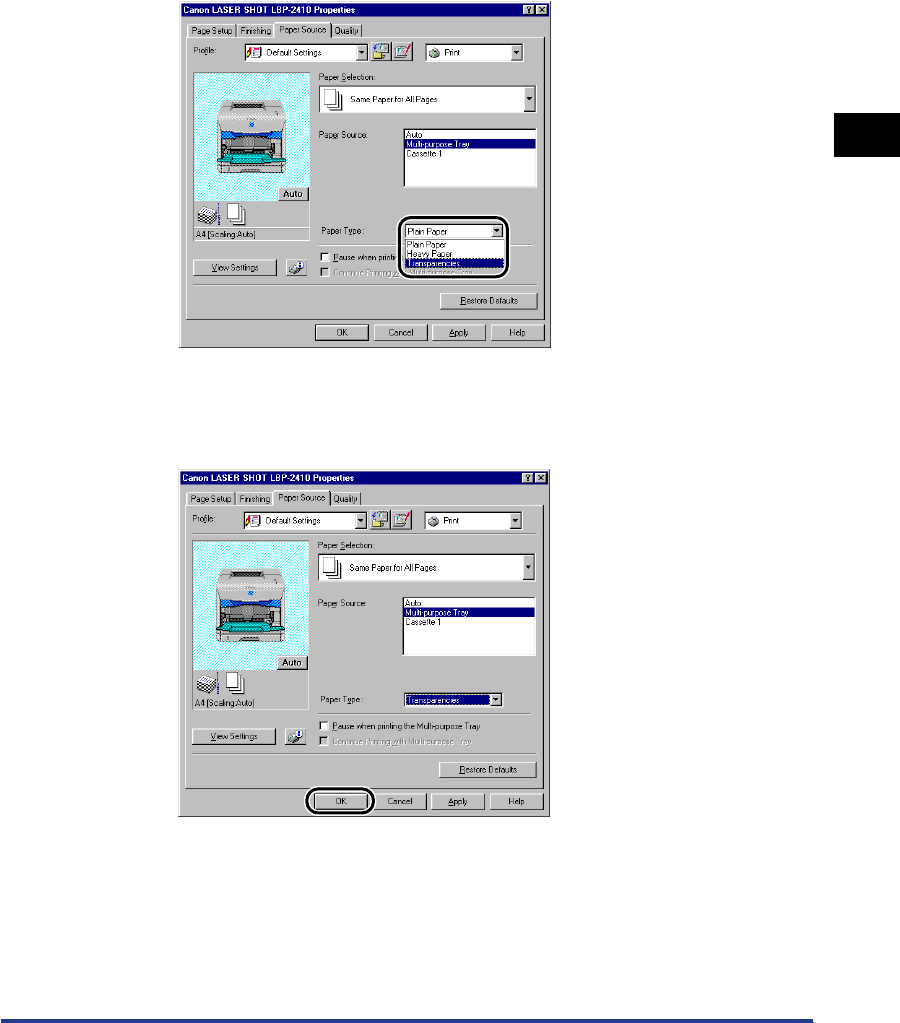
Printing from the Multi-Purpose Tray
2-29
Load and Output of the Paper
2
10
Select [Transparencies] for [Paper Type].
The settings for [Paper Type] are not necessary when [Transparency
Interleaving] is selected for [Paper Selection].
Confirm the contents of the displayed message and then click [OK].
11
Click [OK] to close the [Properties] dialog box.


















