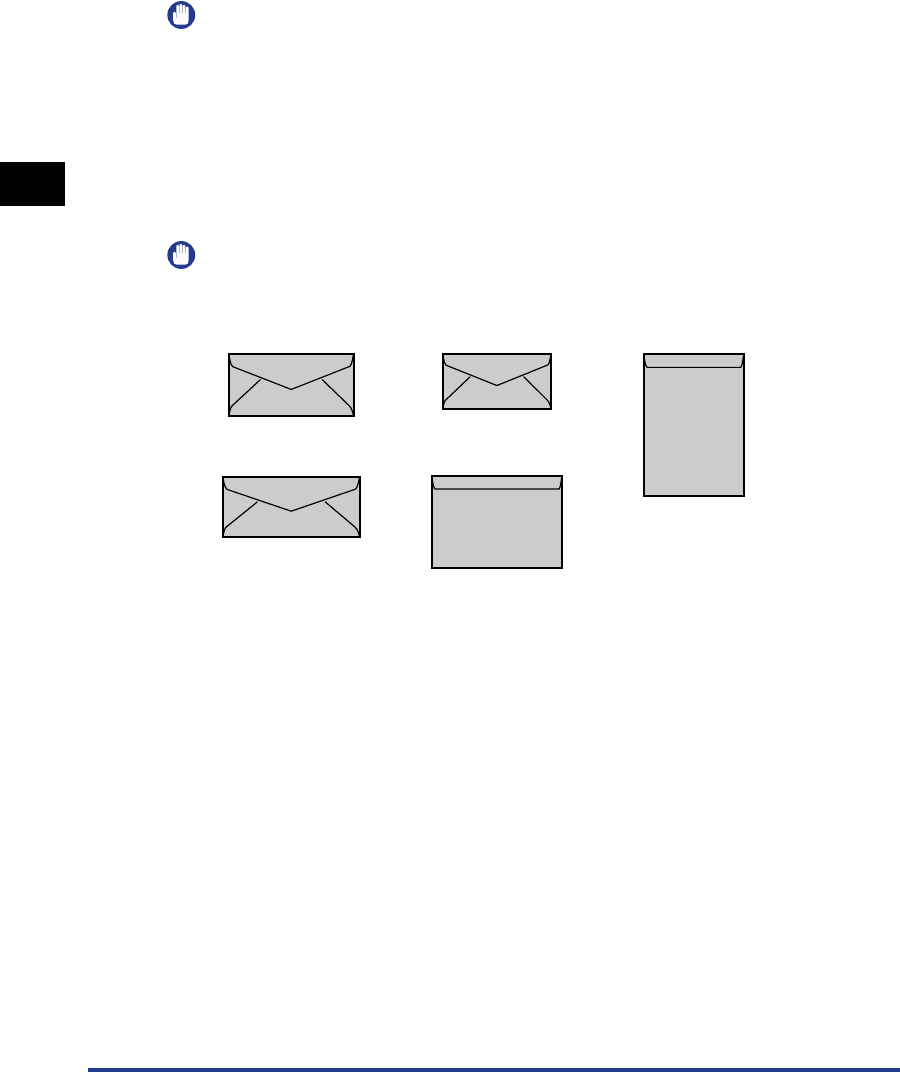
Paper Requirements
2-4
Load and Output of the Paper
2
■ Transparency
This printer can print on A4 and Letter size transparencies.
IMPORTANT
•
Transparencies can be printed only in black-and-white.
•
Thoroughly fan the transparencies before loading them as they may stick to each other.
•
Print speed drops when printing transparencies.
■ Envelope
This printer can print on Envelope DL, Envelope COM10, Envelope C5, Envelope
Monarch, and Envelope B5. Load the envelopes with the address side facing up on the
multi-purpose tray.
IMPORTANT
•
The printable envelope types are shown below.
•
Do not use the following types of envelopes. Using inappropriate envelopes may result in
paper jams that are difficult to clear or may result in damaging the printer.
- Envelopes with fasteners or snaps
- Envelopes with address windows
- Envelopes with adhesive on the surface
- Wrinkled or creased envelopes
- Poorly manufactured envelopes in which the glued parts are uneven.
- Irregularly-shaped envelopes
•
Before loading the envelopes, flatten the stack of envelopes to release any remaining air,
and be sure that the edges are pressed tightly.
•
Do not print on the reverse side (glued side) of the envelopes.
•
Printing speed drops when printing envelops.
Envelope DL
(110.0mm x 220.0mm)
Envelope COM10
(105.0mm x 241.0mm)
Envelope C5
(162.0mm x 229.0mm)
Envelope Monarch
(98.4mm x 190.5mm)
Envelope B5
(176.0mm x 250.0mm)
*Envelopes (Envelope DL, Envelope COM10, Envelope Monarch, Envelope C5)
with a flap on the short edge cannot be used.


















