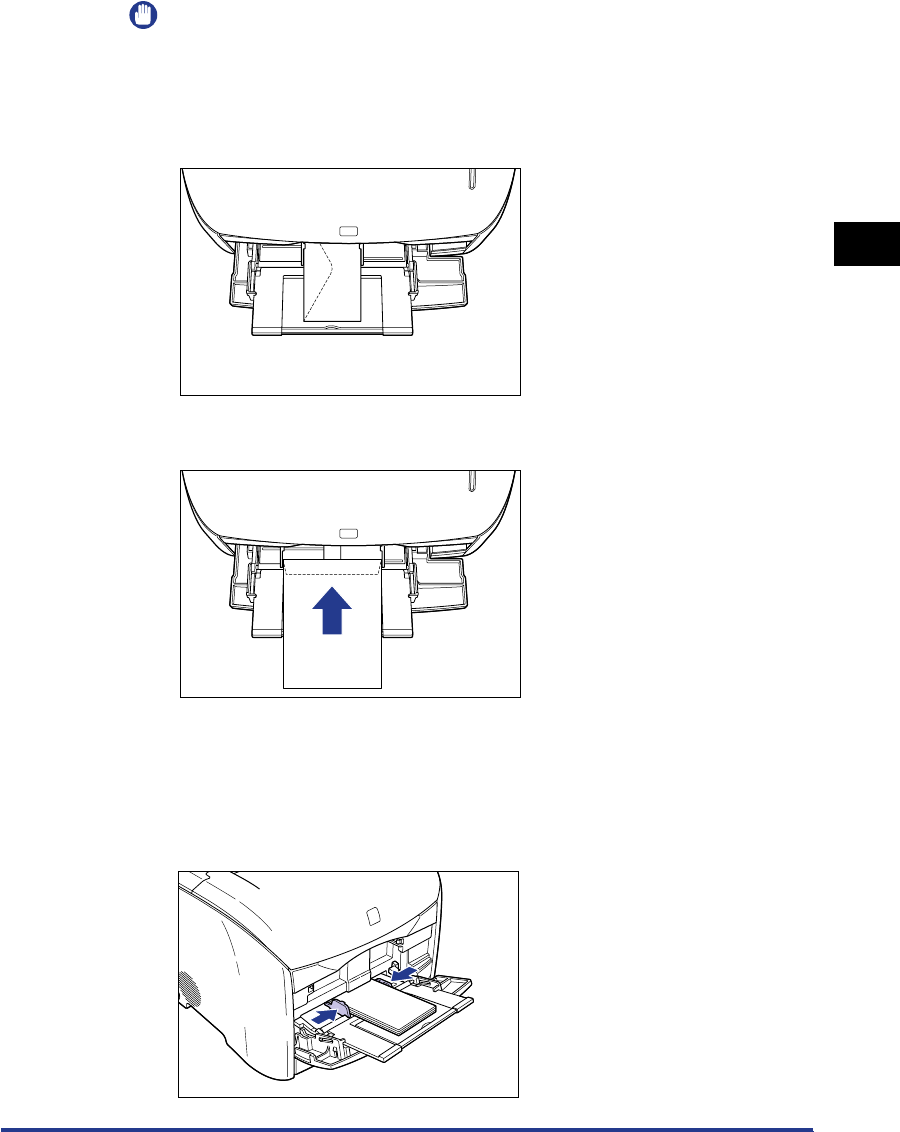
Printing from the Multi-Purpose Tray
2-33
Load and Output of the Paper
2
IMPORTANT
•
Up to 10 sheets of envelopes can be loaded.
•
Confirm that there is sufficient space between the paper limit guides and the
envelope stack. Take out some envelopes when there is no space.
•
The back side (with adhesive surface) of an envelope cannot be printed on.
•
Load the envelopes so that the flaps come the leftward.
•
When printing "Envelope B5", load them with the flaps close and so that the top
edge goes into the printer first.
•
Load the stack of envelopes straight.
•
If the rear edge of the stack is not properly aligned, it may result in misfeeds or
paper jams.
7
Slide and fit the paper guides to both sides of the stack.


















