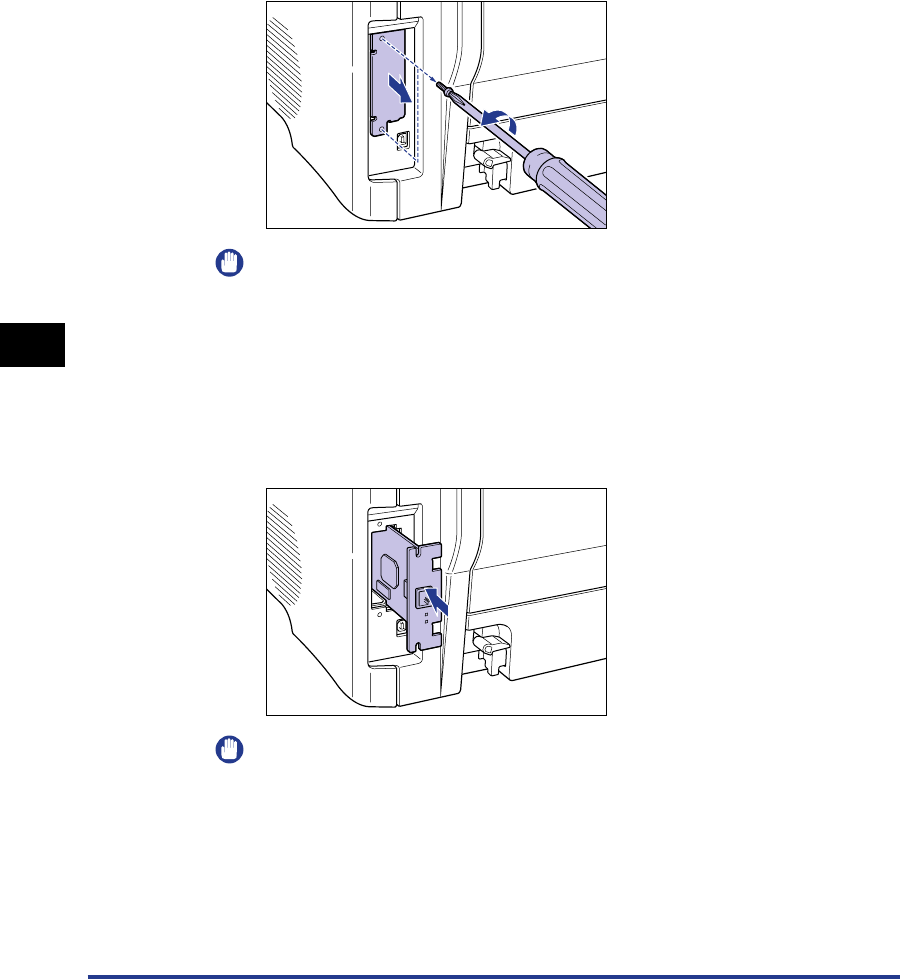
Installing the Network Board (AXIS 1611)
6-14
Optional Equipment
6
2
Remove all interface cables and the power cord.
3
Remove the 2 screws of the upper and lower parts of the
expansion board slot, then remove the protective plate.
IMPORTANT
The screws that were removed will be required when installing the network board.
The protective plate that were removed will be required when the network board is
removed. Keep them where they will not get lost.
4
Install the network board in the expansion board slot.
Hold the metal panel portion of the network board and install the board by
adjusting it to the guide rail inside the expansion board slot.
IMPORTANT
•
Do not touch the network board parts, printed wire, or connectors with your hands.
•
Insert the printer connector on the network board securely into the connector in the
expansion board slot.


















