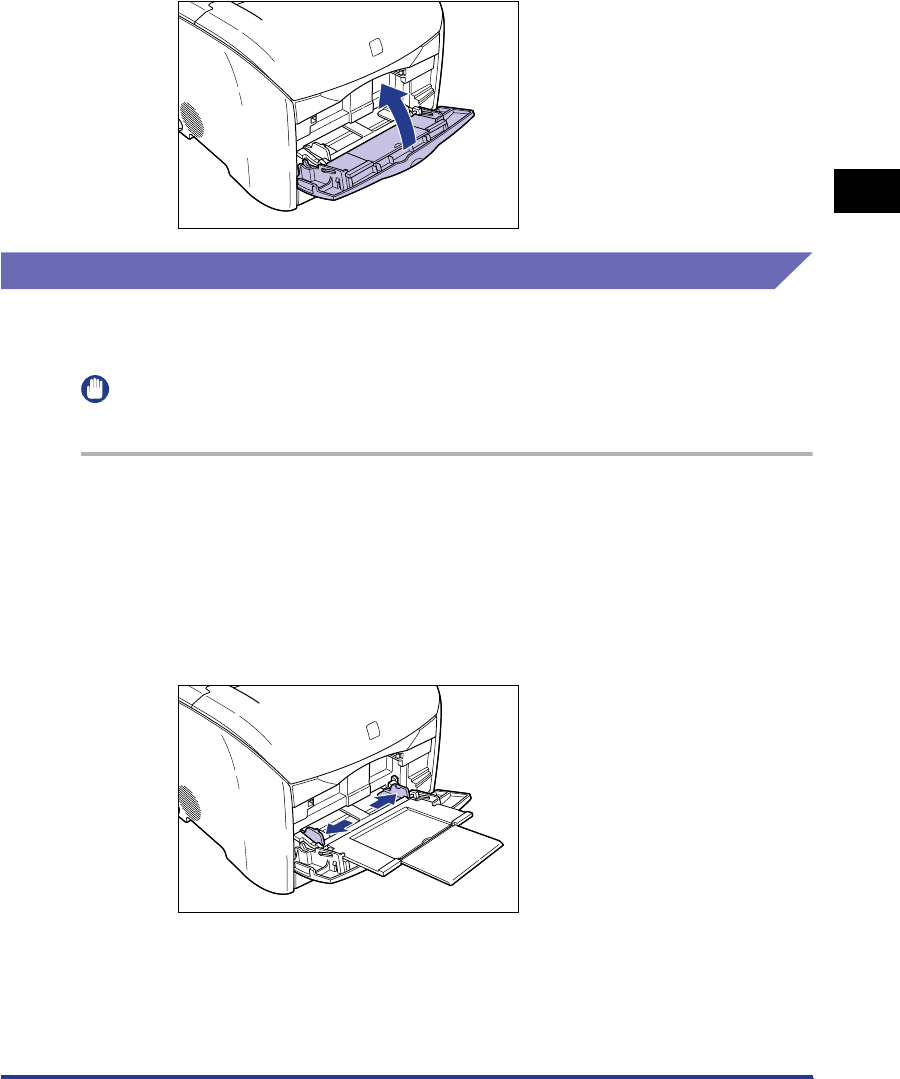
Printing from the Multi-Purpose Tray
2-17
Load and Output of the Paper
2
2
Close the multi-purpose tray.
Printing Plain Paper and Heavy Paper
Print on plain paper and heavy paper using the multi-purpose tray using the
following procedure.
IMPORTANT
Print speed drops when printing heavy paper.
1
Open the multi-purpose tray and pull out the auxiliary tray.
For opening the multi-purpose tray, see "Opening and Closing the Multi-Purpose
Tray," on p. 2-15.
2
Spread the paper guides a little wider than the actual paper
width.


















