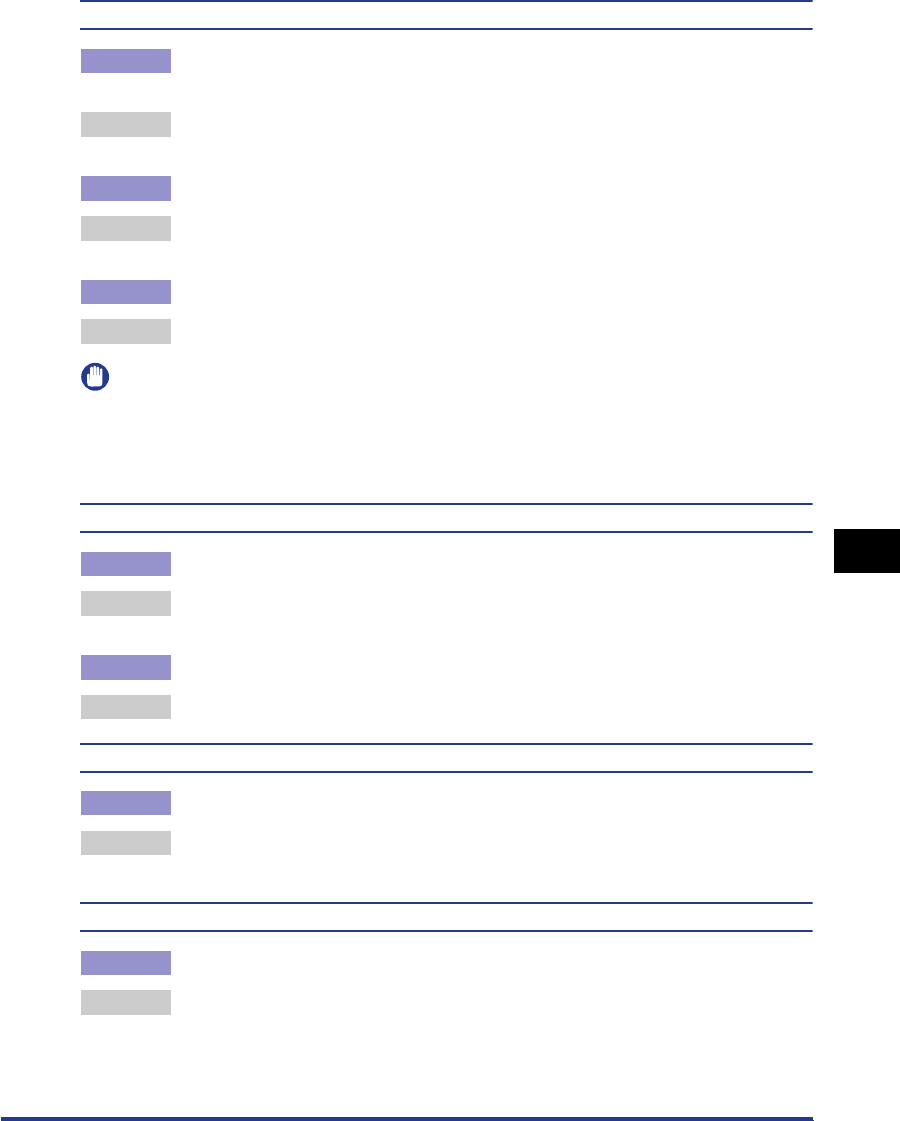
Print Quality Problems
7-29
Troubleshooting
7
Paper comes out wrinkled.
Cause 1 Paper is not loaded properly in the paper cassette installed in the optional
250-sheet paper feeder.
Remedy Load paper in the paper cassette properly. (See "Printing from the Paper
Cassette," on p. 2-38.)
Cause 2 Paper in the multi-purpose tray is loaded diagonally.
Remedy Load paper in the multi-purpose tray straight. (See "Printing from the
Multi-Purpose Tray," on p. 2-15.)
Cause 3 Paper is damp.
Remedy Replace paper with a newly unpacked stack.
IMPORTANT
If the problem is not corrected after applying the remedies above, it is considered that the
lifetime of the fuser unit has been reached. Replacement of the fuser unit with a new one
is recommended. The lifetime of the fuser unit is after printing approximately 50,000
pages for A4 size.
Nothing is printed on the paper.
Cause 1 The toner cartridge was installed with the sealing tape still attached.
Remedy Remove the toner cartridge, pull away the sealing tape, and reinstall the
cartridge. (See "Replacing the Toner Cartridges," on p. 5-2.)
Cause 2 A few sheets of paper were fed overlapped.
Remedy Align the paper stack properly and load it again.
Paper comes out completely black.
Cause The drum in the drum cartridge has deteriorated.
Remedy Replace the drum cartridge with a new one. (See "Replacing the Drum
Cartridge," on p. 5-15.)
White dust is attached to the first few transparencies that were printed.
Cause The transparencies were printed after printing paper media continuously.
Remedy When printing transparencies after printing continuously on media other than
transparencies, the transparencies may come out with chipped paper attached.
In this case, wipe and remove the chipped paper with a soft cloth.


















