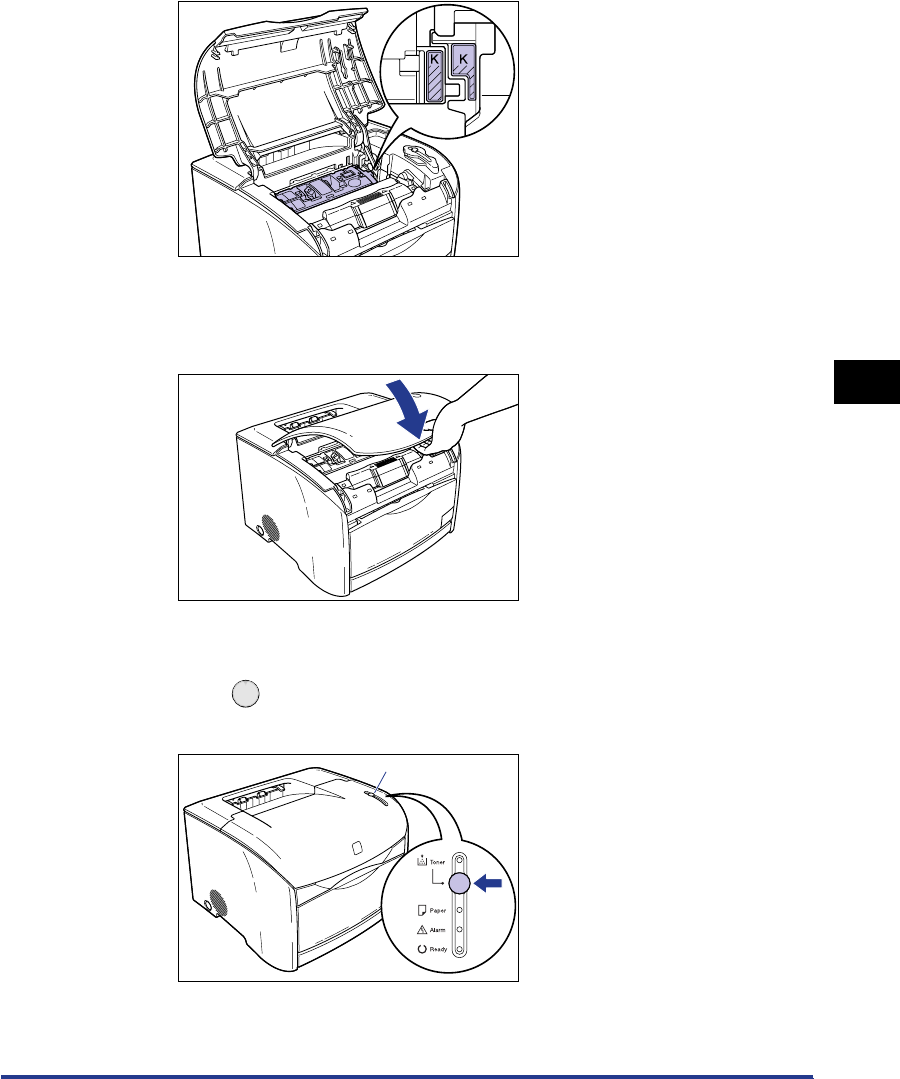
Replacing the Toner Cartridges
5-11
Routine Maintenance
5
When the toner cartridge is installed properly, the label on the cartridge and on
the toner cartridge holder will be aligned as shown in the figure.
10
Close the upper cover.
Hold the grip on the upper cover and close it gently.
The toner cartridge holder will rotate automatically.
11
Press (Toner Replacement) for 2 seconds when the sound
of printer operation stops.
Toner replacement key


















