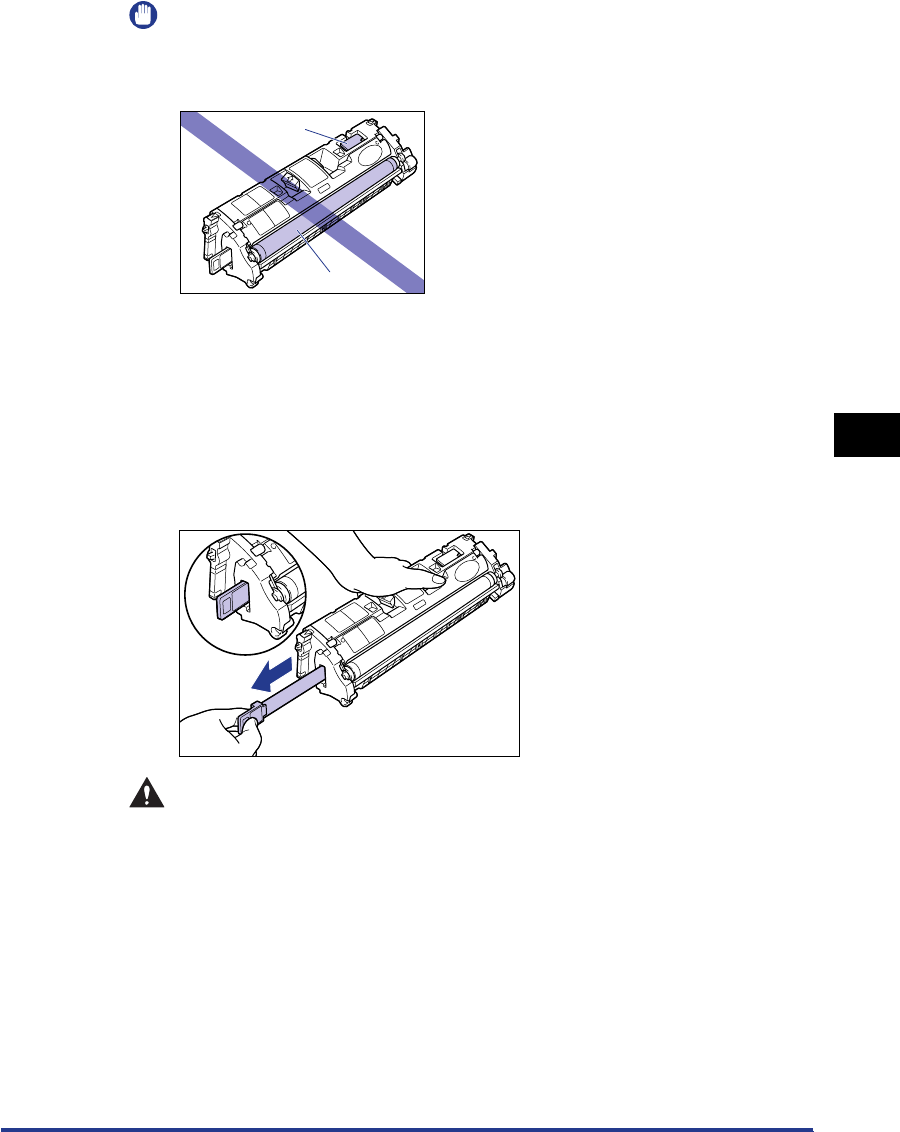
Replacing the Toner Cartridges
5-9
Routine Maintenance
5
IMPORTANT
•
Do not touch or hold the developing roller. The image quality may deteriorate if you
do. Do not apply shock to the toner cartridge memory or bring it near magnetic
waves as this may result in damage to the printer.
•
Keep the protective cover with which the cartridge from removed. It may be
required when taking out the toner cartridge for printer maintenance.
8
Place the toner cartridge on a flat surface, then pull out the
sealing tape (Approx. 45 cm in length) while supporting the
toner cartridge.
Hold the tab on the sealing tape and pull it out straight.
CAUTION
If the sealing tape is pulled out forcefully or stopped at midpoint, toner
may spill. If toner gets into your eyes or mouth, wash it away immediately
and consult a physician.
Toner cartridge
memory
Developing roller


















