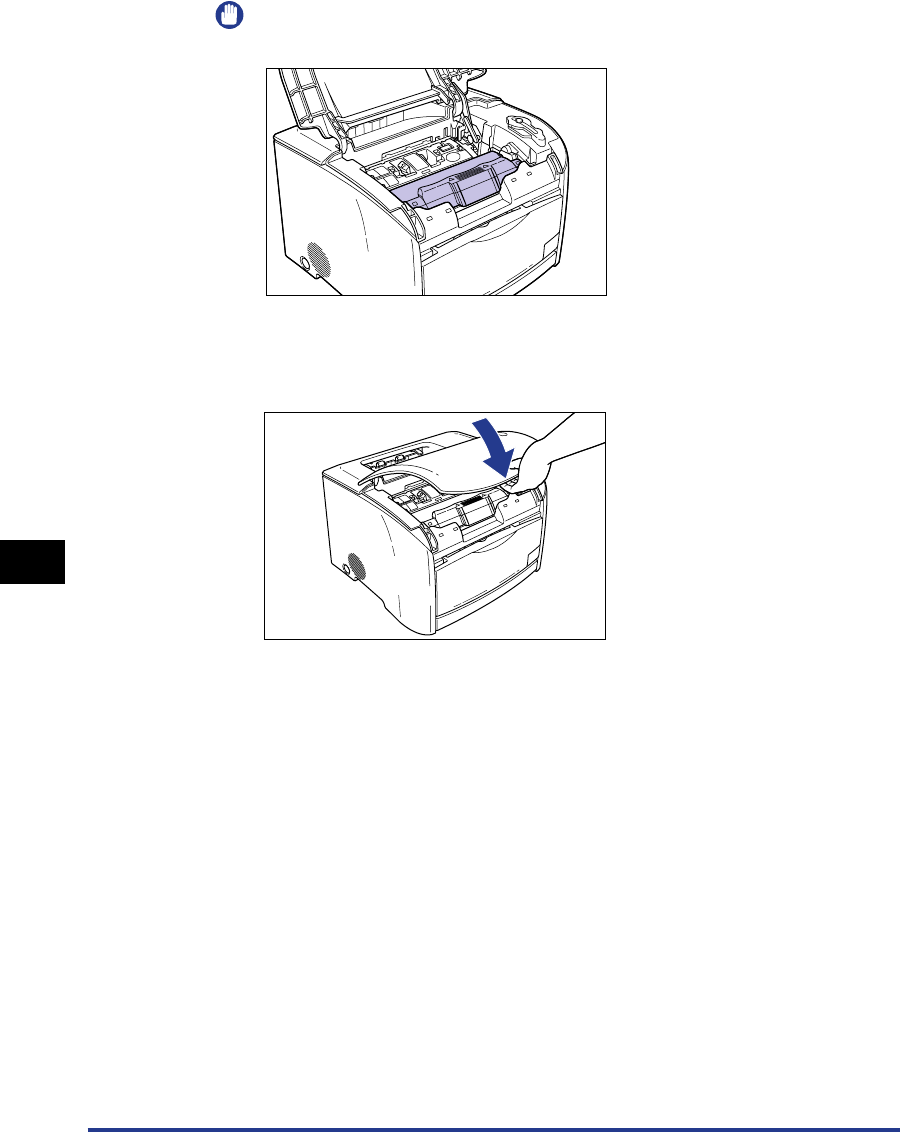
Paper Jams
7-12
Troubleshooting
7
IMPORTANT
Lock the drum cartridge securely so that it may be in the state shown in the figure.
10
Close the upper cover.
Hold the grip on the upper cover and close it gently.
If the message is still displayed after closing the upper cover, pieces of torn paper
may still be remaining inside. Re-check the various sections of the printer and
remove all pieces of the jammed paper from inside the printer.


















