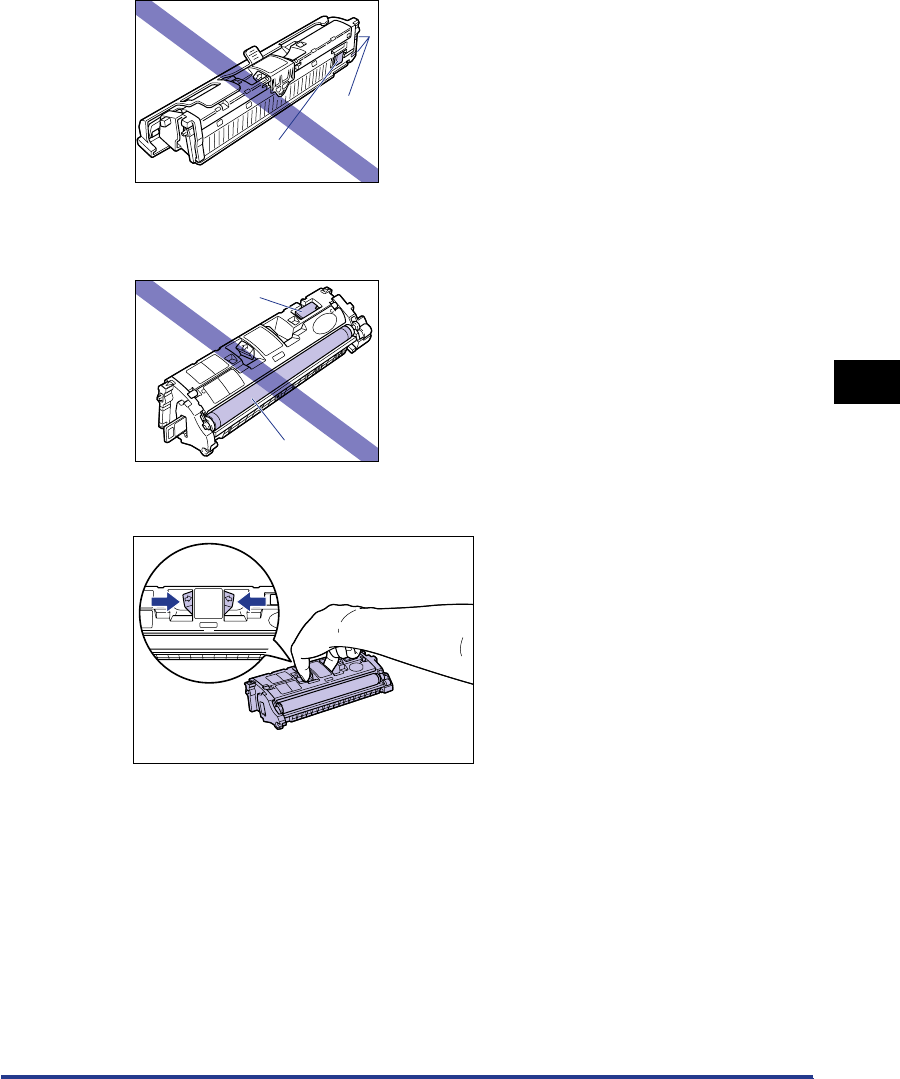
Replacing the Toner Cartridges
5-13
Routine Maintenance
5
•
Be careful not to hold or touch the prohibited portions such as the sensor or electrical
contacts. It may result in damage to the printer.
•
Do not touch or hold the developing roller. The image quality may deteriorate. Do not
apply shock to the toner cartridge memory or bring it near magnetic waves. It may result
in damage to the printer.
•
When handling a toner cartridge, hold it properly as shown in the figure. Do not set it
vertically or upside-down.
•
Never attempt to disassemble or modify the cartridge.
•
If a toner cartridge is brought to an environment where the temperature differs extremely,
condensation may occur both inside and on the outside of the cartridge. If you are going
to install a cartridge that was stored in a cold place in a warm room, leave the cartridge
stored in the protective bag for over two hours in the warm room so that it can adapt to
the ambient temperature.
•
Be sure to use a new toner cartridge within the expiration date indicated on the package.
•
Using a genuine Canon toner cartridge is recommended.
Electrical
contacts
Sensor
Toner cartridge
memory
Developing roller


















