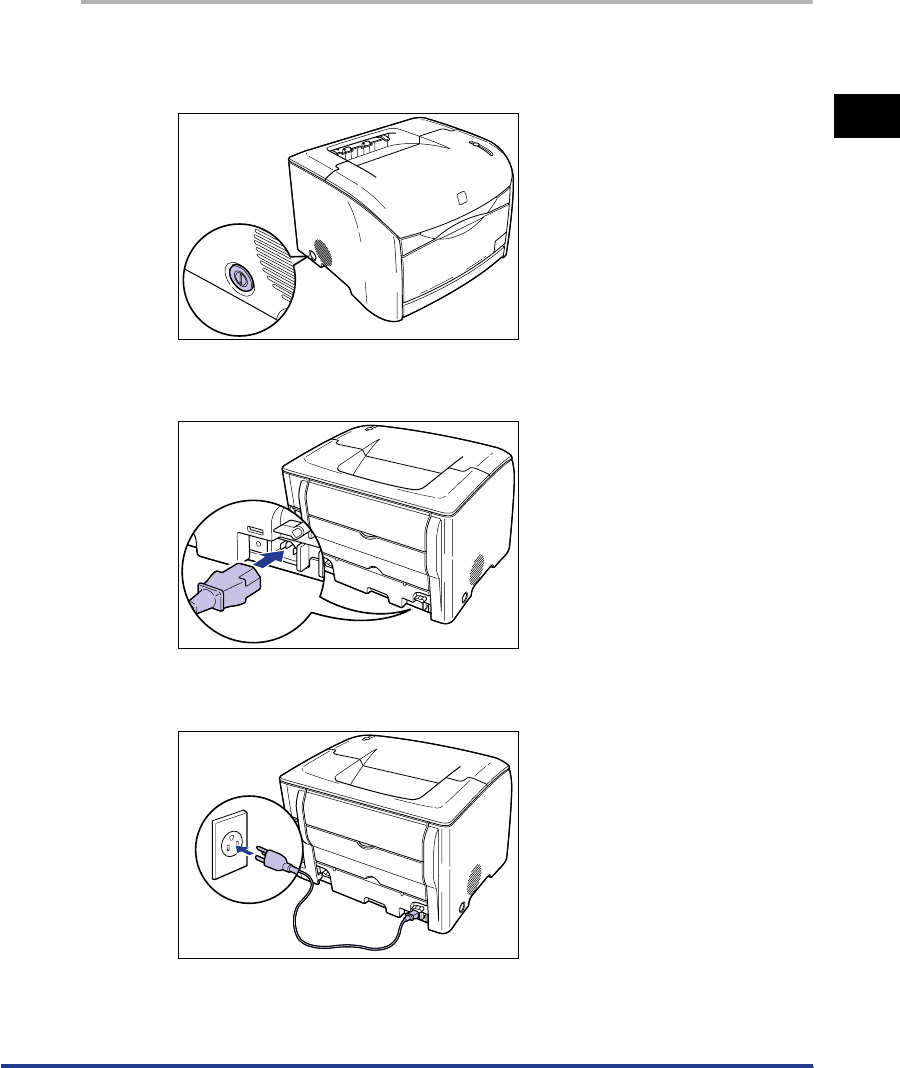
Connecting the Power Cord
1-9
Before You Start Using This Printer
1
•
Do not connect this printer to an uninterruptible power source, as this may result in a
computer glitch or breakdown due to a power failure.
1
Confirm that the power switch is turned OFF.
The printer is OFF when the power switch is flush with the surface of the printer.
2
Connect the supplied power cord into the power cord socket.
3
Connect the power plug into the AC outlet.


















